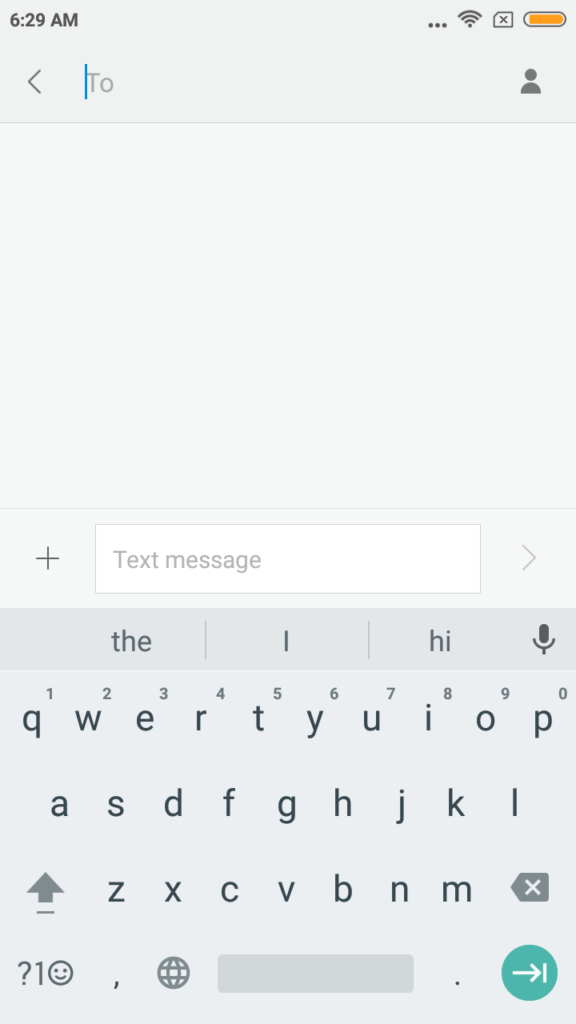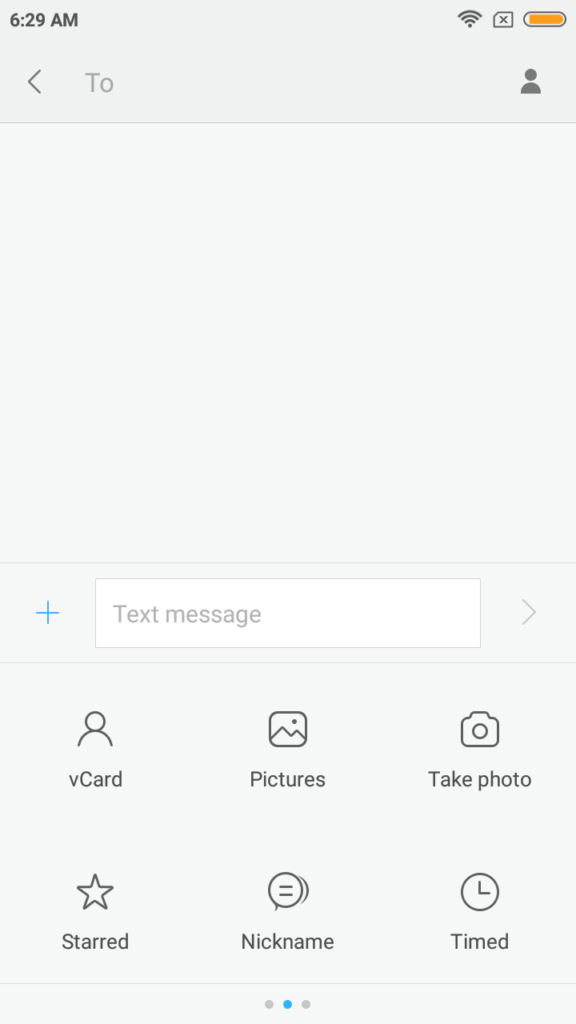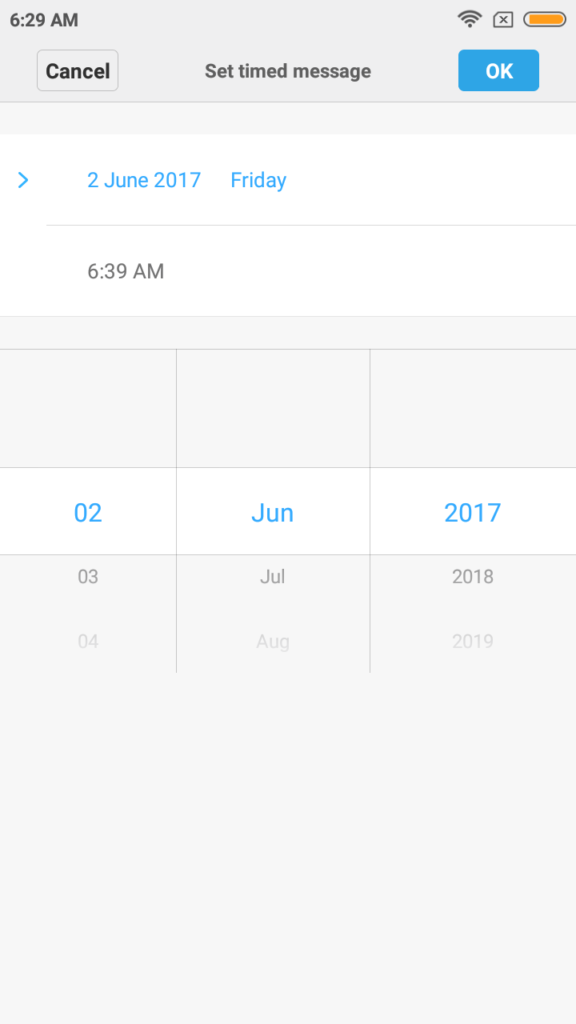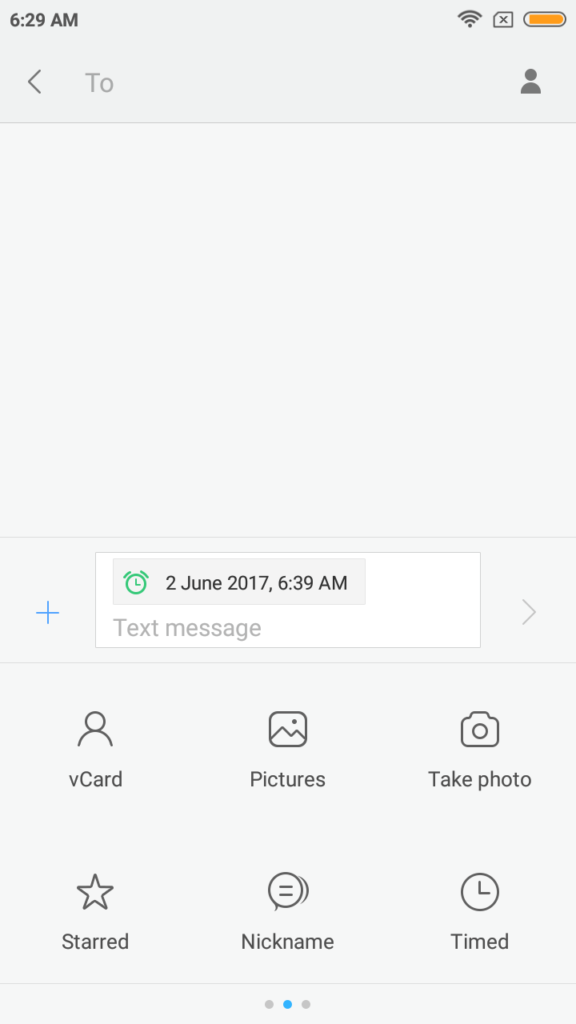In MIUI, there is an option where you can send an SMS at a future date and time. This is helpful for those who think of sending SMS at a particular time but then forget about it. In this simple guide, we show you how to schedule an SMS in Xiaomi Redmi 4A. We have compiled a few guides for Xiaomi Redmi 4A. Head to this page to see the full list of guides. Also, do not miss our “Recommended Smartphones” list that contains best smartphones for every budget.
Open Messaging application, tap on ‘new message’.
Click on ‘+’ on bottom left corner (above the keyboard).
Open ‘Timed’.
Select date and time when you want the message to be sent.