One of the irritating things with these OSes is that by default most touch sound and noifications sounds are enabled. These include sound for unlock/lock phone, sound when a photo is taken, sound when you click on screen, sound when you are typing. It is very easy to disable/enable these sounds. We have compiled a few guides for Vivo V5 Plus. Head to this page to see the full list of guides. Also, do not miss our “Recommended Smartphones” list that contains best smartphones for every budget.
Please go to this page if you are using new Vivo phone with FunTouch OS 9 : How to change touch and notifications sounds in your Vivo phone.
Go to Settings-> Sounds
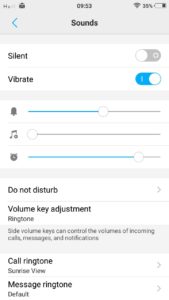
Apart from setting up ring tone, message tone, notification tone etc, you can enable/disable various ‘tones/sounds’ from this page. Touch feedback is what is popularly known as Haptic feedback. When enabled, the phone generates minute vibrations to let you feel as if you clicked a hard key. To disable/enable Touch feedback (vibration feedback when tapping on screen or buttons), scroll to the bottom and you will find ‘Touch feedback’ option.
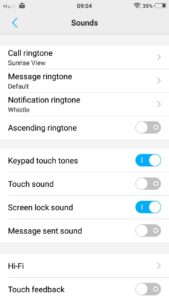
To enable Hi Fidelity sound effect (only avaiable when earphone is connected), click on ‘Hi-Fi’ and you will get a list of applications for which you can enable Hi-Fi sound effect. You may like the slightly changed audio output, you many not. Give it a try anyways.
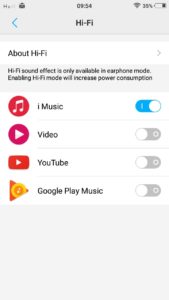


I have updated the latest version on 2nd Dec 2017 in vivo v5 plus right than am unable to find hide icon option on home screen. Can any one help me retrieve it back.