Time and again, we end up with an application using up too much of cellular data or we may have set of apps that we never use while connected to cellular network. It is a good practice to block these apps from using cellular data as even 10MB saved is data saved. We have compiled a few guides for Vivo V5. Head to this page to see the full list of guides. Also, do not miss our “Recommended Smartphones” list that contains best smartphones for every budget.
Please go to this page if you are using new Vivo phone with FunTouch OS 9 : How to block application from using internet on your Vivo phone.

Go to Settings, click on Mobile Network.
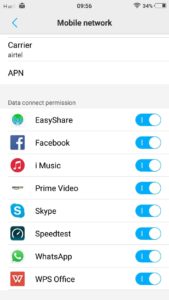
Under ‘Data connect permisson’, you will see the list of apps that can connect and use cellular data. Turn on/off the toggle for apps that for which you want to enable/disable cellular data access.
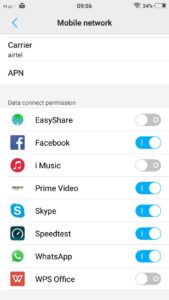
Usually, it is a recommended practice to have apps that consume lot of data and used only when connected to Wi-Fi, to be blocked from accessing cellular data. For example, I have blocked apps like e-Book readers, 3rd party social network apps as I do not often use these while outside.

