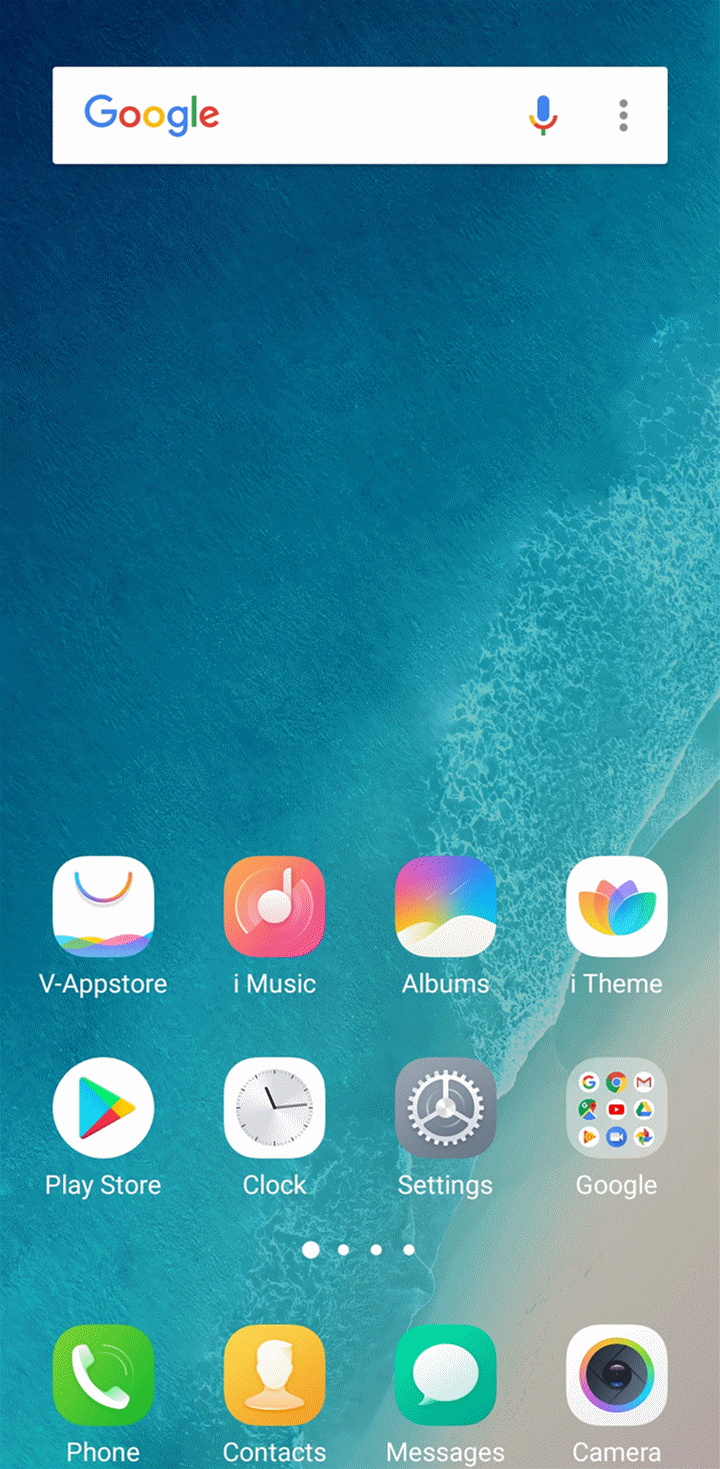Head over to our new Guides portal where you can get access to a massive list of guides, organized in a Wikipedia like format. This same guide is available at Vivo FunTouchOS 9 : Turn off camera shutter sound – GadgetDetail.
Here is a simple guide that you can follow to disable that irritating shutter sound that you get when you take a photo. Also, do not miss our “Recommended Smartphones” list that contains best smartphones for every budget.
- Open Camera application.
- Open camera settings by tapping on setting icon at the top right corner.
- Below the Model watermark, you will see the Sound option.
- Disable sound option to turn off the shutter sound that you get when you take a photo.