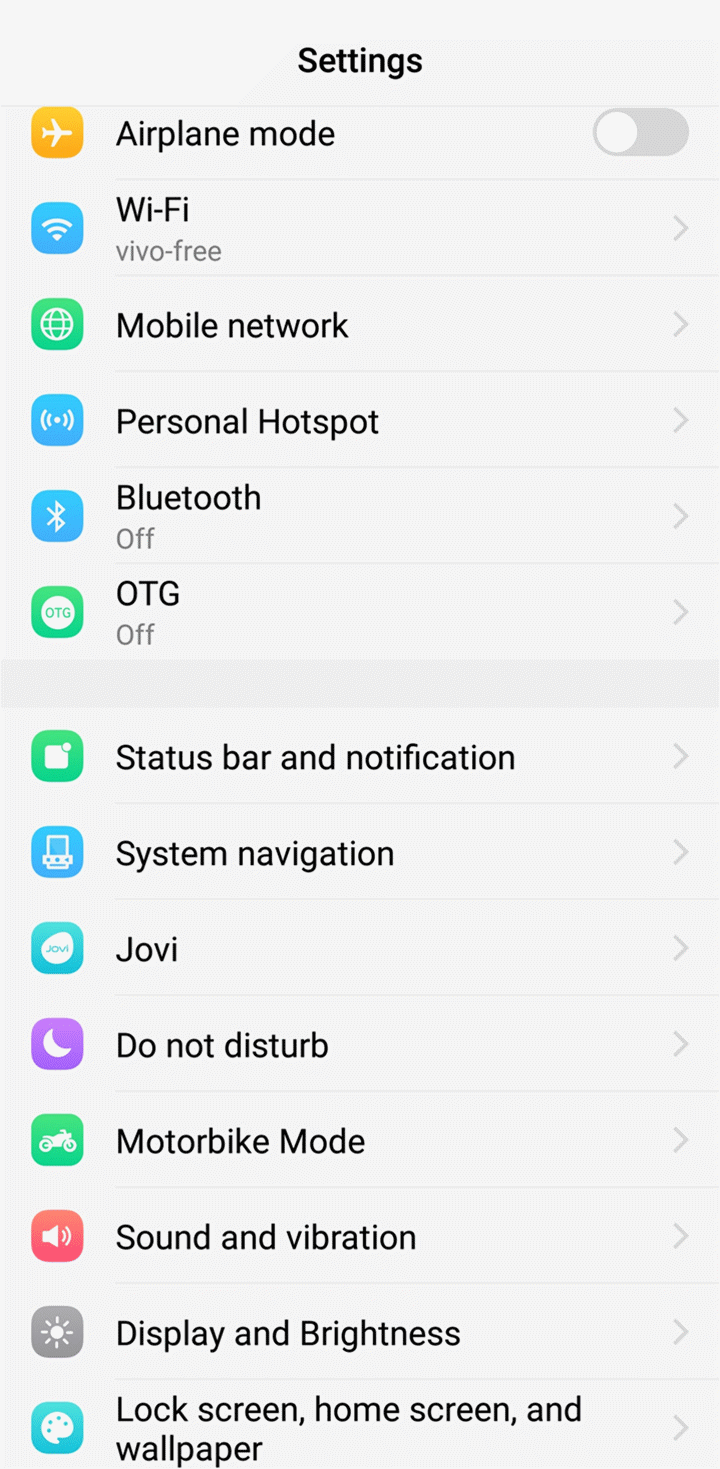Head over to our new Guides portal where you can get access to a massive list of guides, organized in a Wikipedia like format. This same guide is available at Vivo FunTouch OS 9 : How to manage notification for apps – GadgetDetail.
Follow this simple guide for Vivo Funtouch OS 9 to know how to enable or disable notifications for applications. Also, do not miss our popular Smartphone recommendation list that can help you with buying a new phone
- Open settings application.
- Go to Status bar and notification.
- Go to Manage notification.
- For each application, you can enable or disable the notifications.
- You can also decide if lock screen notifications should be allowed and if heads-up notifications should be allowed etc.