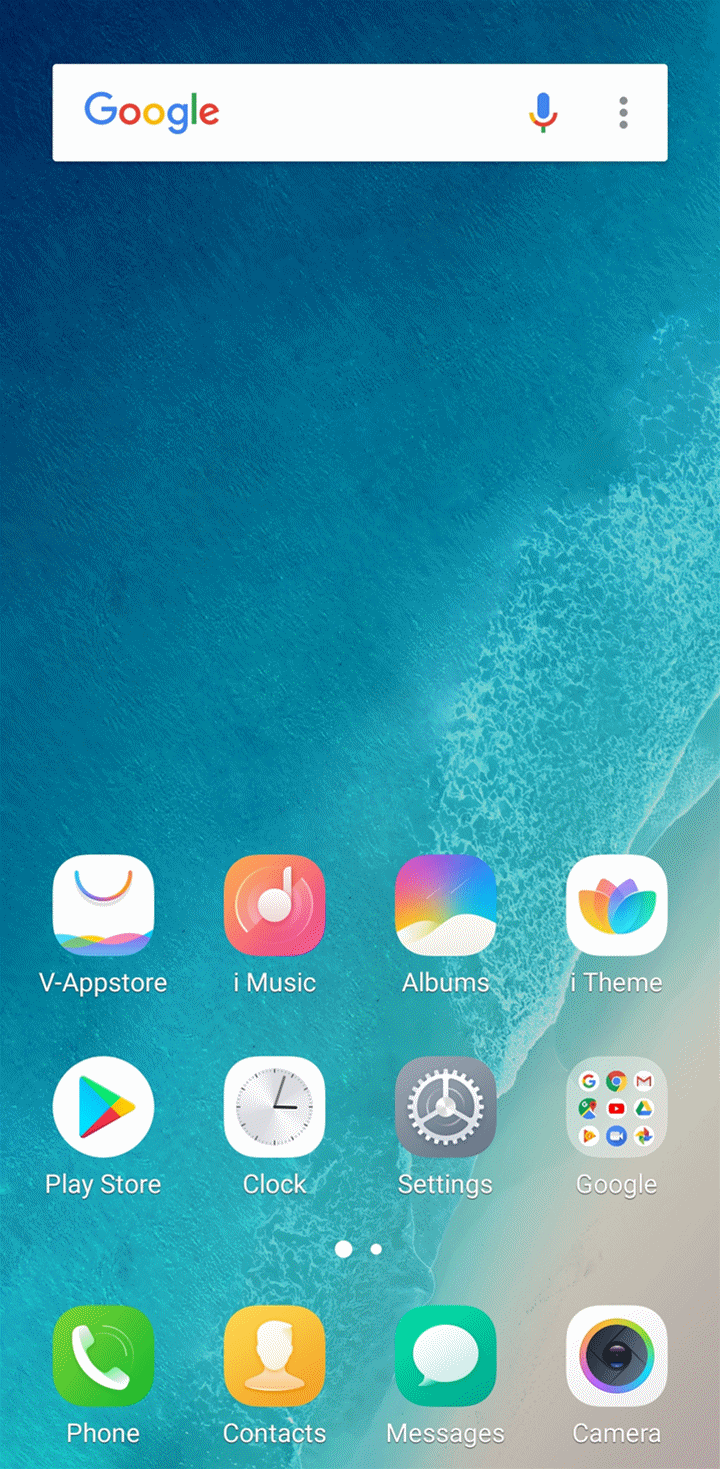Head over to our new Guides portal where you can get access to a massive list of guides, organized in a Wikipedia like format. This same guide is available at Vivo FunTouch OS 9: How to change default application – GadgetDetail.
While the default apps that come with the phone are okay to use, there are much better applications out there that provide more functionality. Unfortunately, there is no straight way to change default way in your Vivo phone. In this guide, we show you how to change default application. Also, do not miss our “Recommended Smartphones” list that contains best smartphones for every budget.
- Open settings application.
- Tap on More Settings.
- Now go to Permission Management.
- Tap on Default app settings.
- From here, you can change default application for each type like browser, calling, launcher etc.