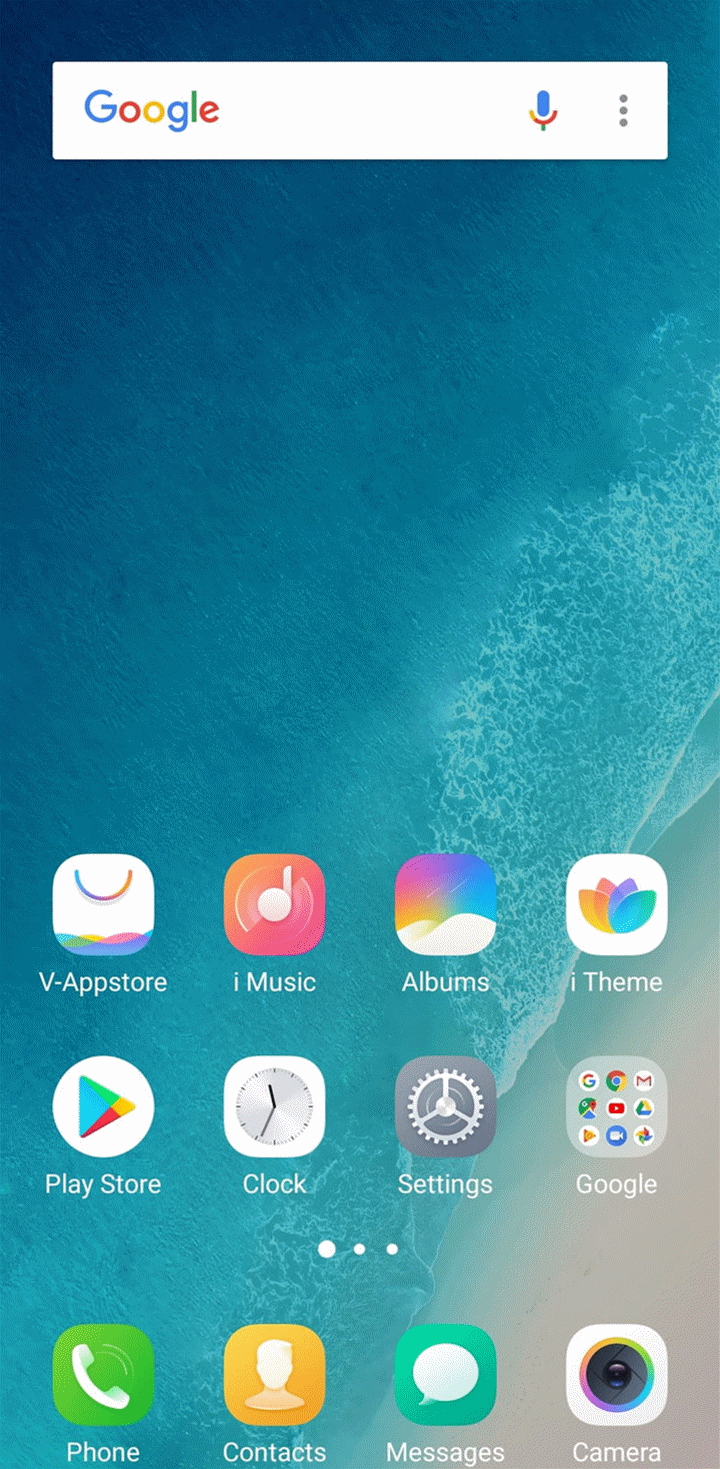Head over to our new Guides portal where you can get access to a massive list of guides, organized in a Wikipedia like format. This same guide is available at Vivo FunTouch OS 9 : Game Mode – GadgetDetail.
In Vivo FunTouch OS, Game mode is enabled to improve gaming experience. This mode also comes with features like blocking incoming calls, Game PIP, background calls etc. In this guide, we help you understand what features are available in Game Mode and how to enable game mode for games installed on your phone. Also, do not miss our “Recommended Smartphones” list that contains best smartphones for every budget.
- Open settings application.
- Tap on Game Cube (Jovi Game Mode).
- Turn on Game mode.
- Add list of games that you want to enable game mode for.
- To use game mode panel while in game, slide down using three fingers.
Here is a list of features that you can customize in Game Mode:
- Background calls: Keep call window in background and use hands-free.
- No incoming calls: Block all incoming calls except those that you allow.
- Hide top alerts: Disable floating notifications.
- Game picture-in-picture: Game PIP mode.
- Game keyboard: Enable game keyboard to float while you are playing.