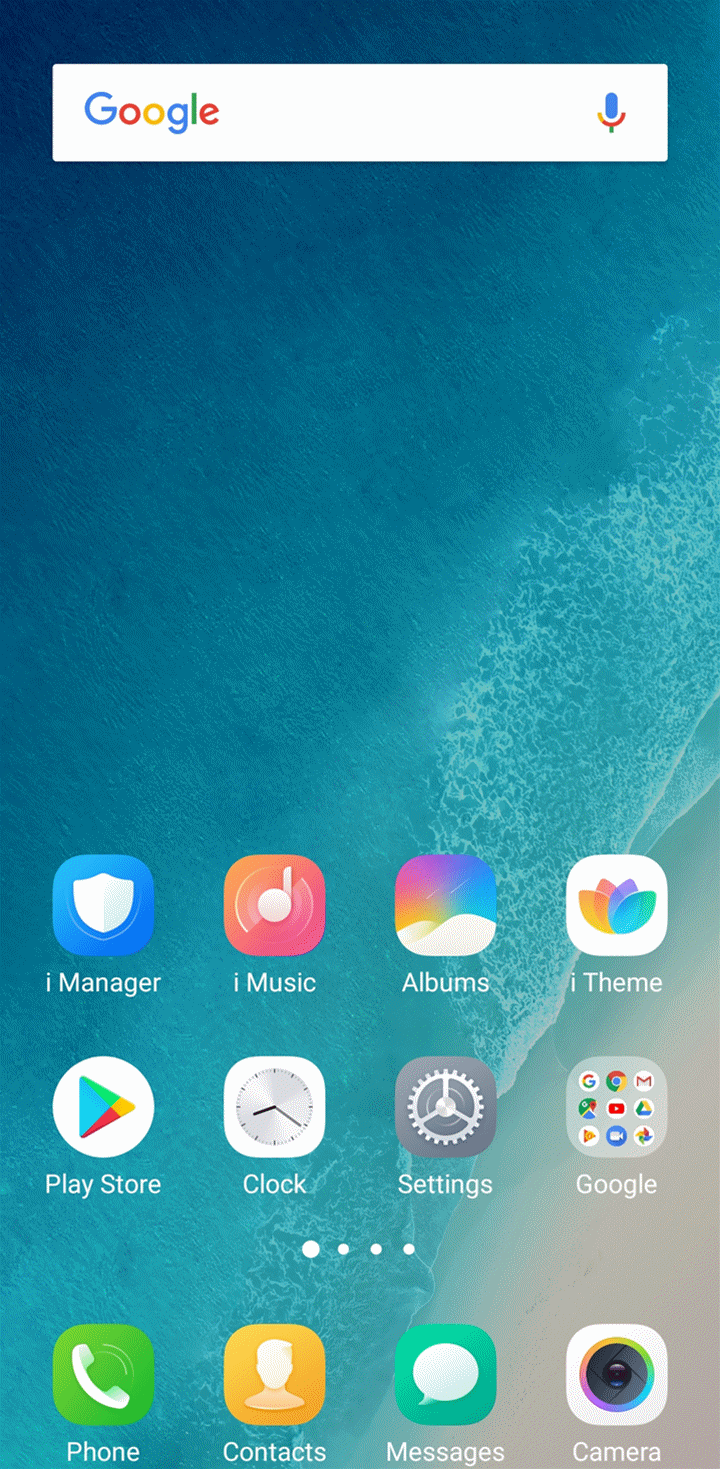Thanks to Reliance Jio, we do not monitor monthly data usage any more. Gone are those days when we used to set monthly data limit of 2GB or whatever. We now get around 1GB of daily data limit. Very few phones come with daily data usage monitoring and Vivo FunTouch OS 4.x is one of the few OSes with this feature. In this guide, we help you set up daily data limit on your Vivo phone. Also, do not miss our “Recommended Smartphones” list that contains best smartphones for every budget.
- Open iManager application.
- Go to [Data Monitor].
- Click on Settings icon
 that is at the top right corner.
that is at the top right corner. - Click on [Daily data usage notification].
- Select [Custom] and set what daily warning limit should be set to. It is recommended that you set this at 75% of your data limit.