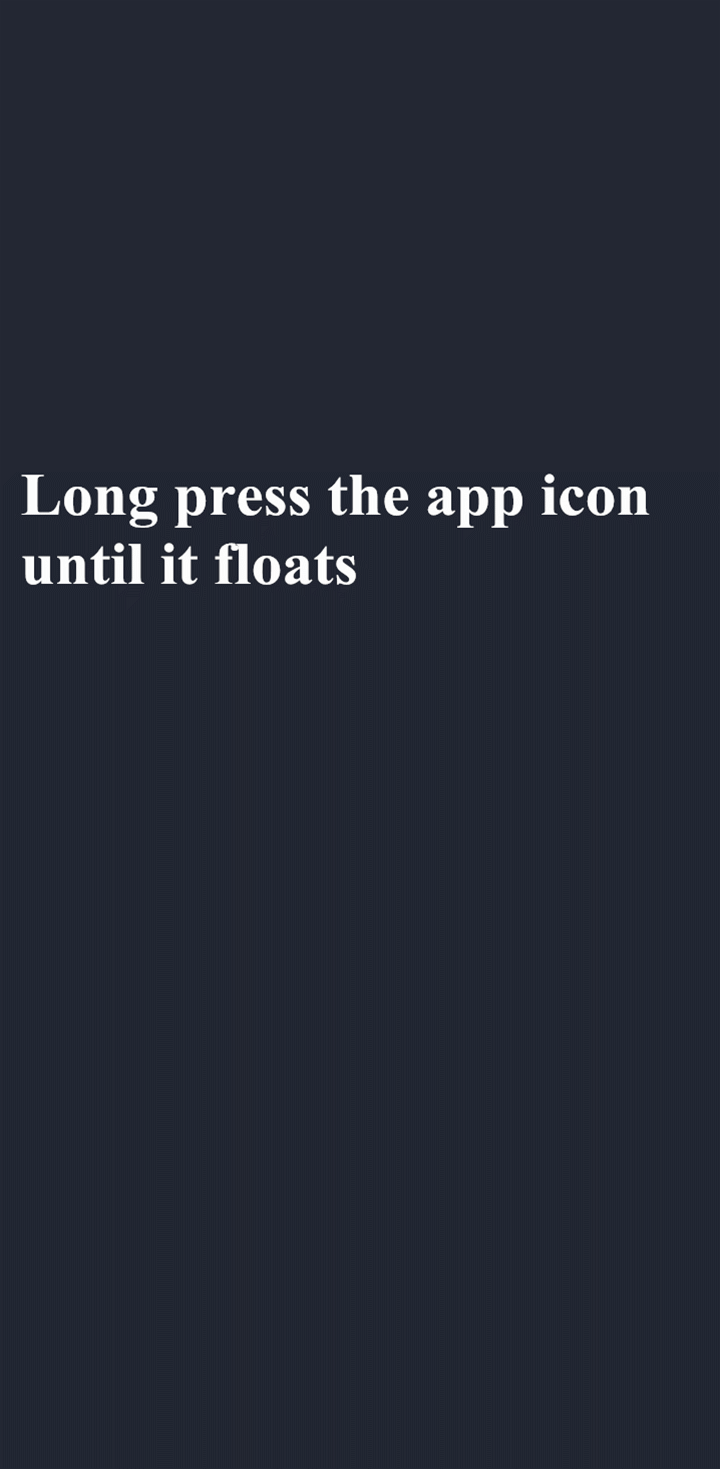The Vivo FunTouch OS supports Dual apps. Having two instances of the same app is very useful if you have multiple accounts for same social network like Whatsapp, Facebook. In this guide, we help you understand how to setup application cloning. Also, do not miss our “Recommended Smartphones” list that contains best smartphones for every budget.
Please go to this page if you are using new Vivo phone with FunTouch OS 9 : How to use dual apps and app clone in your Vivo phone.
To enable app clone:
- Go to [Settings]>[App clone].
- Turn on App clone feature.
- Not every application supports app clone. For Whatsapp, long press Whatsapp icon on desktop and click on ‘+’ symbol on lower right corner.
- This will create a clone of Whatsapp and you start configuring the second Whatsapp application.
Supporte applications: WhatsApp, Line, BBM, WeChat, Zalo, Facebook, Instagram, Viber etc.