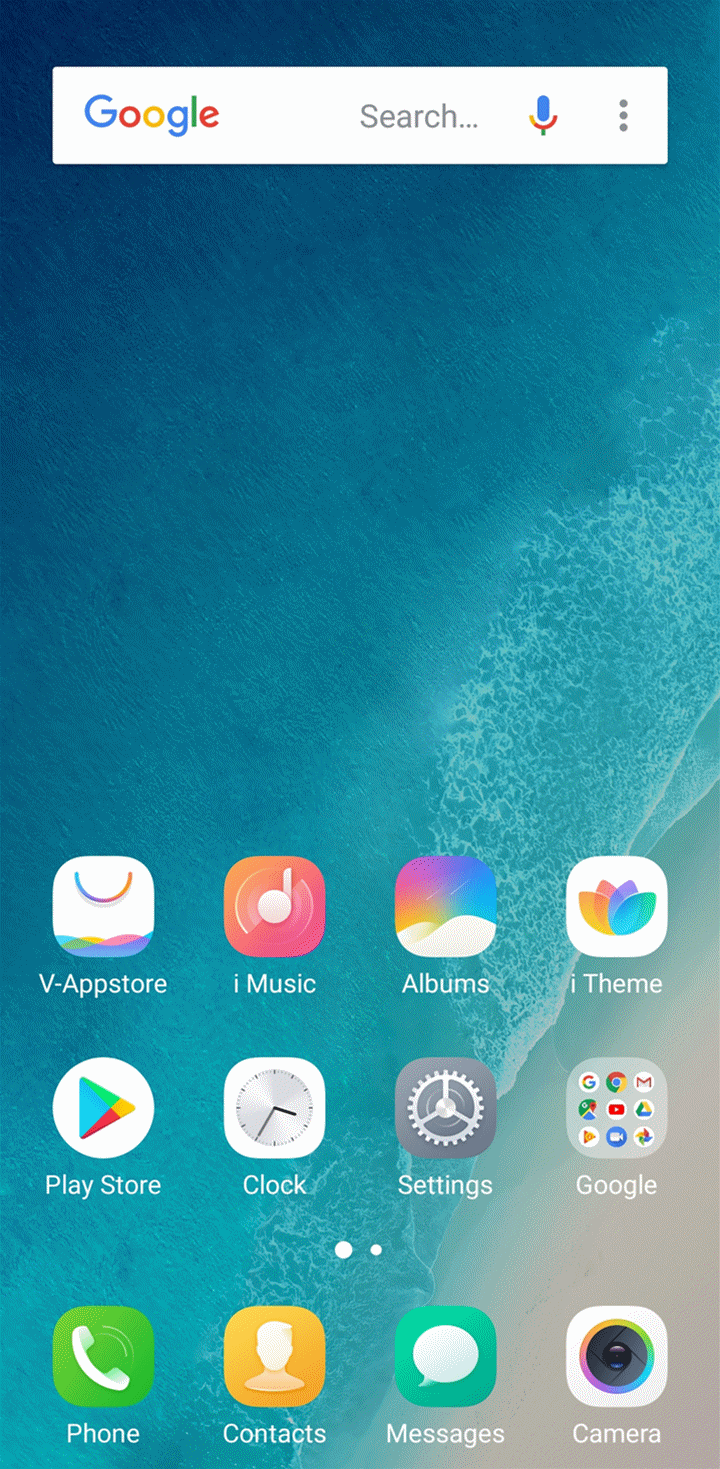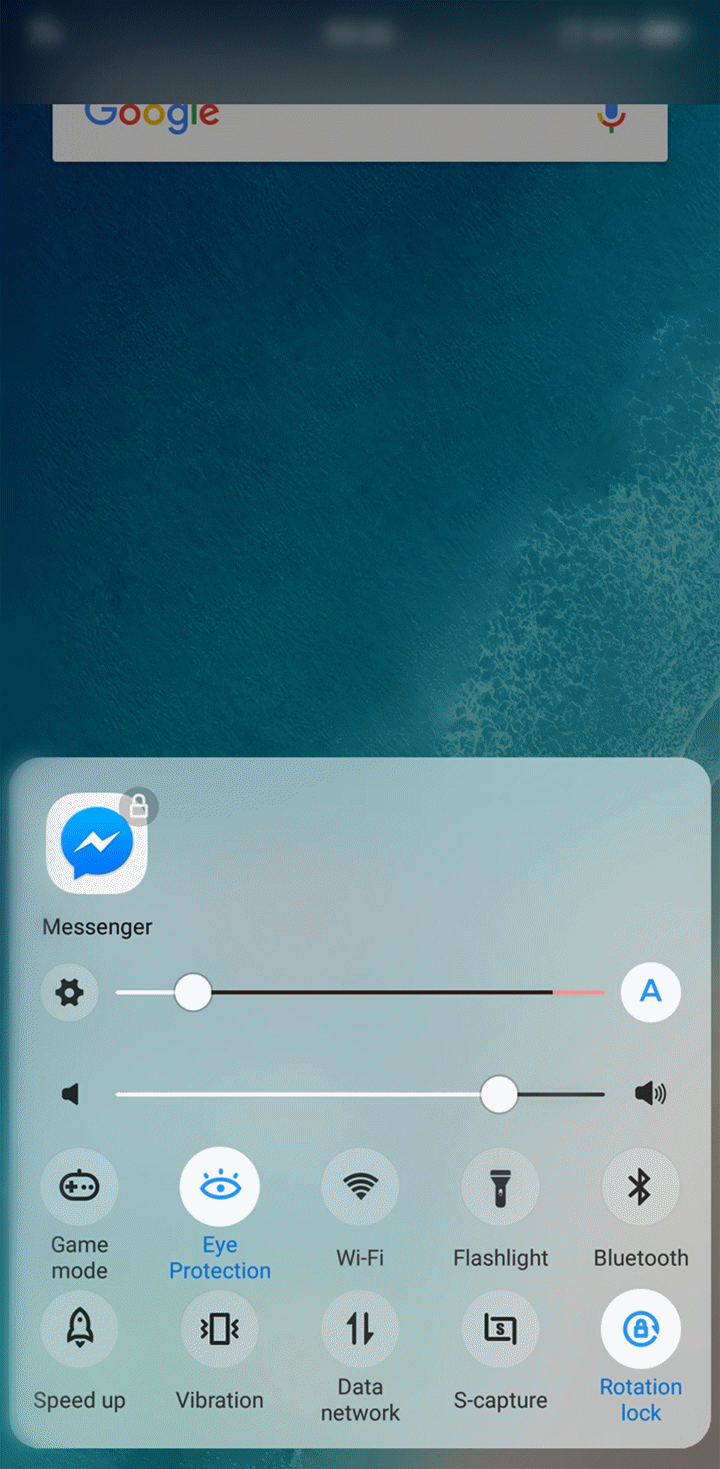Sometimes, you may have opened too m any applications and want to close all applications in one shot. The best way to do this is at the click on a button. YOu can also add some applications to ‘whitelist’ so that these applications are not closed when you push that button. Also, do not miss our “Recommended Smartphones” list that contains best smartphones for every budget.
- Slide up to open control center.
- Click on speed up toggle in control center to close all applications running the background.
- If you want to close the applications in whitelist, you have the drag the app icon from control center to center of display.
- If you want to add application to whitelist, from control center, slide downward the app, then touch Lock icon
 . If you see a lock symbol in app’s icon, the app is added to Speedup Whitelist.
. If you see a lock symbol in app’s icon, the app is added to Speedup Whitelist.