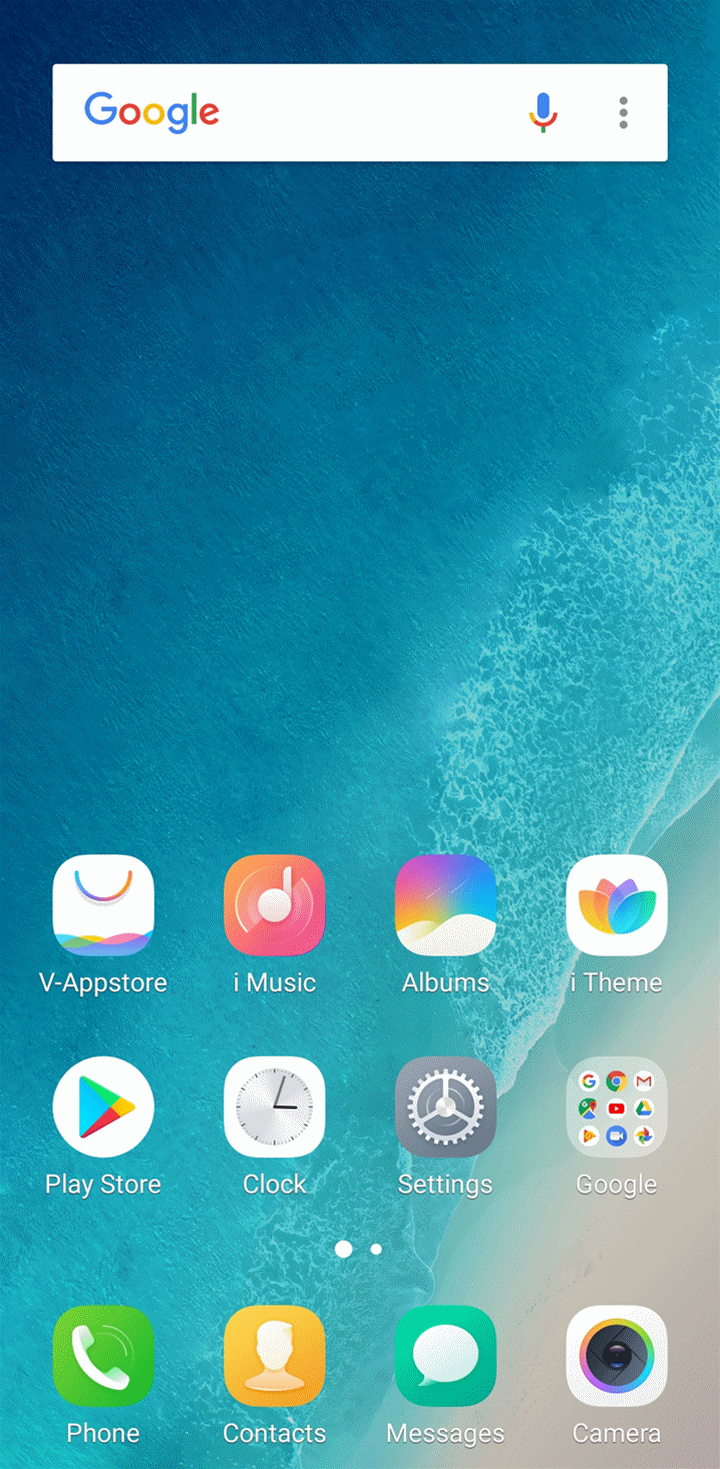Vivo FunTouch OS 4.5 comes with a simple way to change the font size on your phone. In this guide, we show you how to change the font size to your liking. Also, do not miss our “Recommended Smartphones” list that contains best smartphones for every budget.
- Open iTheme application.
- Go to[Local]>[Local font].
- Click on [Font size] that is on top right corner.
- Select a font size that suits your eyes.