Easy Touch enabled a pointer on home screen that can be used to perform various simple operations like taking screenshot, turn on flashlight etc. In this guide, we will help you enable Easy Touch on your Vivo phone.
- Open [Settings] application.
- Go to [More Settings]>[Easy Touch].
- Once you turn on Easy Touch, a circular pointer will appear on the screen. You can use this to perform actions like taking screenshot, lock scren, go to home screen, turn on flashlight etc.
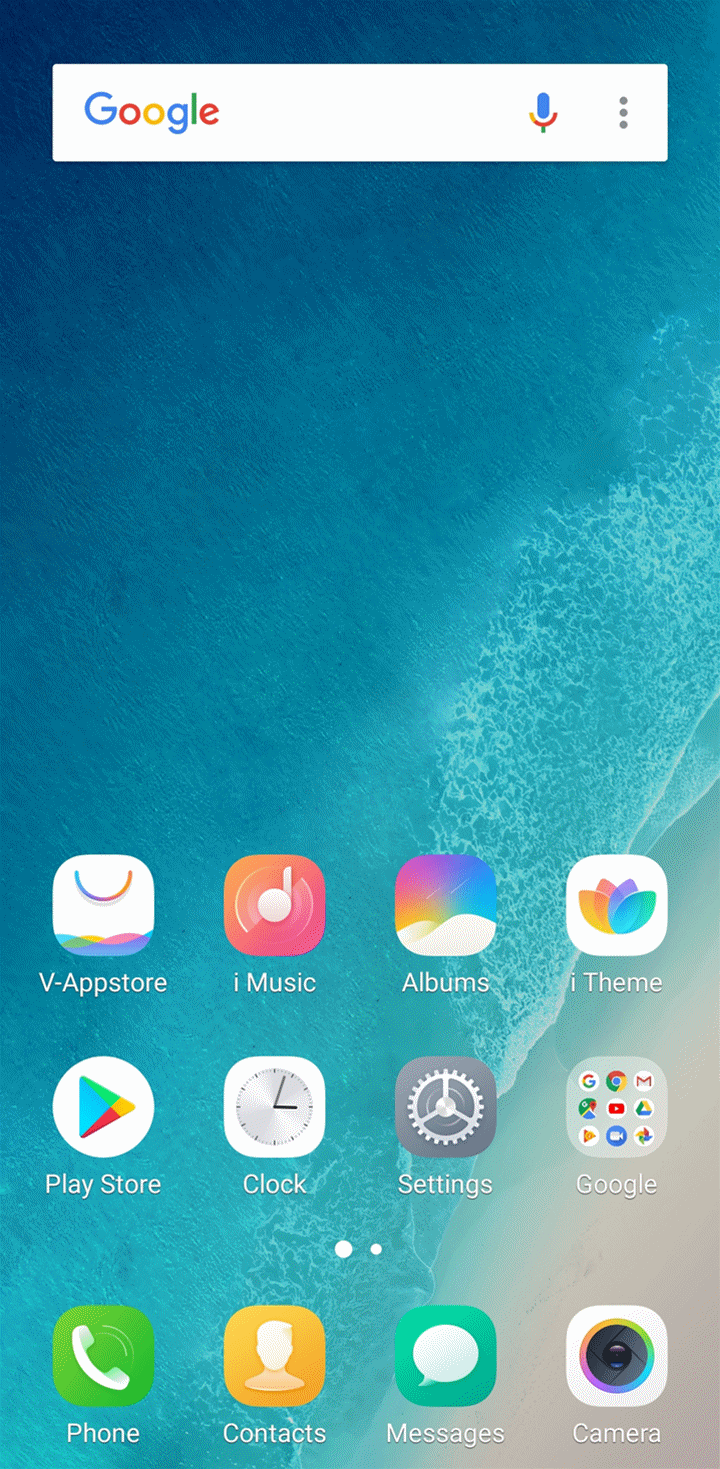




Why i cant enabled easy touch mode Amd my mobile phone is vivo y81i
What’s the version of OS that you have on your phone?
I have vivo y90 and it has funtouch 4.5
but then also there is no easy touch
I have vivo y92i phone but doesn’t have easy touch