manual
-
Oppo ColorOS 5.2 : How to lock an application on screen
For instances where you do not want anything else to be on the screen except the application that is running…
Read More » -
OPPO Color OS 5.2 : How To Change Default Application Setting
While the default apps that come with the phone are okay to use, there are much better applications out there…
Read More » -
OPPO ColorOS 5.2 : How to record audio on phone
Using a phone recorder, you can use your phone’s build in mic to record whatever you need. A quick note…
Read More » -
OPPO ColorOS 5.2 : Stop applications from running when turn phone on
There are lot of applications that start the moment you boot up your phone. These apps can cause your phone…
Read More » -
OPPO ColorOS 5.2 : How to share internet from phone
Every smartphone comes with option to share internet connection. This means that you can setup your phone as a wireless…
Read More » -
Android : How to restrict amount of data used per month
Cellular data is at a premium these days unless you are using Reliance Jio network. Setting up a warning and…
Read More » -
How To
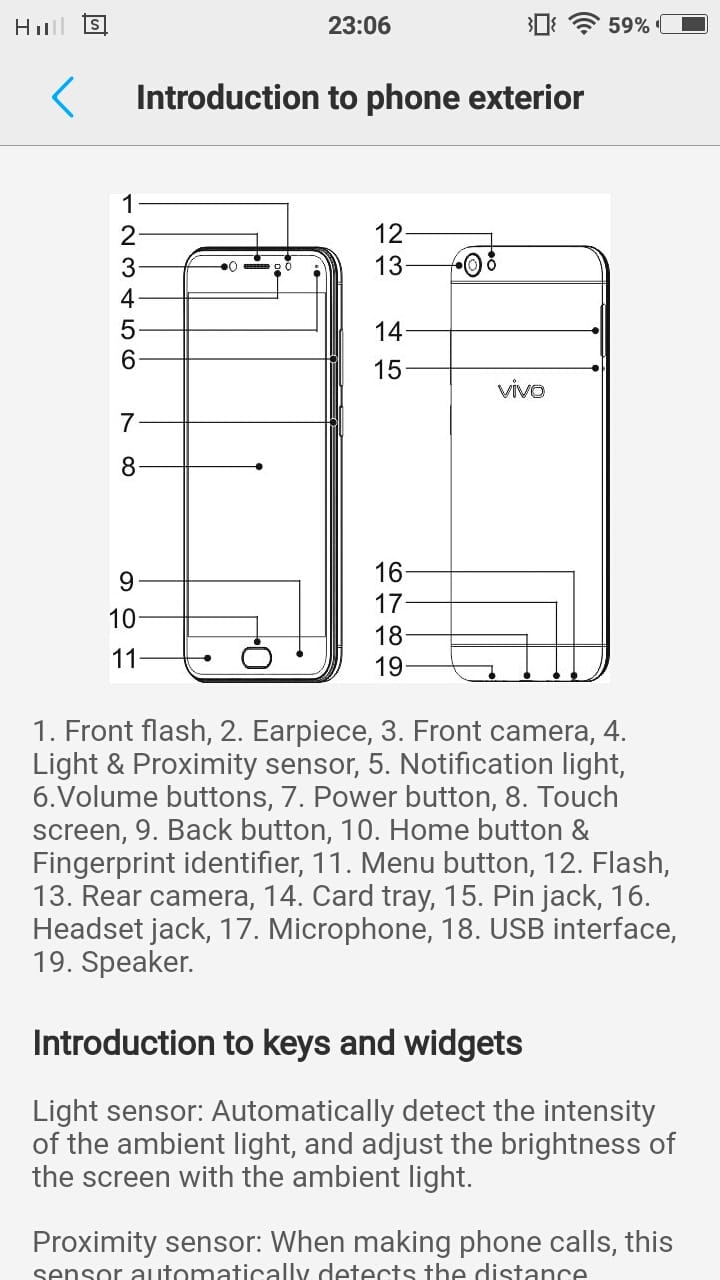
Vivo V5 : How to access built in guide and manual
The built in manual and guides are so vast that you do not have to run around geeks and experts…
Read More »
