guide
-
ASUS ZenFone 3s Max : How to block app from using cellular data
Time and again, we end up with an application using up too much of cellular data or we may have…
Read More » -
ASUS ZenFone 3s Max : Lock applications for safety
There are certain applications in our phones that we do not want others to use. When one has kids at…
Read More » -
Learn how to take screenshots with ASUS ZenFone 3s Max
Taking screenshots using ASUS ZenFone 3S Max is easy. If you only want to take a simple screenshot of whats…
Read More » -
ASUS ZenFone 3s Max : How to restrict amount of data used per month
Cellular data is at a premium these days, unless you are using Reliance Jio network. Setting up warning and cut…
Read More » -
ASUS ZenFone 3s Max : How to update your phone
Sometimes, we forget to enable automatic search for updates. Sometimes, we ignore update prompt and then start searching for option…
Read More » -
ASUS ZenFone 3s Max : How to share internet from your phone
Every smartphone these days come with option to share internet connection. This means that you can setup your phone as…
Read More » -
ASUS ZenFone 3s Max : How to use gestures to speed up interaction
One of the very useful features of Zen UI is ZenMotion. I can draw a letter when the display is…
Read More » -
ASUS
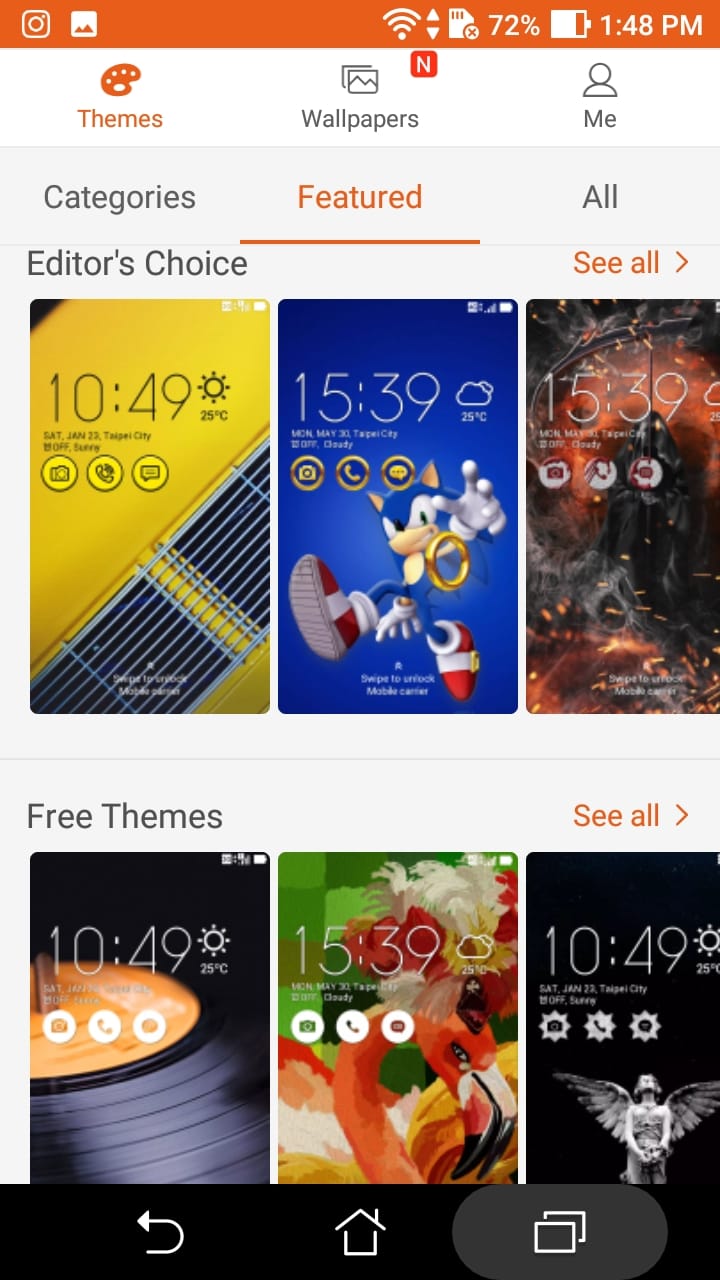
ASUS ZenFone 3s Max : How to change themes
Themes is one of the most popular applications that come bundled on Android phones. Unlike iOS where you only get…
Read More » -
ASUS ZenFone 3s Max : Kids Mode is a must have feature for parents
It has become a common place these days for parents to give phone to kids to calm them down. While…
Read More » -
ASUS ZenFone 3s Max : Best night time settings
At night we rarely use our smartphone. At home, we usually stick to TV or spend time with family or…
Read More »
