Xiaomi’s MIUi 10 comes with a simple way to change the display and font size on your phone. In this guide, we show you how to change the display and font size to your liking. Also, do not miss our “Recommended Smartphones” list that contains best smartphones for every budget.
Font Size
Go to [settings] > [display] > [text size]
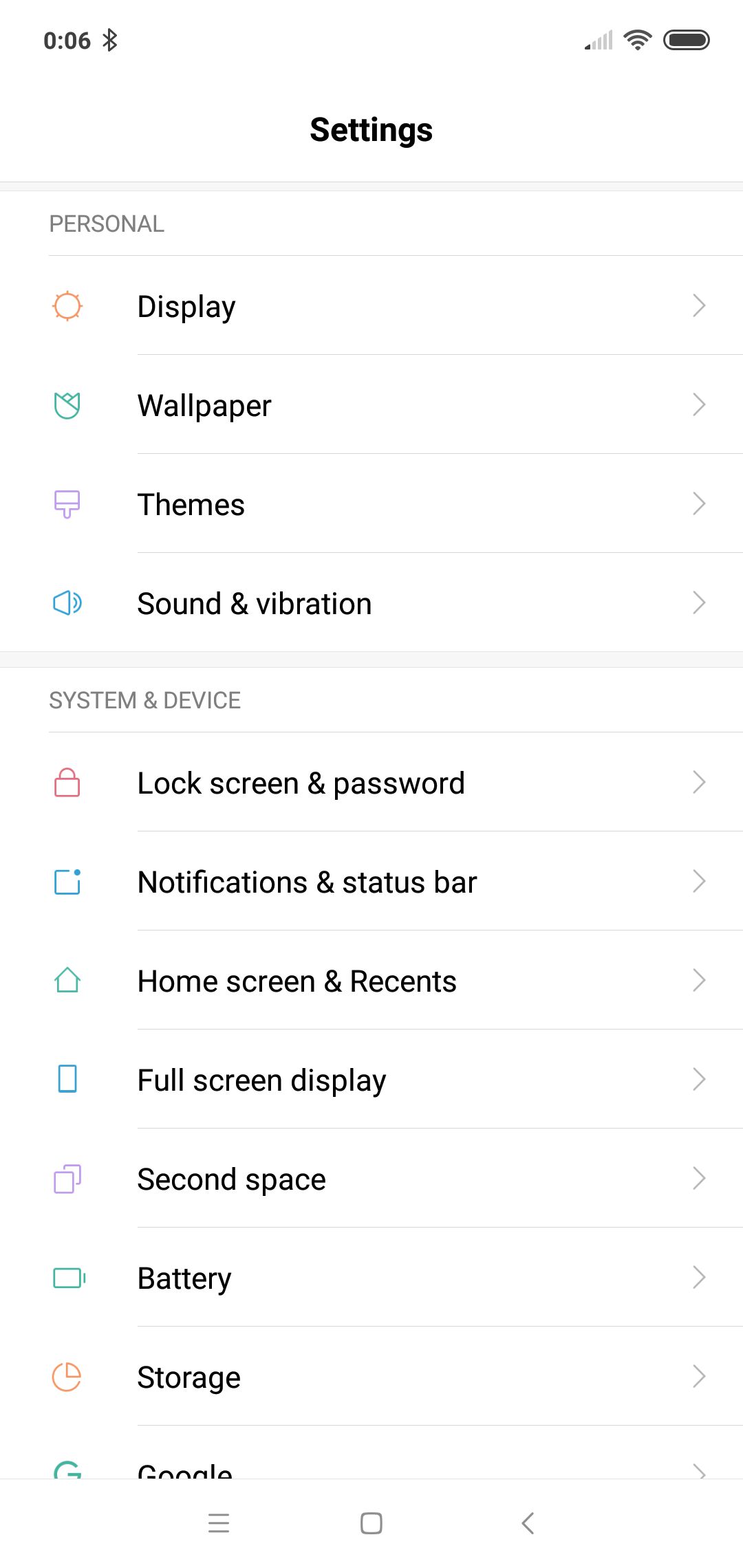
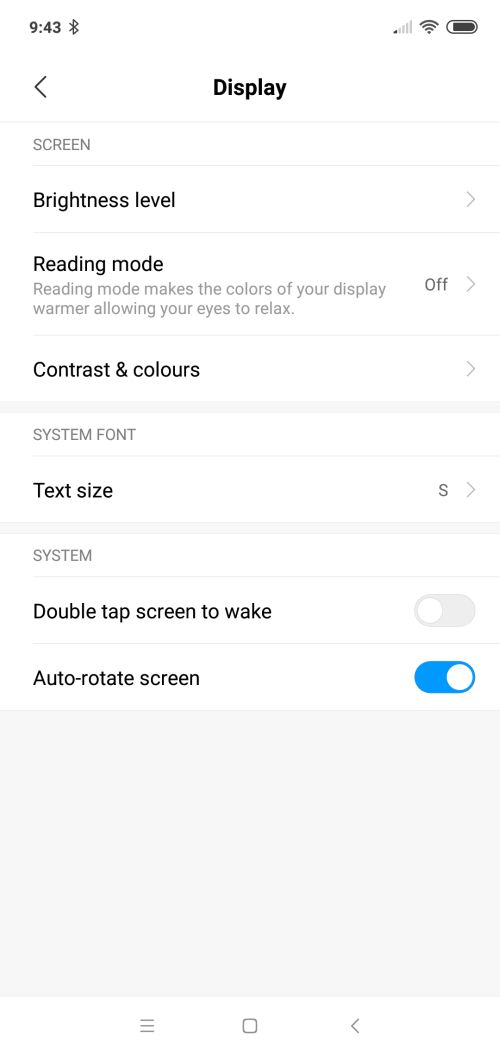
In this setting screen, you will see various font sizes from ‘XS’ for extra small to ‘XXL’ super large. Pick one that is best for your eyes.
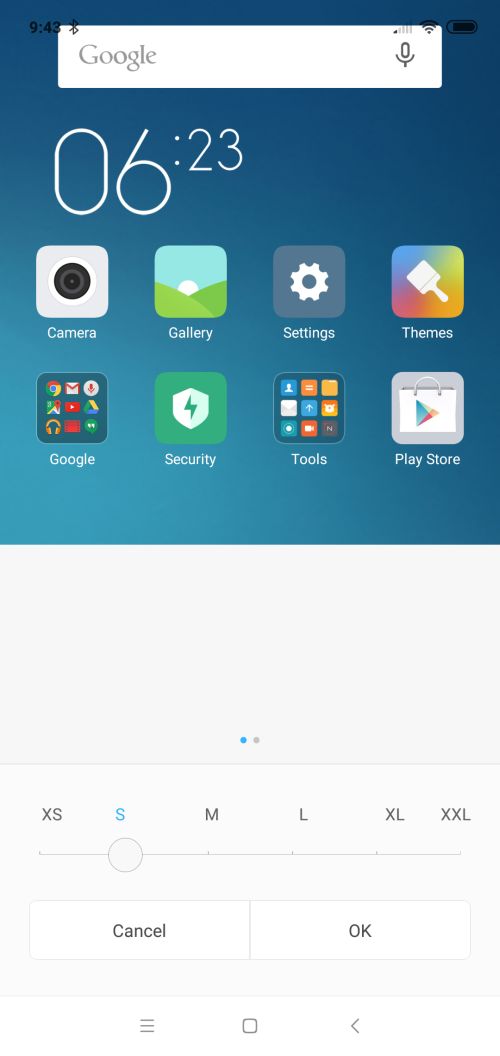
Display Size
Go to [Settings] > [additional settings] > [accessibility] > [display].
Drag the bar at the bottom to change display settings.
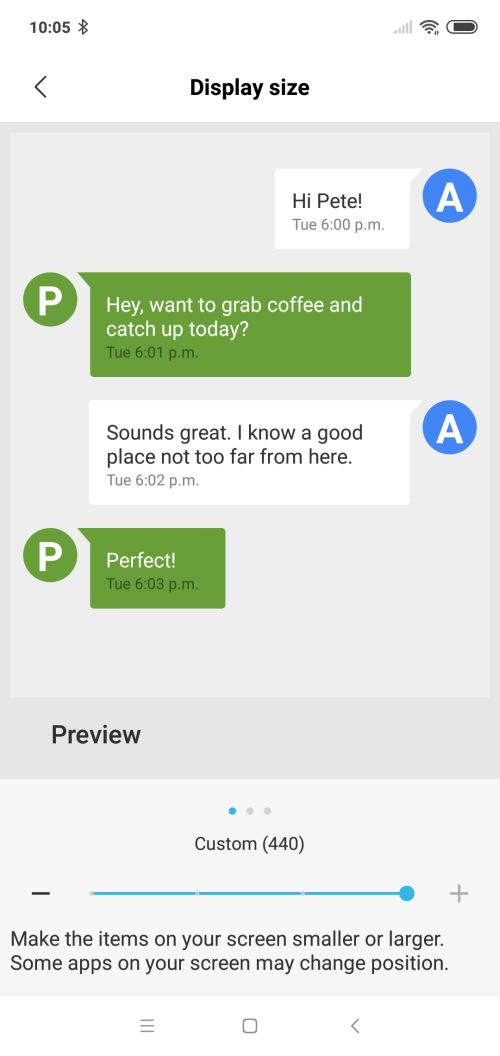




How to set it in custom?