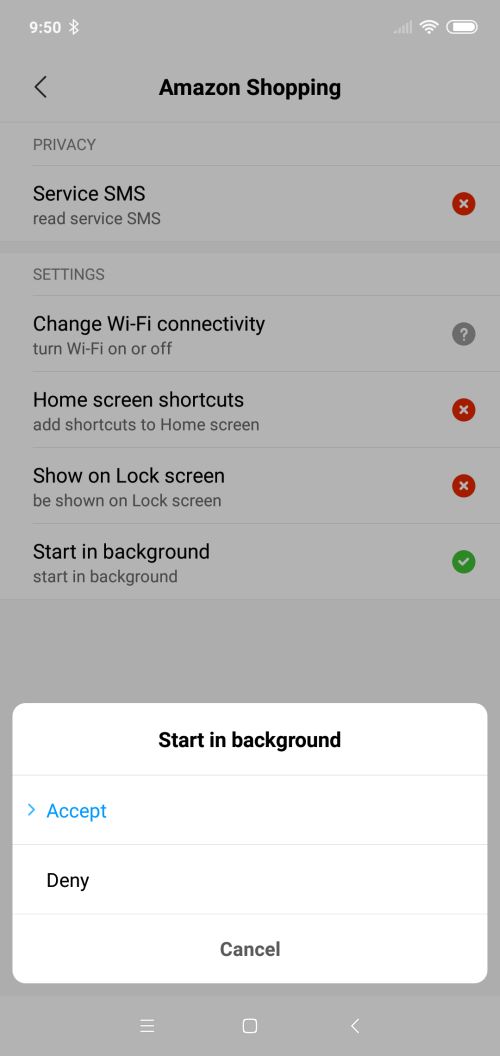Not every appliction is required to run in the background. Applications like Facebook always run in the background and eat lot of battery/data. In this guide, we help you understand how to easily disable applications from running in the background. Also, do not miss our “Recommended Smartphones” list that contains best smartphones for every budget.
Open [Phone manager] or [security manager].
Go to [permissions].
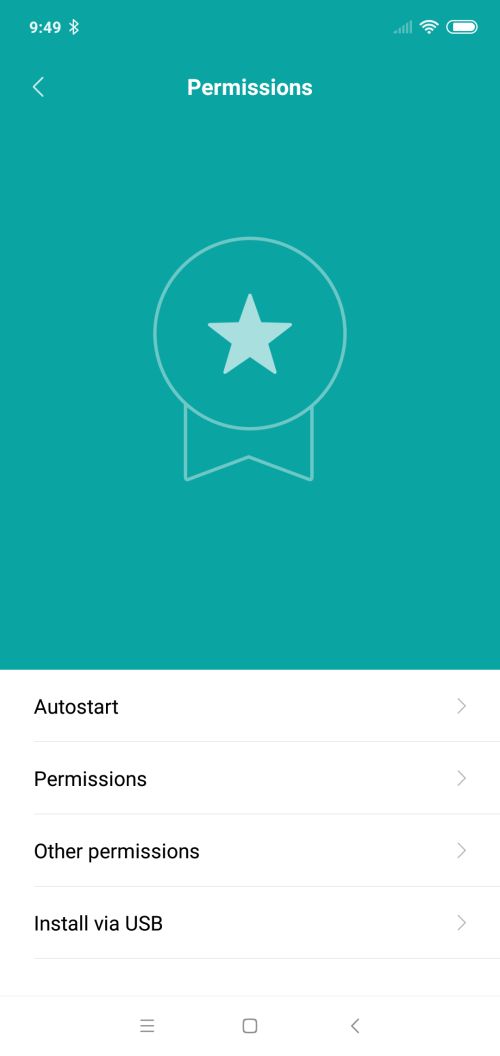
Click on [autostart].
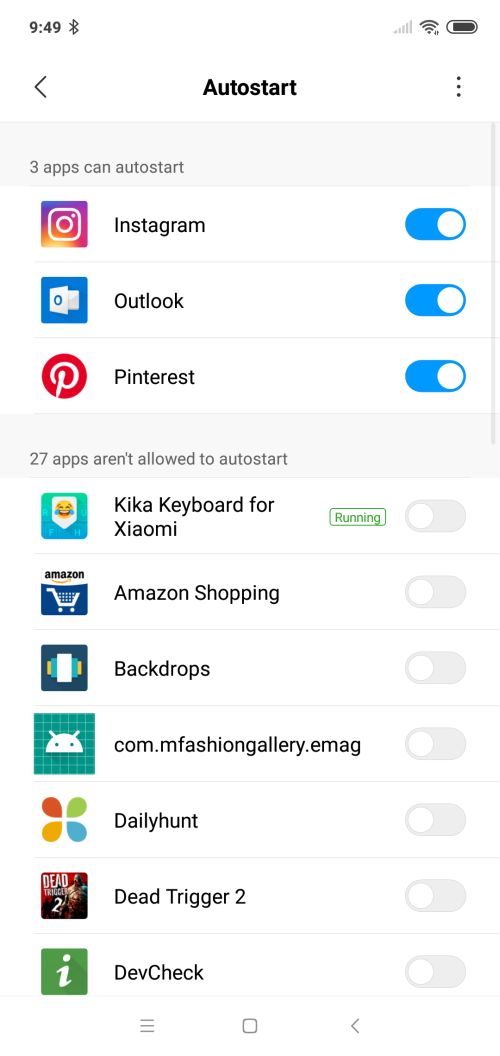
You will now see list of apps.
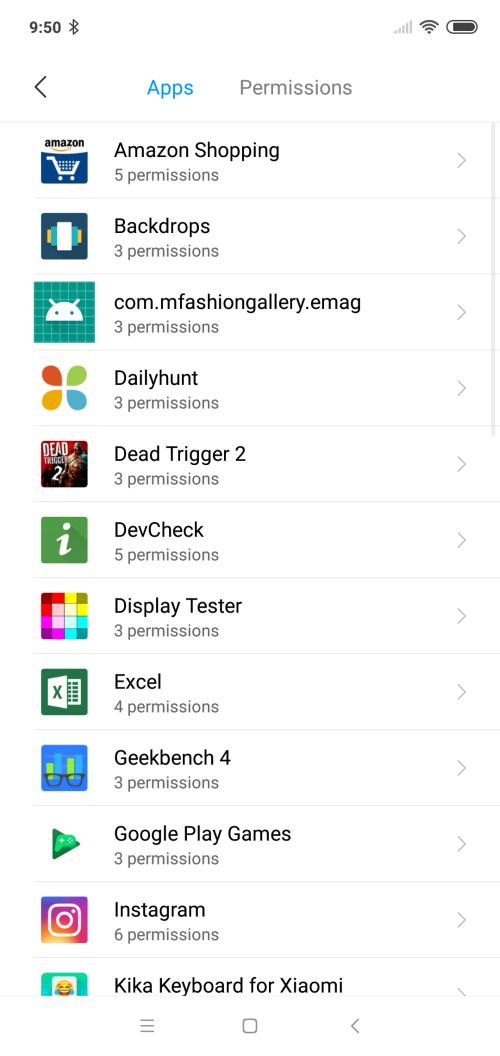
To see what all apps can start in background, click on permissions tab.
Now, click on ‘Start in background’. As you can see, it shows 31 apps.
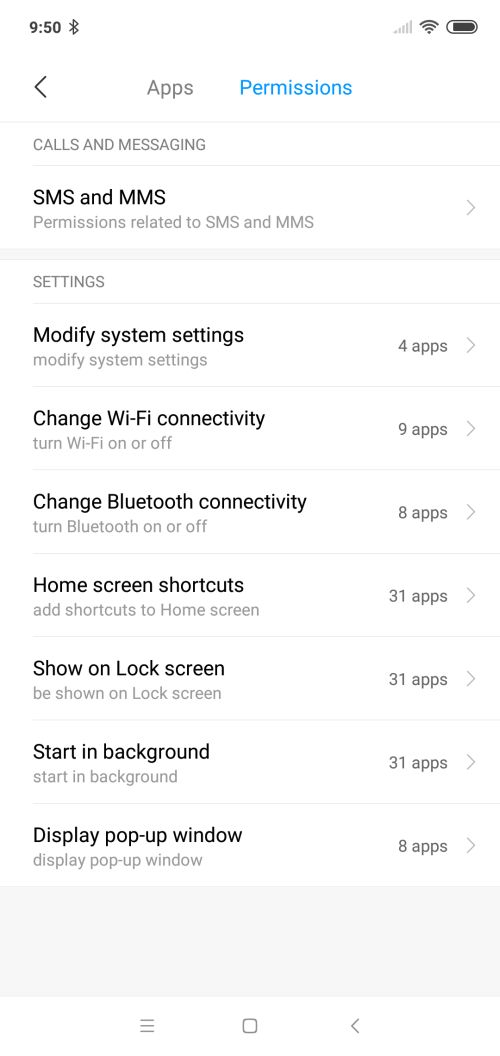
Click on application that you want to block from starting in background.
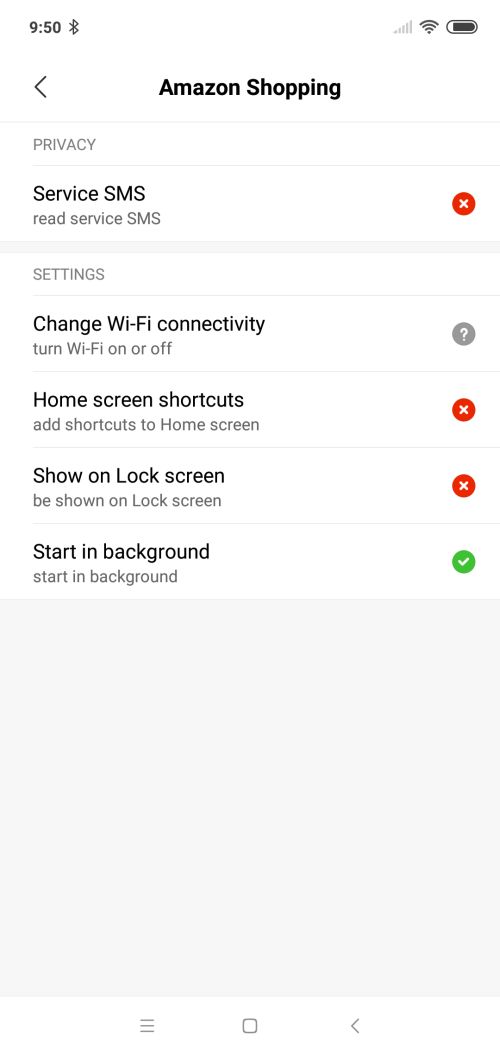
Disable ‘start in background’ by click on the option and selecting ‘deny’.