Pushbullet released for Mac, Safari and iOS
PushBullet is one of the best applications for Android that provide continuity like functionality and screen mirroring. Today, this application has landed in iOS and Mac applications stores. Using PushBullet, you can take care of the notifications on your phone from your Mac. You can also transfer pictures and files from your mac to your iOS device simply by dropping the files into PushBullet mac application. If you have installed PushBullet safari extension, you can send a weblink from Safari on the Mac to safari on your iPhone.
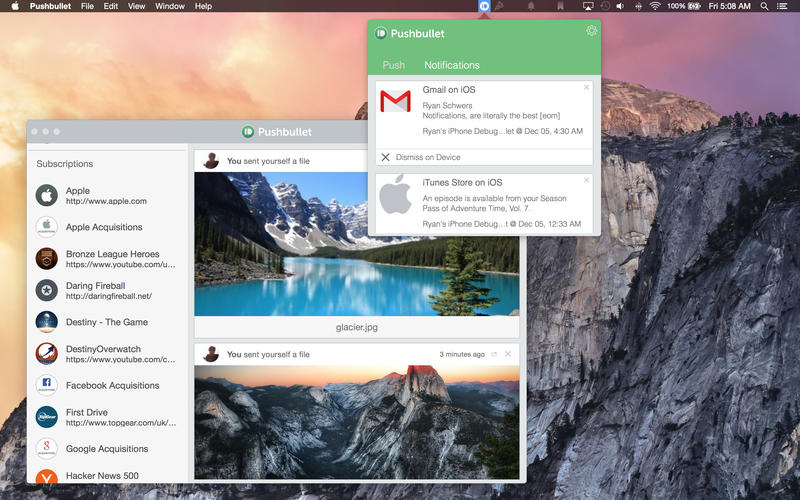
Feature list:
* See all of your notifications from your phone while working on your Mac.
Instead of constantly grabbing your phone, see and dismiss your notifications right from your Mac. All you need is the Pushbullet iOS app.
* Seemless copy & paste between your devices.
Copy something on one, then just paste it on the other. It’s like magic.
* Easily share files from your Mac to your phone (or from your phone to your Mac).
Files download automatically and open right from a notification. No more digging things out of your email inbox or Dropbox.
* Instantly get a link from your Mac to your phone.
Links open right from the notification.
* Follow Pushbullet Channels to get notified about things happening from all over the web.
No more separate apps or drowning in email, just get notified fast.
The following video should give you a better idea of this application.
iOS app : https://itunes.apple.com/us/app/pushbullet/id810352052?ls=1&mt=8
Mac OS X app: https://itunes.apple.com/us/app/pushbullet-from-pushbullet/id948415170?ls=1&mt=12
Safari extension : http://update.pushbullet.com/extension.safariextz



