Poco F1 : How to use two accounts for Whatsapp and Facebook (Dual Apps)
Some of us will use two accounts for same application. Some applications allow using multiple accounts in same application but majority of applications does not let you use more than one account at once. To fix this, MIUI comes with ‘Dual Apps’ feature where two instances of same application is created. Both instances can be used at same time and both will have its own account/data etc. In this guide, we show you how to enable and use Dual Apps feature. Do not miss our “Recommended Smartphones” list that contains best smartphones for every budget.
Go to Settings, scroll down, click on Dual Apps.
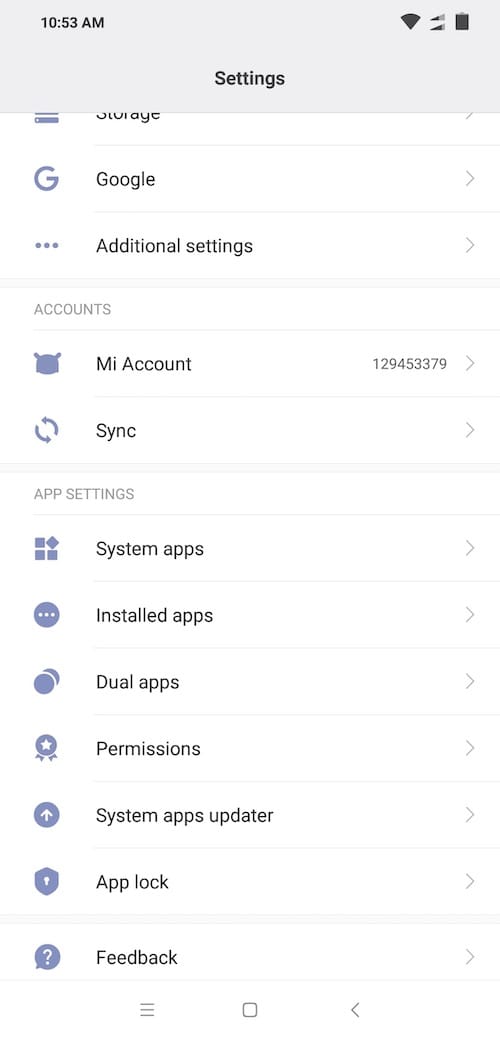
You will now see list of applications that support this feature.
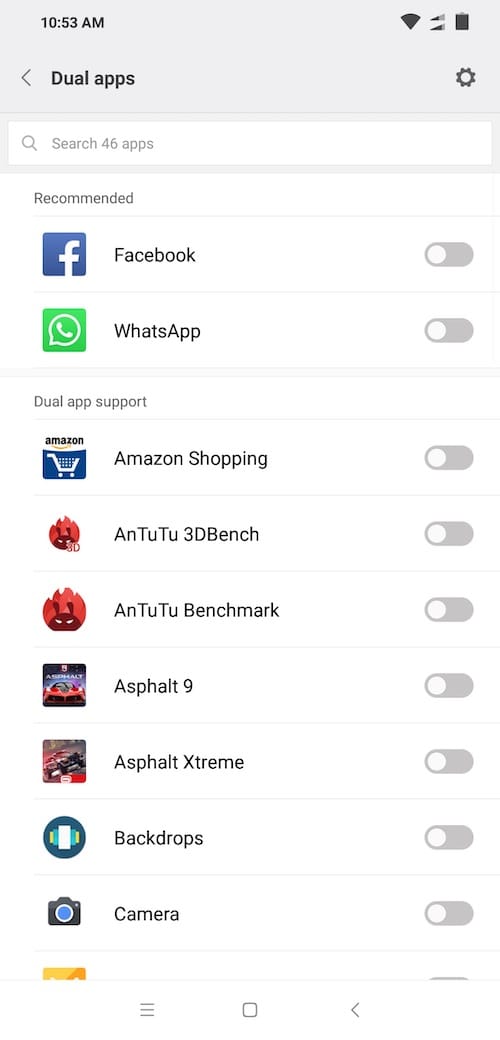
Tap on slider on the right side to enable second account for the application.
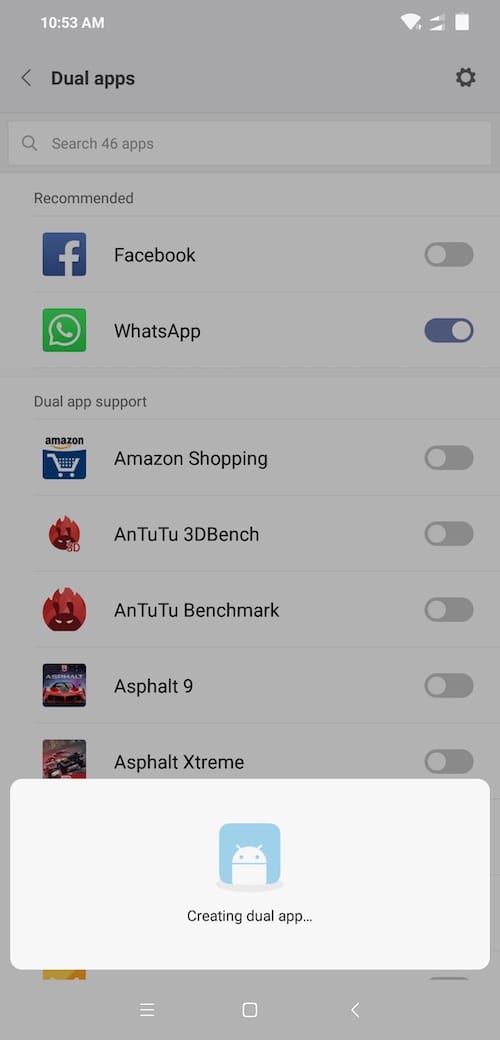
You will now see two icons on homescreen and app drawer for the application. To each instance of application, you can have different account configured.



