Poco F1 : How to turn on Night Mode
The light that is emitted by smartphones, TVs etc is rich in short wavelength. This is due to the higher concentration of blue light than natural light. Melatonin is a hormone that induces sleep and the product of this hormone is affected greatly by artificial light generated at home, be it CFLs, tube lights, TVs, computers, phones. Let us not go too much into the details here. Most smartphones now come with option to enable blue light filter that reduces the amount of blue light generated by the display. When you turn it on, the display generates yellowish light, reducing blue wavelength in color reproduction.
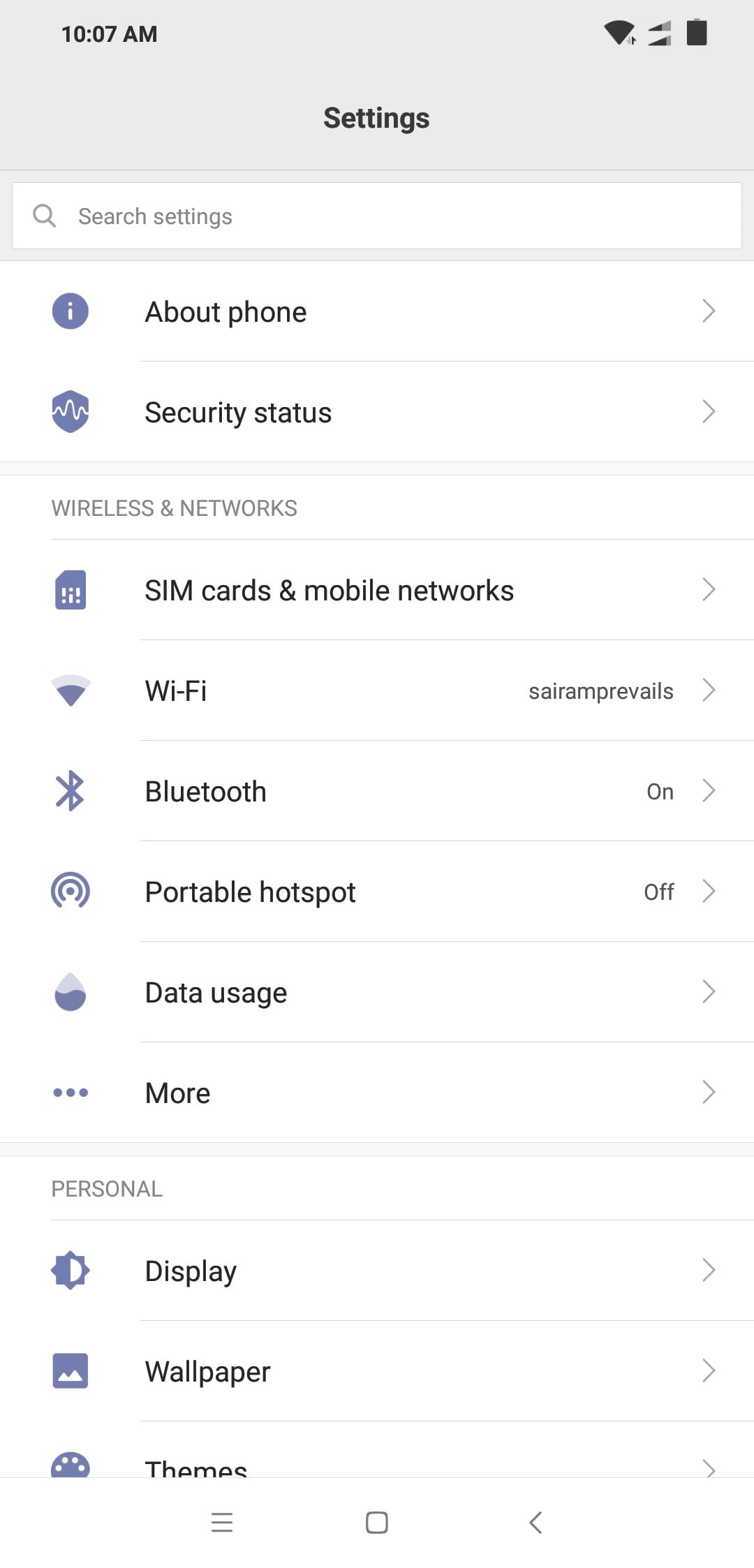
Go to Settings, click on Display.
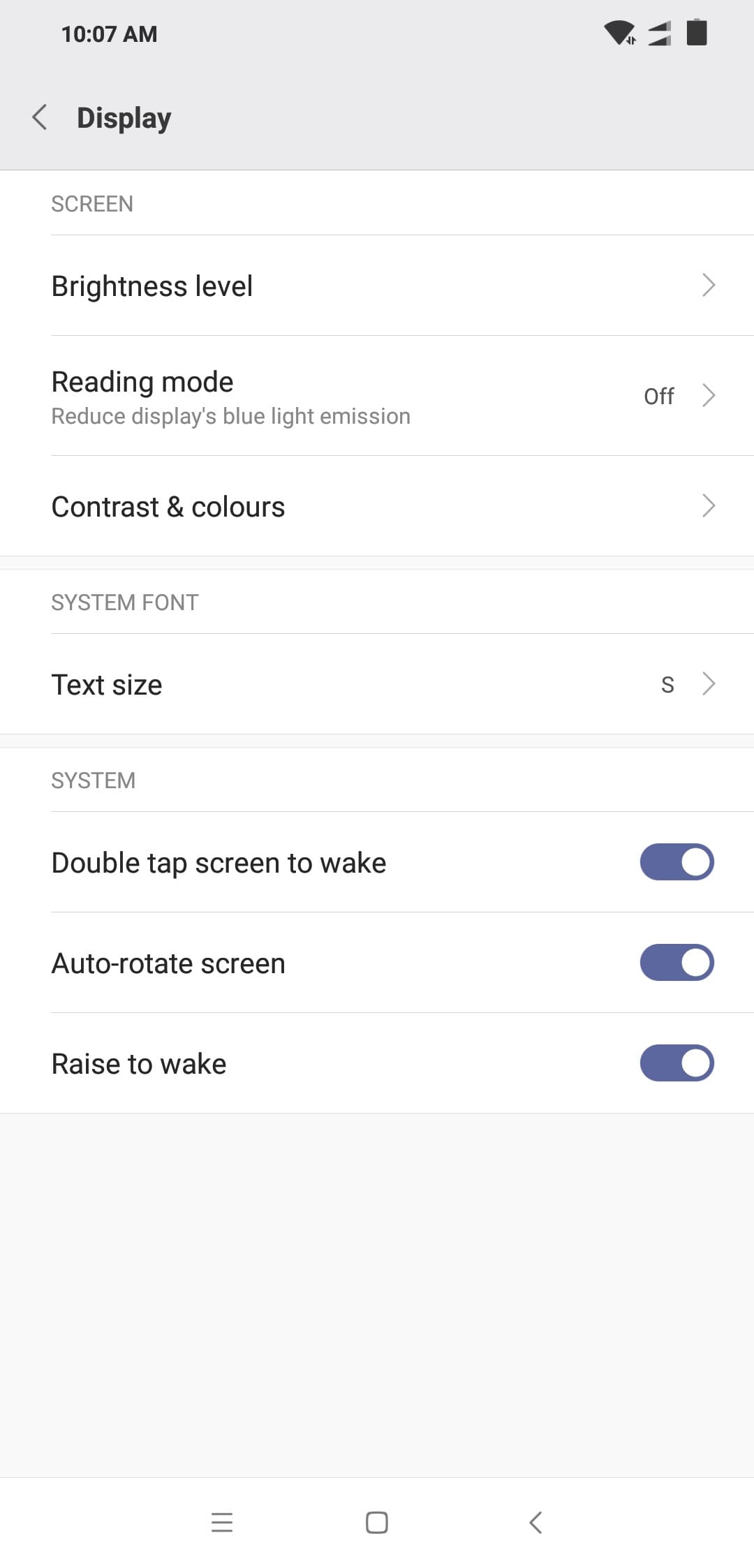
Click on ‘Reading Mode’.
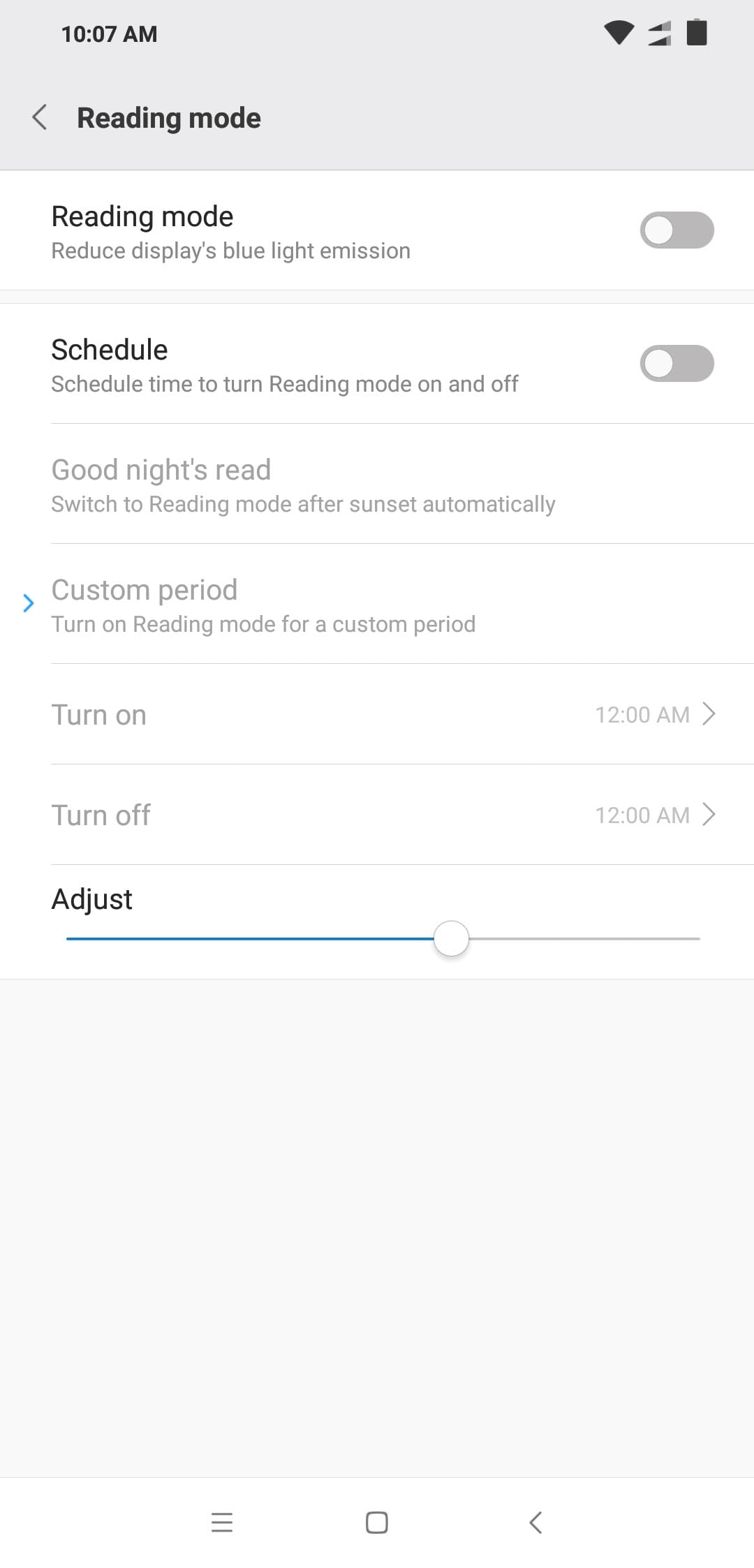
Turn on Reading Mode if you want reading mode to be on then and there.
To schedule, click on toggle next to Schedule. Setup ‘turn on’ and ‘turn off’ times. Select the level of filter by using ‘Adjust’ slider.
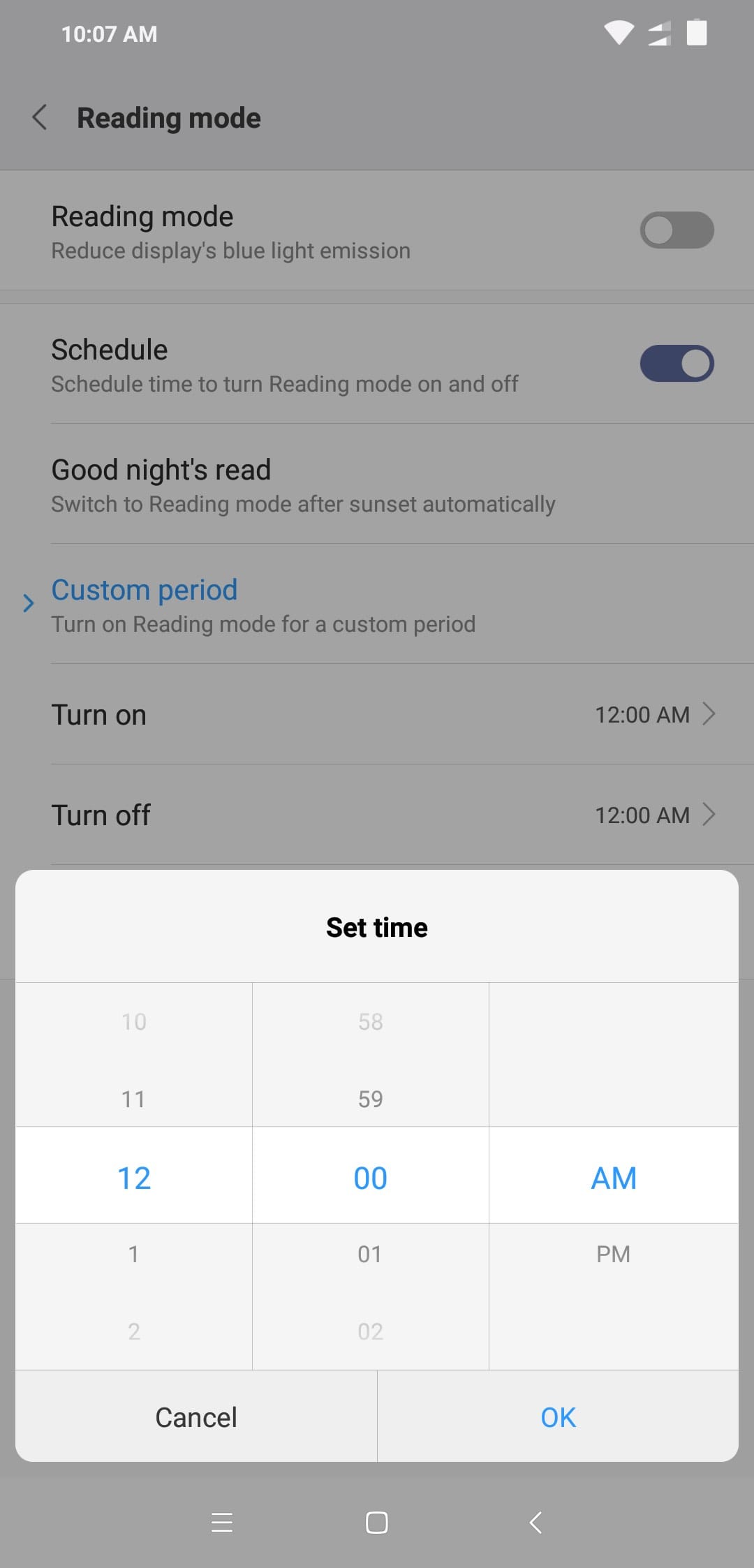
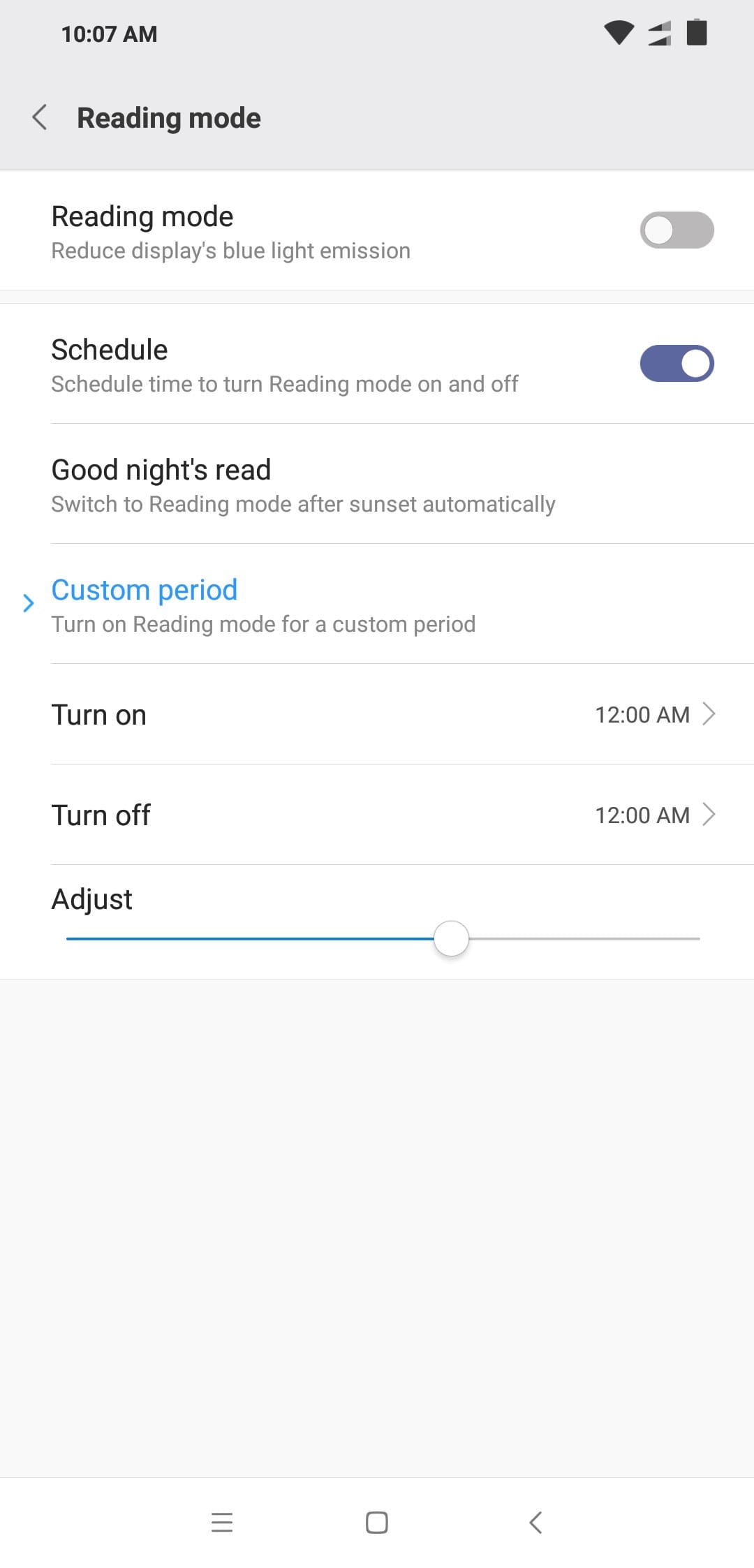
If you want to enable/disable Bluelight filter on your own without preset time, a quick toggle is available to turn ‘Reading Mode’ on/off.



