Perixx 713N Vertical mouse : First Impressions

After using normal mice for about two decades, I finally decided to give Ergonomic Vertical mouse a try. My first thought was to splurge on Logitech MX Vertical but then I was not sure. What if I am not able to get used to vertical alignment? Friend of mine suggested to try Perixx mice and few days ago, I decided to get the Perixx 713N wireless mouse. Here are my first impressions of using this mouse.
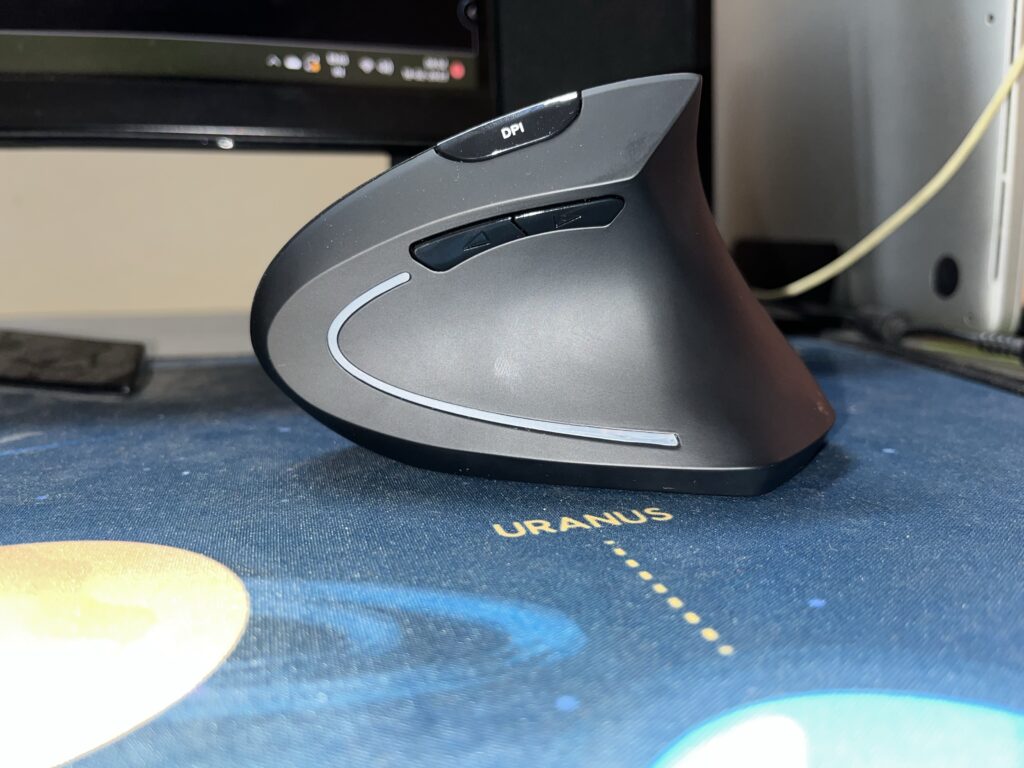


What is a Veritcal mouse and how does it help?
Imagine shake hand position. This is our natural hand position. When we use a normal mouse, we have to turn our hand and move on horizontal axis. This and using keyboards without proper wrist support is one of the major reasons in getting RSI (repetitive strain injury) and Carpal Tunnel Syndrome. A vertical mouse is designed in such a way that you keep your hand in handshake position while using the mouse. you are still moving the mouse sideways but you are doing that without twisting your hand. Now, this is all theory. There are not many vertical design mice that provide proper support. A vertical mouse that is designed badly does more harm. In such cases, it is better to use something like Logitech MX Master 3S.
Which brands make the best ergonomic mice?
Perixx is one of the major brands that specialised in ergonomic keyboards and mice. They have been in the industry since 2006 and have lot of successful products in their portfolio. Another great brand is Evoluent. Their Vertical mouse 4 is the best vertical mouse you can buy. Logitech does make MX Vertical and Lift Vertical mouse but they are over priced for what they offer.
Why did I pick 713n from Perixx?
- Wireless mouse (dongle based). I have enough cables on my desk, do not want to have more.
- Almost kept my hand vertical. Vertical mouse that has aggressive lean angle does not do much good. It would almost be like a normal mouse.
- Has nice groove to rest my thumb. This is important, otherwise, you will end up with thumb in awkward position.
- Absolute value for money. Costs 2.5k whereas Logi Lift Vertical costs 6k and has inferior design.
What is good about 713N (after using it for 2 days)?
The first thing you feel is the comfort. Even when you are not using mouse, you tend to rest your wrist on the mouse. Here, as you are resting your hand in natural handshake position, it elevates the comfort in your hand. Still, it is early to know if it is really good. It did take some time to get used to.
- Wrist placement : This feels so much more natural. Whenever I touch normal mouse, I see the difference.
- No setup required. Plug it in and it works.
- Adjustable dpi switch. I went with 1200 dpi setting (out of 800/1200/1600).
- Dual keys just above the thumb placement are helpful. Keys to move back and forth in browser.
What is not good about 713N?
- Build quality is not among the best.
- Placement of keys to navigate in browser. They are helpful for sure but they are bit higher and I have to move my thumb a bit to reach. I have similar keys on my Logitech M720 and the keys are always touching my thumb making it easier to press. \
- Quality of page back/forward keys are below average. Hope they do not stop working.
- Extremely lightweight. I prefer my mice to have some weight. I was wondering if the package was empty when I got the delivery.
- Requires two AAA batteries. I would prefer one with a single AA or AAA battery.
- Left and right click buttons are louder than I expected.
Is it worth buying the 713N?
Wait for my full review of the Perixx 713N.




