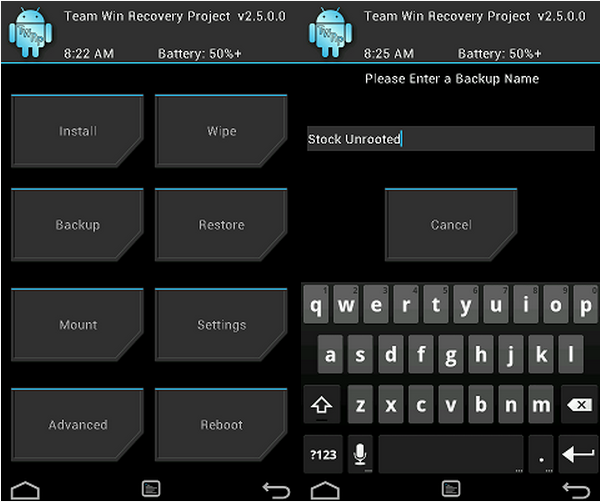Nexus 9 and Nexus 6 get official TWRP support
The shiny new Nexus devices, Nexus 9 and Nexus 6, now have official TWRP recoveries for all your flashing requirements.
TWRP, short for TeamWin Recovery Project, is a custom Android recovery, with a lot of advanced options, allowing you to flash zips – of ROMs, kernels or whatever flashable zip you may have. You’ll have to unlock your device’s bootloader first – the process for this varies from device to device, so it’s best you hit up Google and search for relevant XDA forum threads.
Changelog for TWRP 2.8.2.0 –
- Pull in all changes from Android 5.0 lollipop into TWRP
- Add decrypt support for Android 5.0 lollipop encrypted partitions including automatic decrypt when the default_password is in use
- Revert some changes to exFAT that were breaking exFAT support on some devices
- Other minor fixes and updates
There are apps in the Play store that can flash the latest version of TWRP automatically, but they all require root. The best way to go about this is to flash the recovery image in fastboot – it is the same for all devices, but you’ll have to have relevant drivers installed first (again, Google for relevant XDA threads if you haven’t been able to install the drivers yet).
If you have the right drivers installed, run the following command via the command line:
fastboot flash recovery recoveryname.img
Download the recovery image for your device from the TWRP website – Nexus 9 | Nexus 6.