Microsoft Office Remote released for Android devices on Google Play Store
Microsoft has been on a bit of a streak recently. After releasing and acquiring a few extremely good apps, the software giant has now released a new Office Remote app for Android devices.
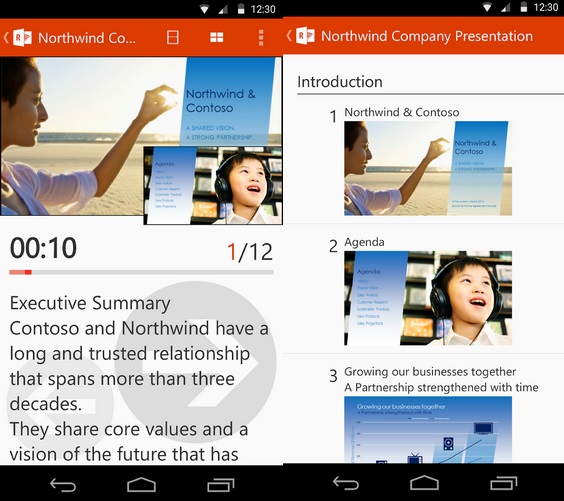
The Office Remote app is exactly what its name says – a remote control to manage your Office presentations and slides right from your phone. Using the Office Remote app, you can start a PowerPoint presentation, check your notes, change slides and control the on-screen laser pointer. You can control and manage Word documents – scrolling, jumping to pages, viewing comments and even Excel worksheets.
The Office Remote app requires you to have Office 2013 installed on your PC with the Office Remote add-in. Bluetooth is required for connectivity.
Download the Microsoft Office Remote app from the Google Play store here.



