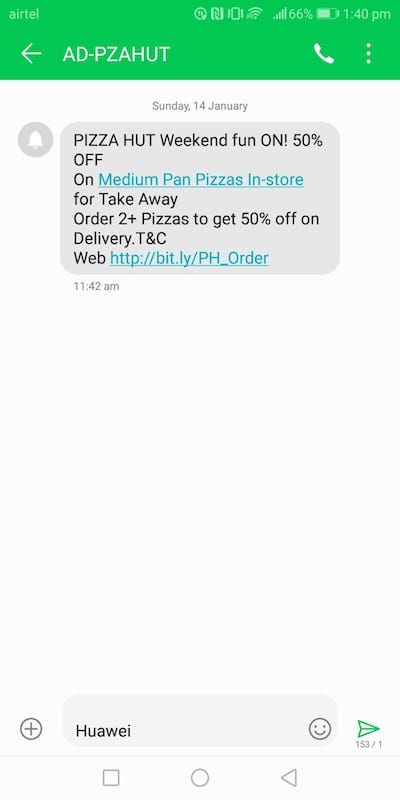Have you seen those ‘Sent from iPhone’ signatures that iPhone users apply in their phones? Well, you can add signatures in SMS that you send from your Honor phone. You can also have a list of common phrases setup that you can use to send quick messages. In this guide, we help you setup signature and common phrases for your Honor phone running EMUI 8 operating system. Head to this page to see the full list of guides. Also, do not miss our “Recommended Smartphones” list that contains best smartphones for every budget.
Open messages application. Click on ‘More’, open settings (click on hamburger menu ).
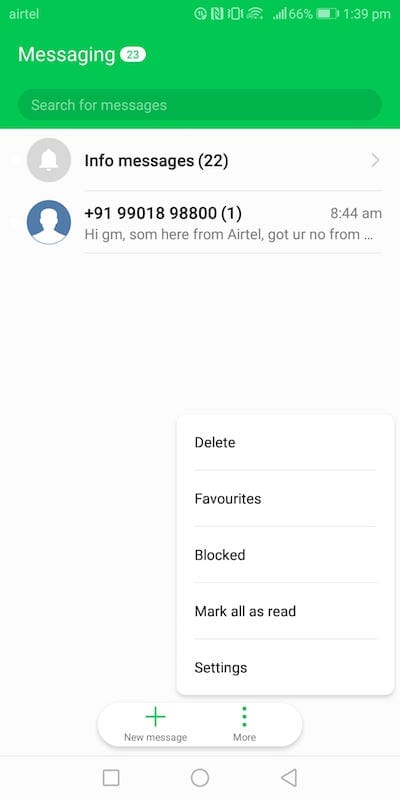
Click ‘Advanced’, Select ‘common phrases’.
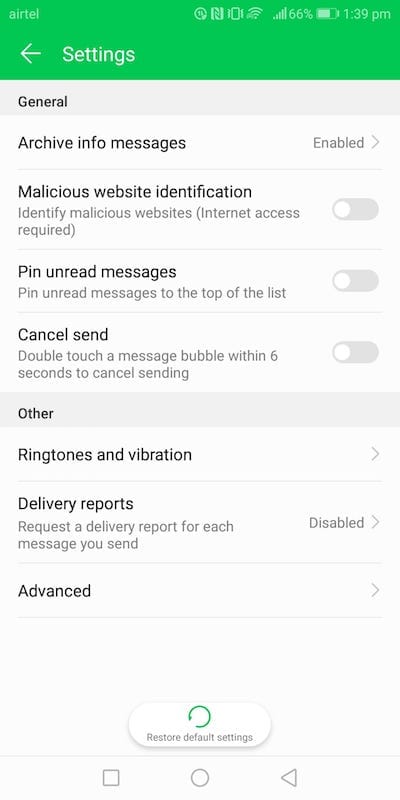
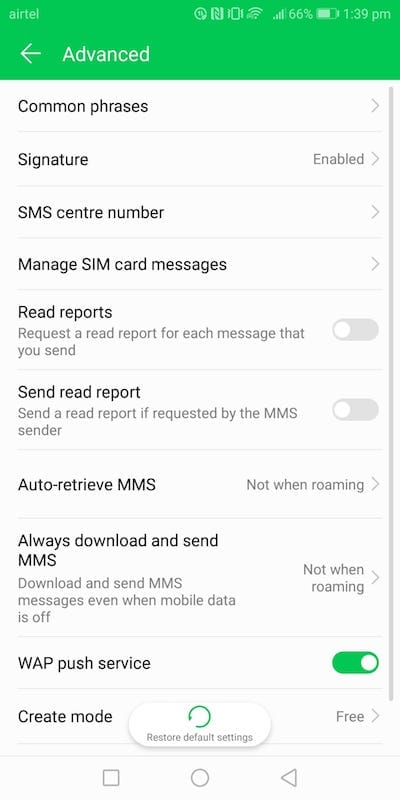
You will now see list of common phrases. If you want to add new phrases, click on ‘Add’.
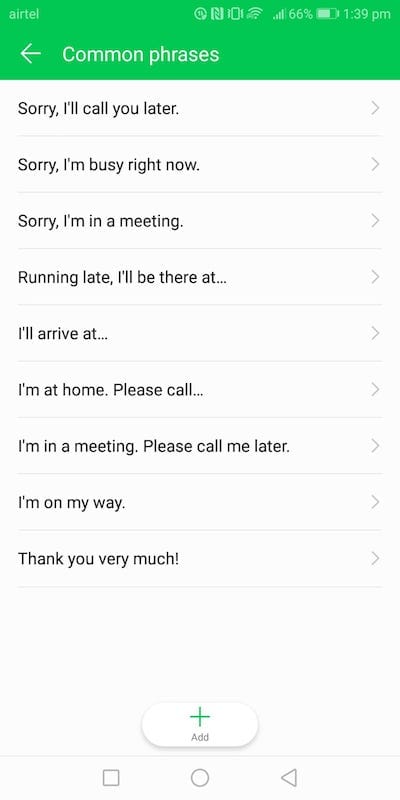
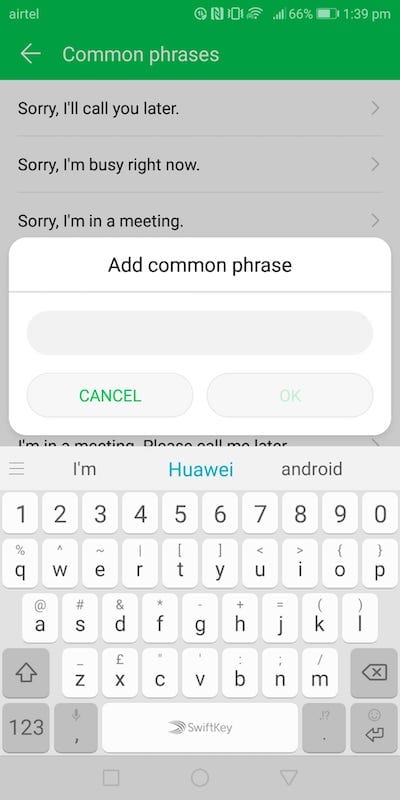
When you want to use these phrases, go to messaging application and when you are ready to type, click on + symbol next to ‘type message’ text box.
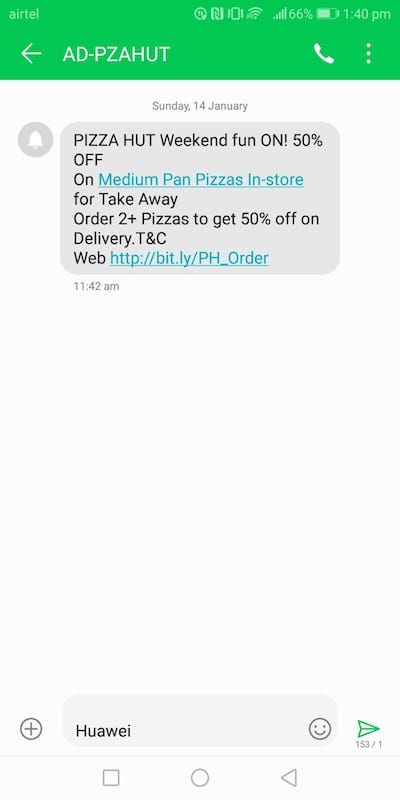
You will see list of options that you can insert in the message. Click on ‘More’.
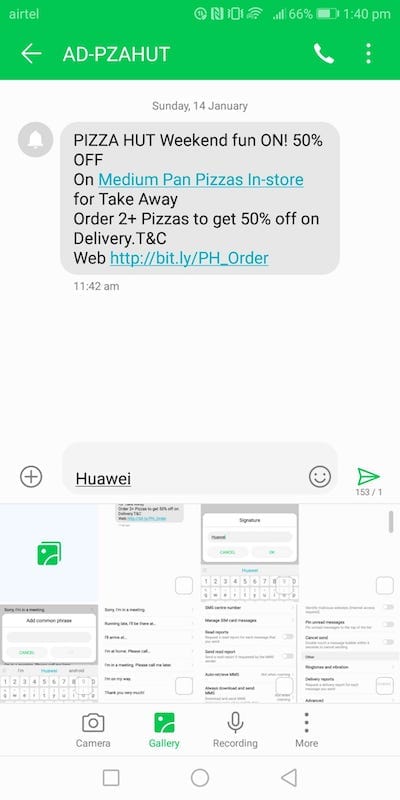
Click on ‘Phrase’ to select from ‘common phrases’.
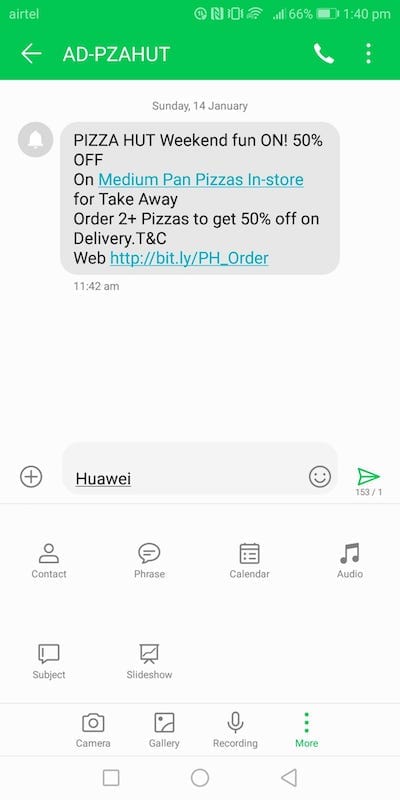
You will now see a list of common phrases.
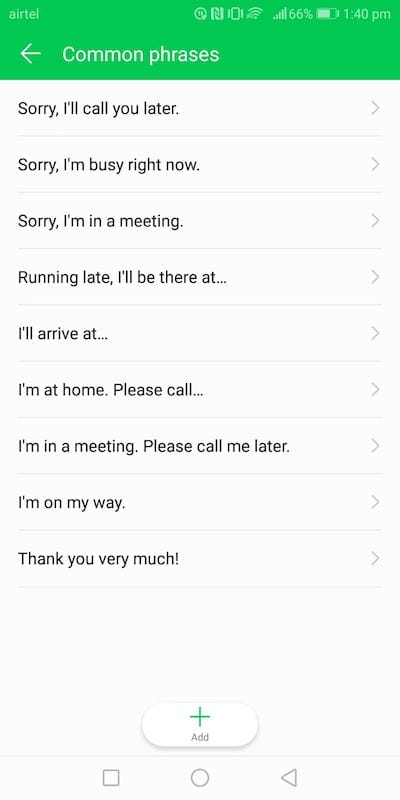
You can now select a phrase and insert in a message or click on ‘Add’ to add a new phrase.
Part 2
Open messages application.
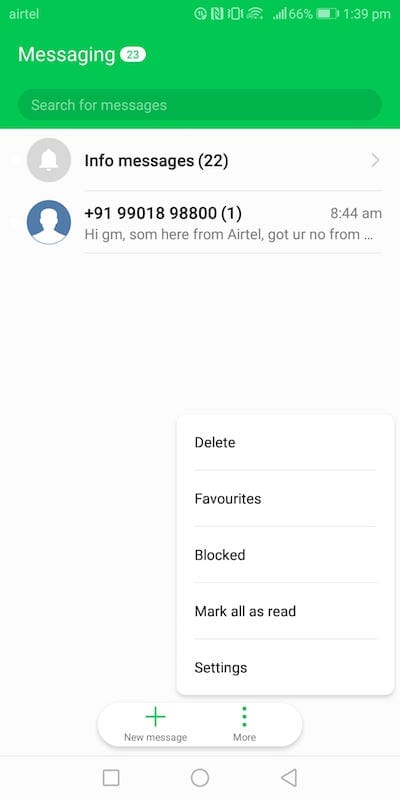
Open settings (click on hamburger menu ).
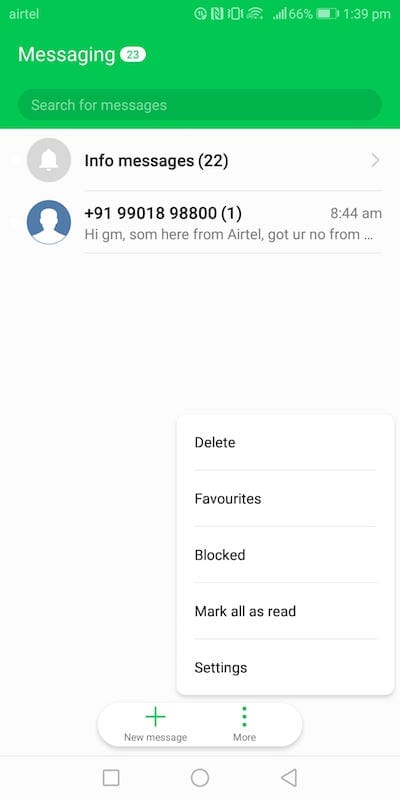
Click ‘Advanced’, Select ‘Signature’.
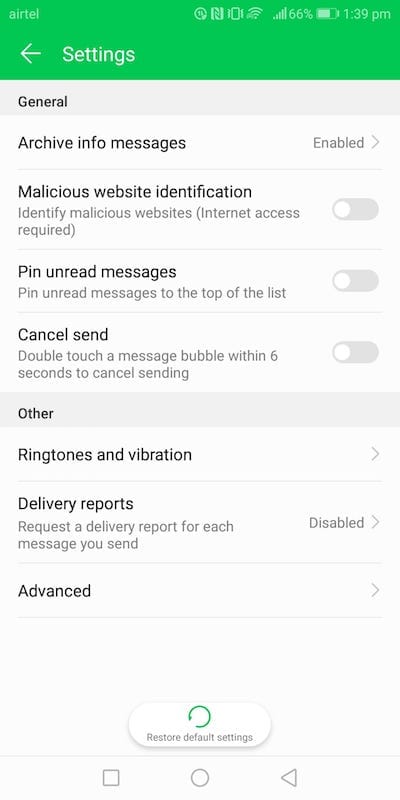
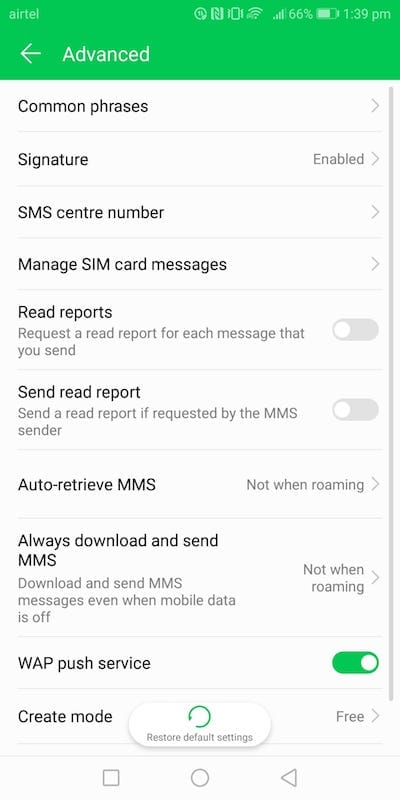
Enable ‘Attach Signature’.

To change signature, click on ‘Edit signature’.
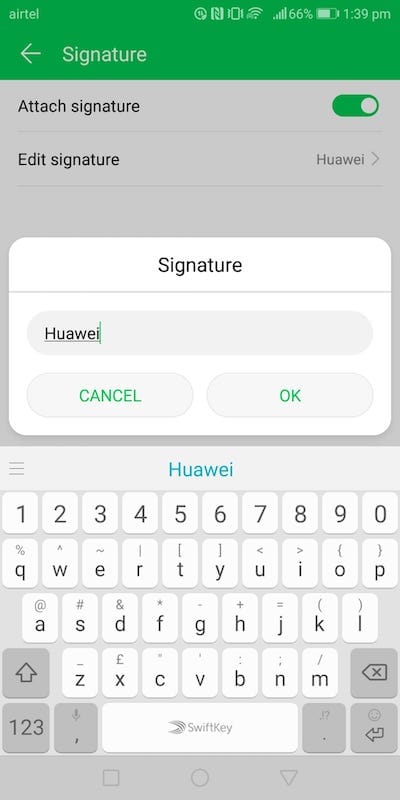
Now, whenever you create a message, the signature will be attached.