
There are certain applications in our phones that we do not want others to use. When one has kids at home who love using your phone, it is a safe practice to setup locks for applications as phone lock/unlock pin is not enough. App lock in EMUI 5 lets you unlock all or specific applications so that when the app is opened, you have to enter a password. We have compiled a few guides for EMUI 5.0. Head to this page to see the full list of guides. Also, do not miss our “Recommended Smartphones” list that contains best smartphones for every budget.
Open Settings application.
Go to ‘Security & privacy’.
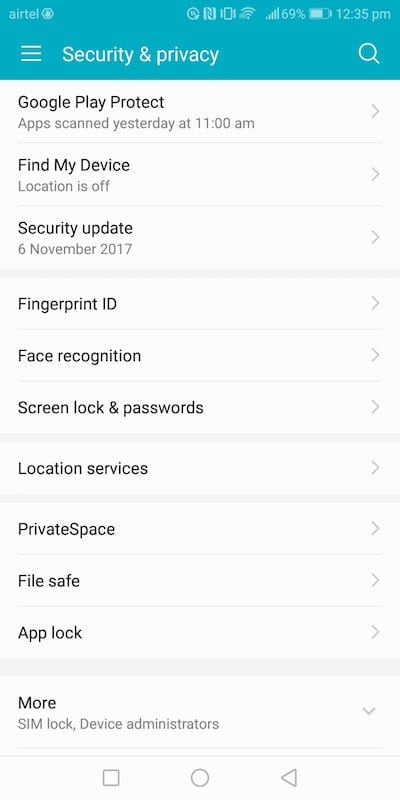
Click on ‘App lock’, authenticate using password or fingerprint.
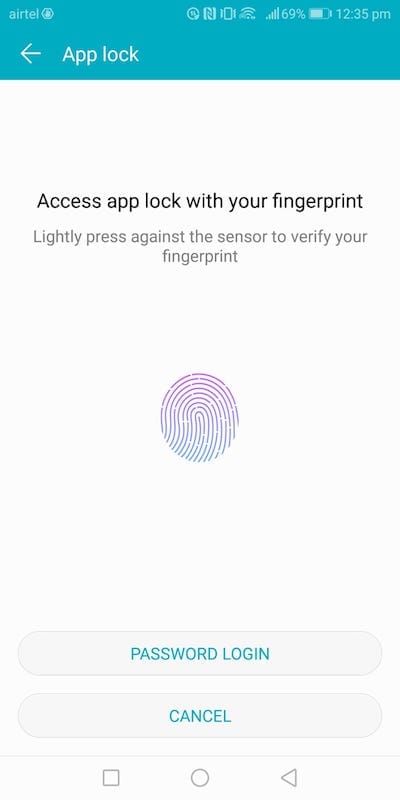
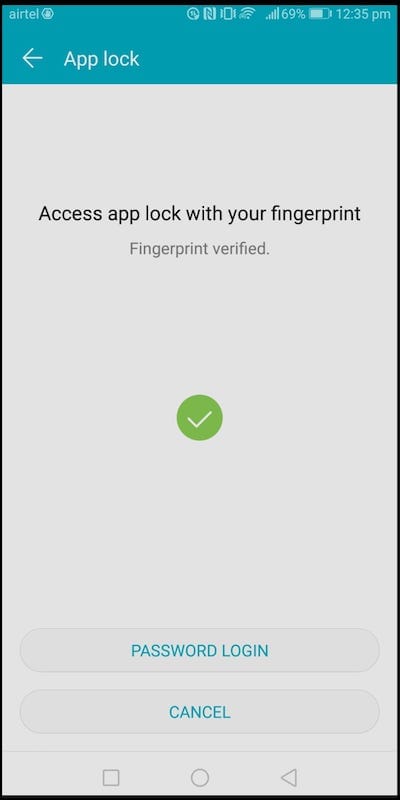
You will now see list of applications that can be locked. Each application has toggle next to its name and use this to set lock on or off.
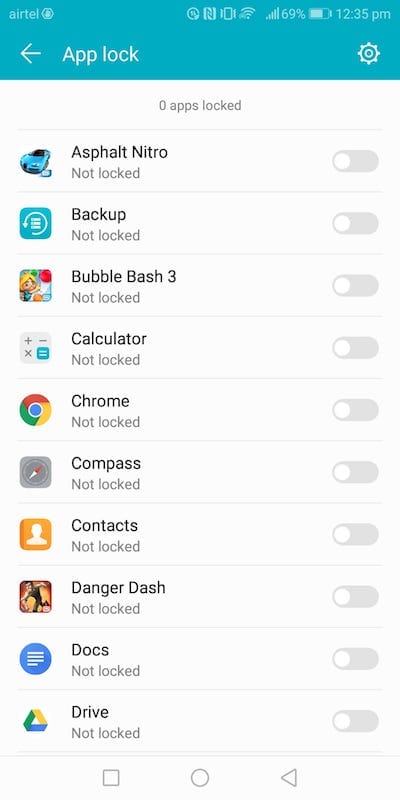
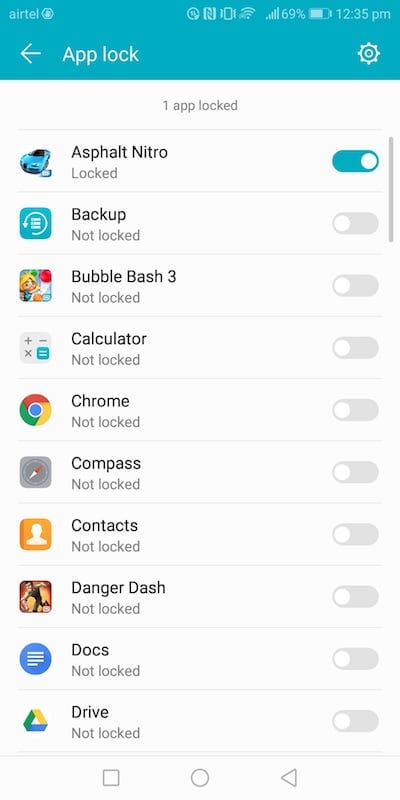
To change settings, click on ‘settings’ icon on the top right corner.
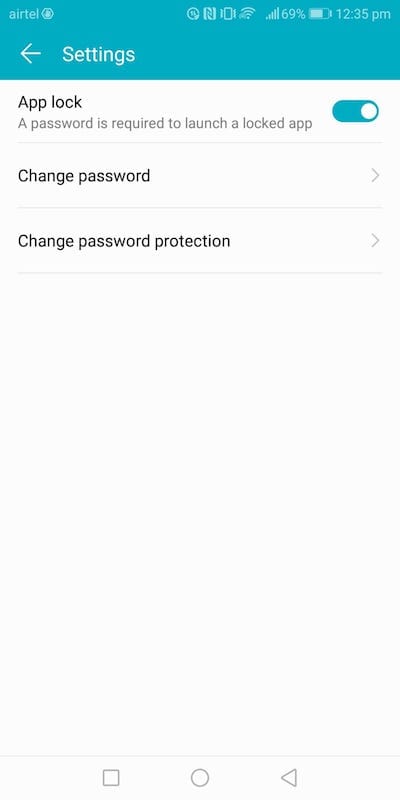
You can change password or password protection. You can set answers to certain questions from ‘password protection’ that can be used in case you forget your password.
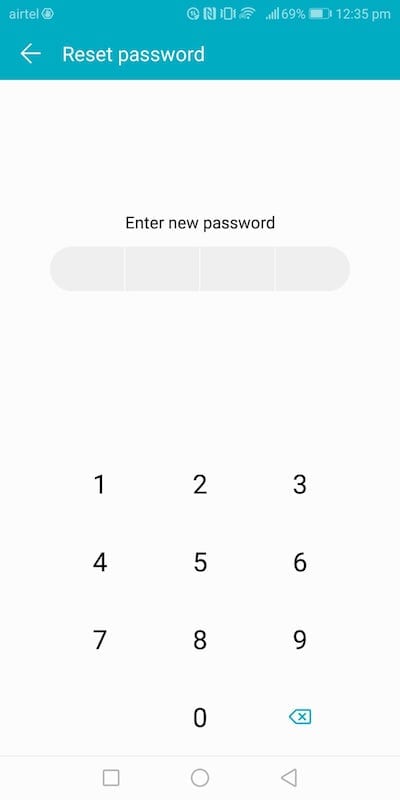
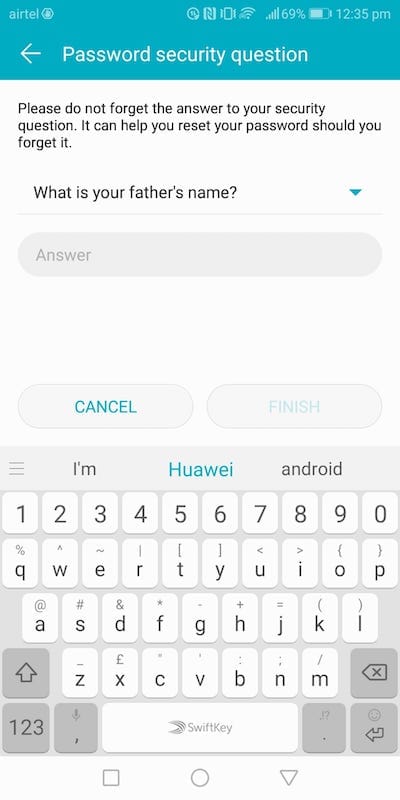
Every time you open an application that has app lock applied, you will be asked to enter this password or authenticate using a fingerprint.
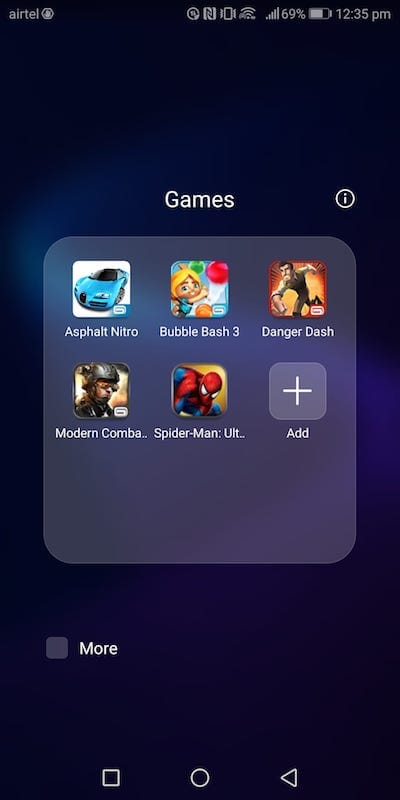
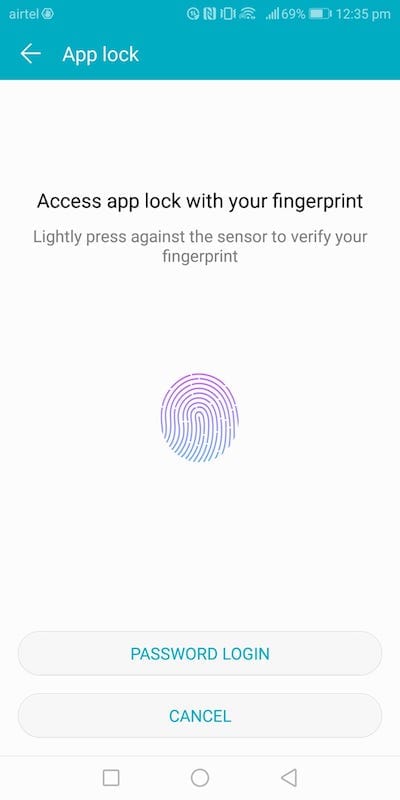

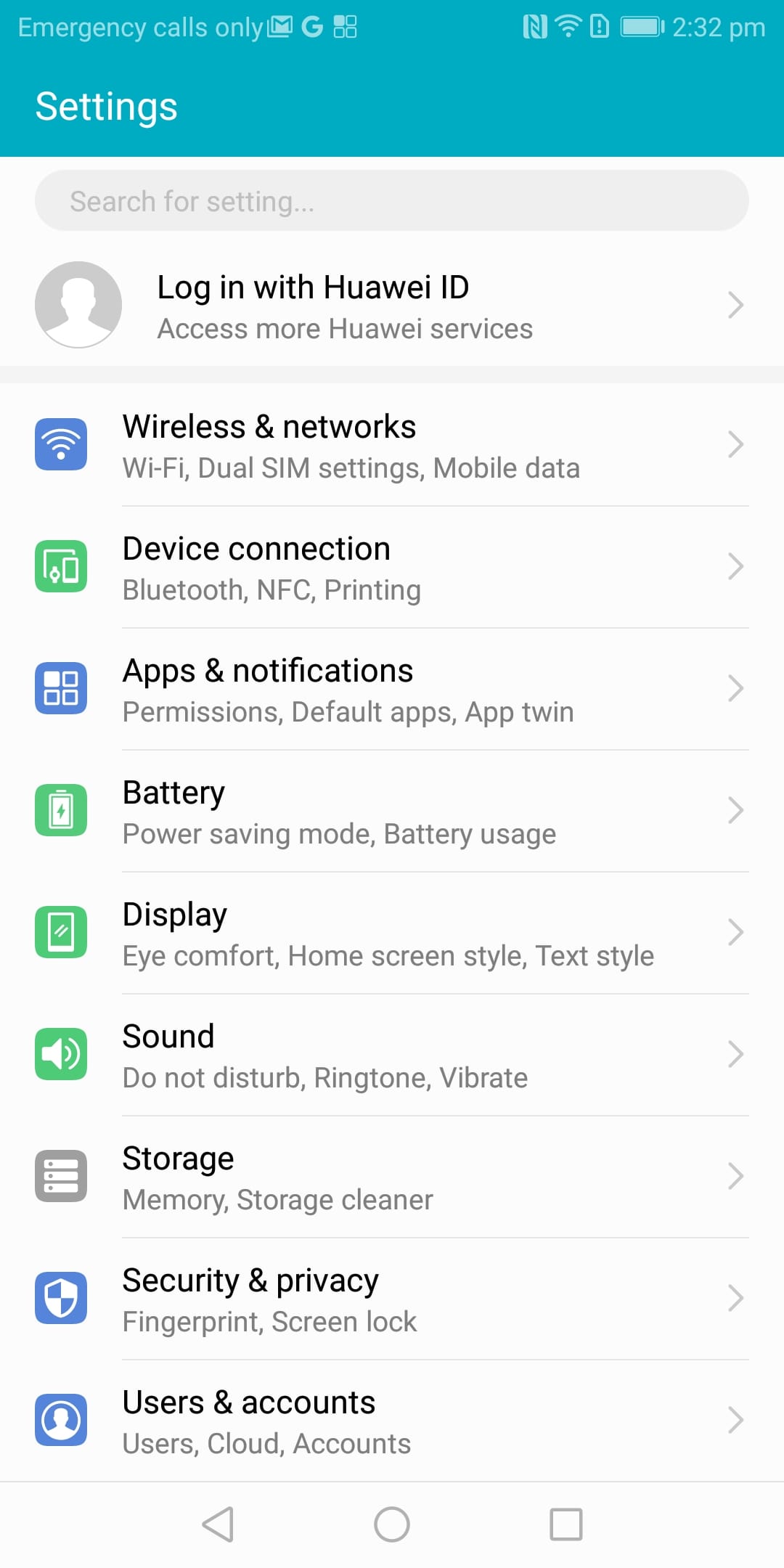


I want to download Emui App lock in my phone so i want the emui app lock link From where i can download that eaisly
If you are not using Huawei’s or Honor’s phone, you cannot install EMUI app lock. You can instead get something like this one: https://play.google.com/store/apps/details?id=com.apps.security.master.antivirus.applock