
Honor EMUI 8 comes with options where you can reject calls by sending pre defined messages. In this guide, we help you know how to setup custom messages and how to reject calls with SMS. Head to this page to see the full list of guides. Also, do not miss our “Recommended Smartphones” list that contains best smartphones for every budget.
Open Phone application.
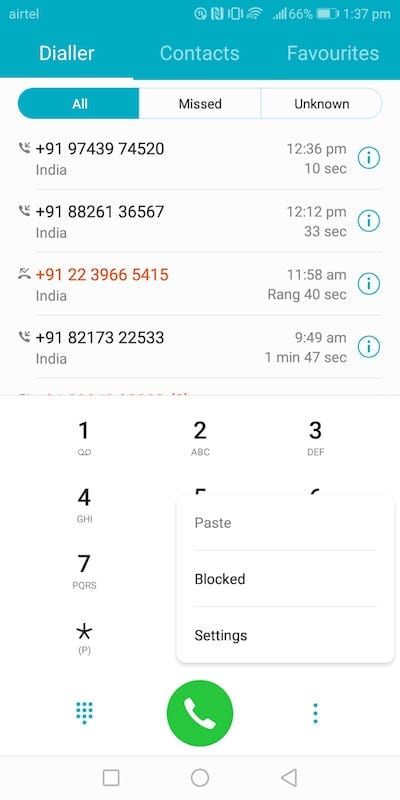
Open settings (click on hamburger menu ).
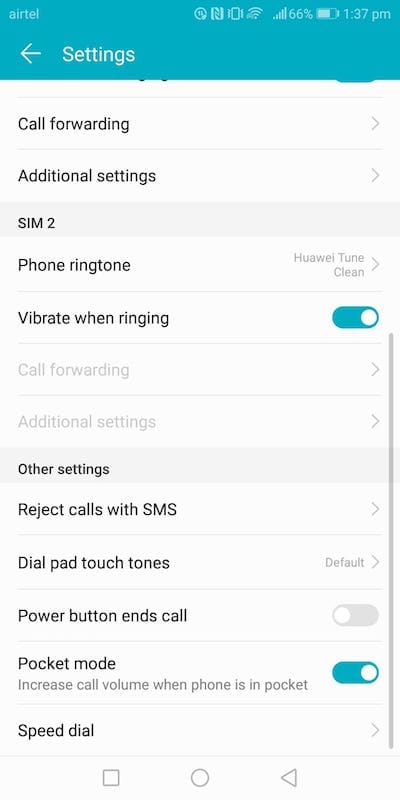
Scroll down, click on ‘Reject calls with SMS’.
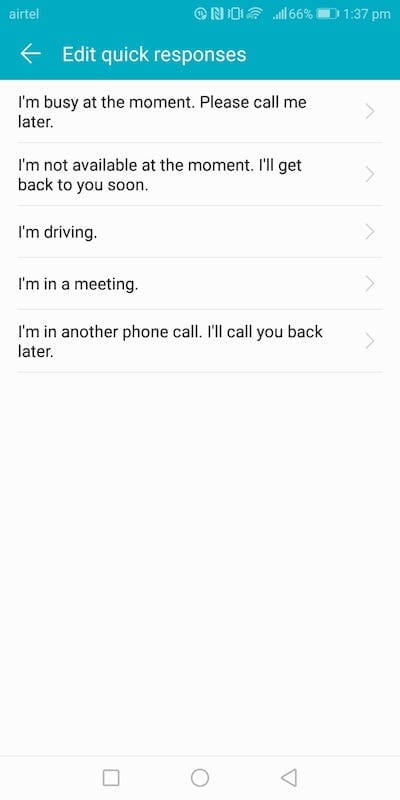
Now, there are only five quick responses that you can store. If you want to change one, click on the message and make changes.
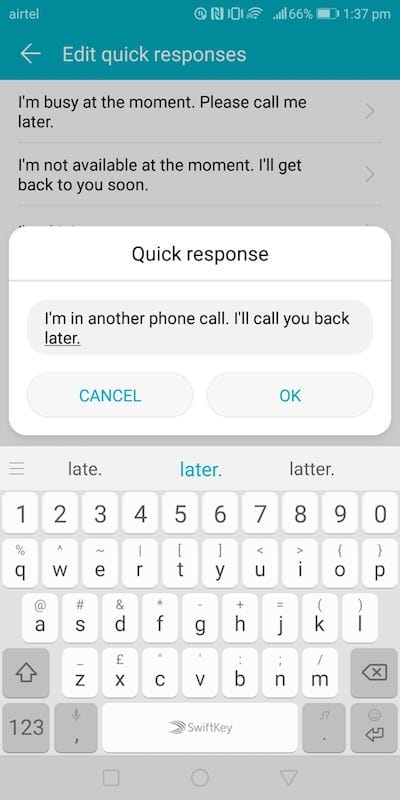
Click ‘OK’ to save it.


