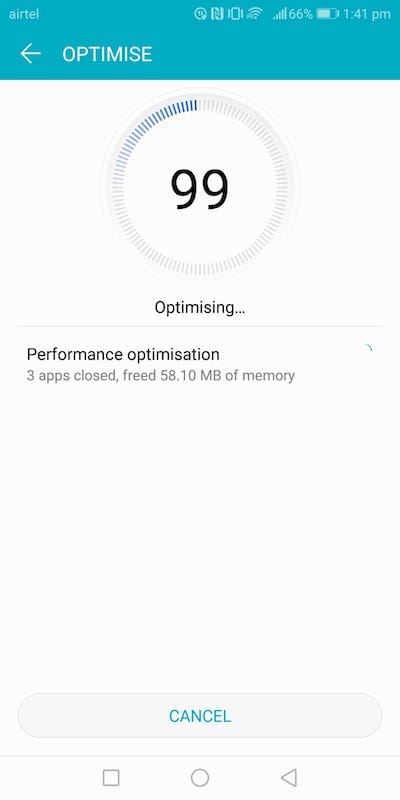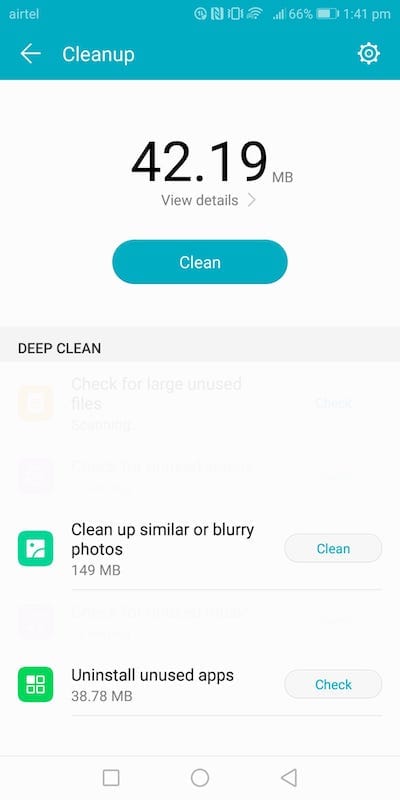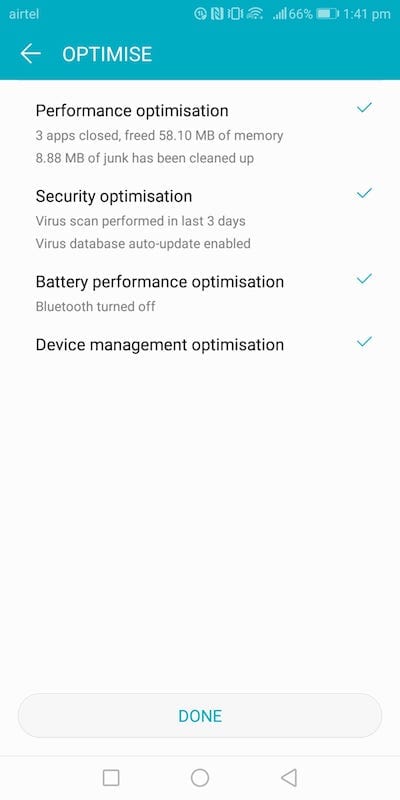Honor’s EMUI OS comes with built-in phone manager application. Using the phone manager application, you can optimize your phone, set up mobile data, check battery stats etc. In this guide, we help you learn how to optimize the phone for better performance. Head to this page to see the full list of guides. Also, do not miss our “Recommended Smartphones” list that contains best smartphones for every budget.
Open phone manager application.
Click on ‘optimise’.
If you want to clean up unwanted storage, click on ‘Cleanup’.
You can clean similar or blurry photos and uninstall unused applications.
You can also optimize performance, security, battery etc.