
Head over to our new Guides portal where you can get access to a massive list of guides, organized in a Wikipedia like format. This same guide is available at Vivo FunTouch OS 9 : what to do if you drop your phone in water – GadgetDetail.
If you dropped your phone into water or other liquids, don’t be alarmed, check the following emergency measures. Also, do not miss our “Recommended Smartphones” list that contains best smartphones for every budget.
1. Take your phone out of the liquid immediately;

2. If your Vivo phone has a non-removable battery, turn off the phone at once and remove both the SIM and SD card. If your Vivo phone has a removable battery, remove the battery, SIM and SD card quickly;

3. Use a tissue or soft cloth to thoroughly adsorb water stains or liquids on the surface of your phone, and gently shake the phone in the opposite direction of liquid inflow so that the liquid can flow out;
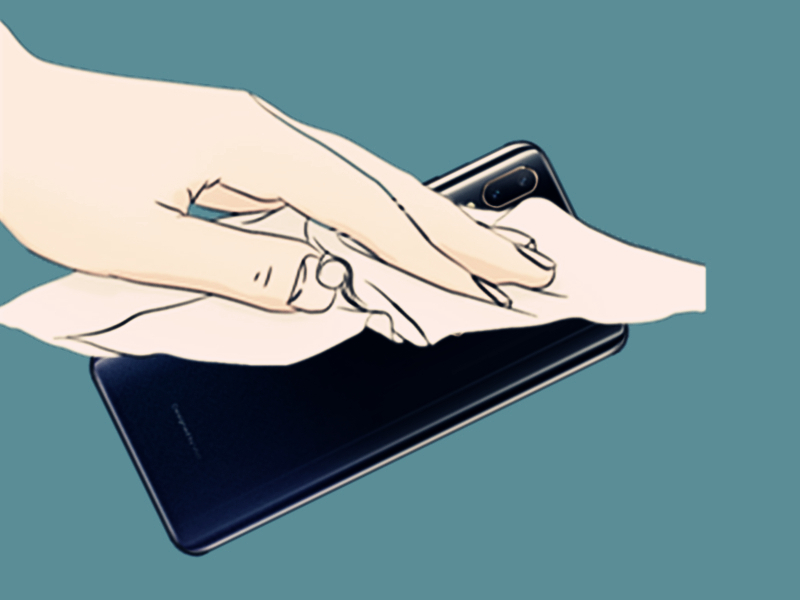
4. Blow-dry the phone with a fan or cold (not hot) air hair dryer, then take your Vivo phone, warranty card and proof of purchase to a nearby Vivo Customer Center for repairs at once.

Warmly Tips: When dropping your phone into the liquid, your emergency measures can effectively reduce the probability of damage, but there is still a certain risk of water damage caused by the failure of multiple precision electronic components inside the phone. For those liquids, especially coffee, coca cola, milk, juice, seawater and so on will aggravate the corrosion of the firmware. Therefore, send your Vivo phone to Vivo Customer Center for professional repairs as soon as possible.
Image courtesy: Vivo Support

