
Head over to our new Guides portal where you can get access to a massive list of guides, organized in a Wikipedia like format. This same guide is available at Vivo FunTouch OS 9 : night settings – GadgetDetail.
At night we rarely use our smartphone. At home, we usually stick to TV or spend time with family or use a tablet PC. Even when we use it, it is better to use with reduced blue light emission. In this guide, we explain how to improve battery life and reduce bluelight emission of smartphones at night. Vivo FunTouchOS 9 comes with a lot of options to customize battery life and setting up Bluelight filter is also very easy. Also, do not miss our “Recommended Smartphones” list that contains best smartphones for every budget.
Display night mode
- Go to settings application.
- Tap on Display and Brightness.
- Go to Eye Protection.
- Set up how high or low the blue light filter should be, time when you want the filter to be on or off etc.
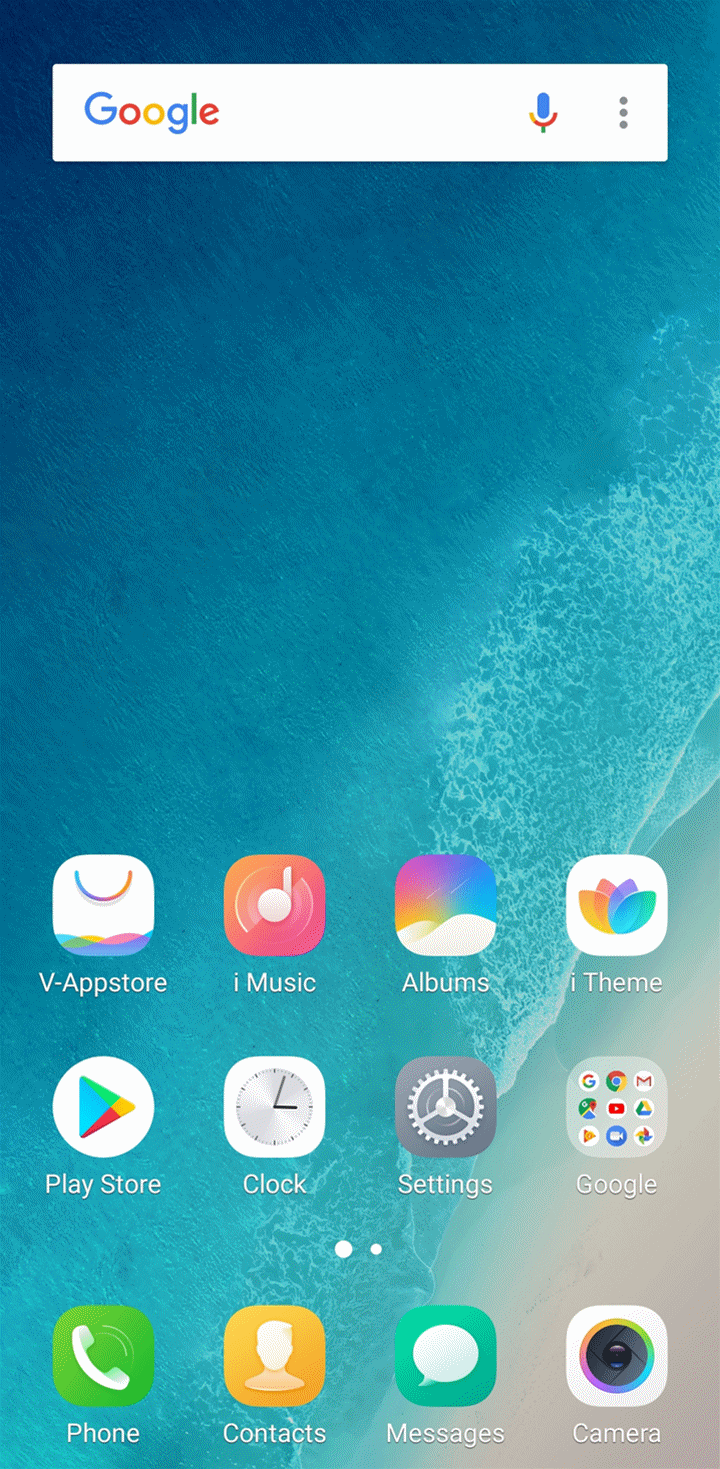
If you have AMOLED phone like Vivo V11 or V11 Pro, go to Color Temperature Adjustment to adjust the color temperature.
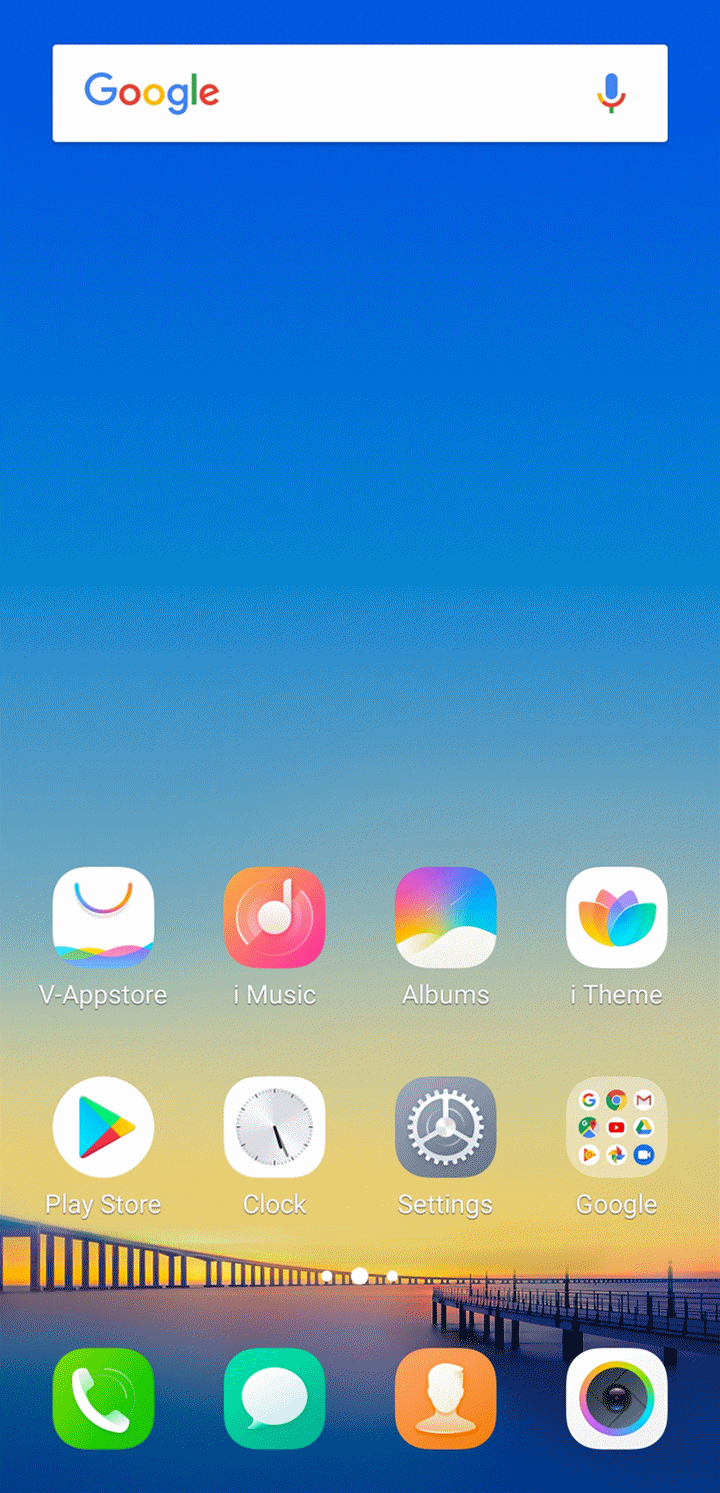
Do Not Disturb
- Go to settings application.
- Tap on Do not disturb.
- Enable Manual and set up when to automatically turn this on/off.

