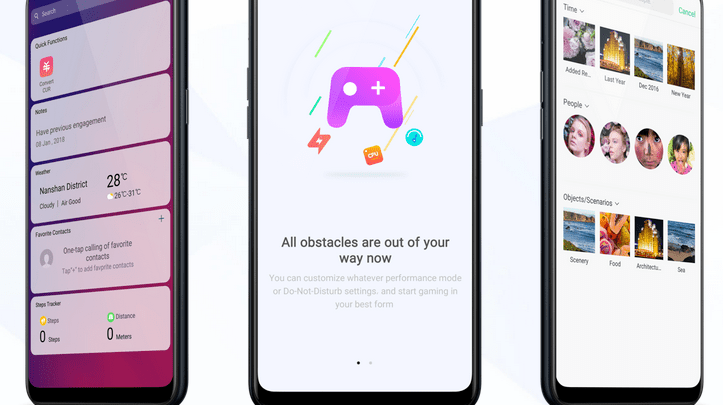
Head over to our new Guides portal where you can get access to a massive list of guides, organized in a Wikipedia like format. This same guide is available at ColorOS 6 : How to Find Your Phone – GadgetDetail.
Find my phone is one of the best features on phone that helps you track your lost phone, well, unless it is switched off and reset in hard way. Google’s Find My Device feature will help you locate your device remotely. In this guide, we will help you how to setup this feature. Also, do not miss our “Recommended Smartphones” list that contains best smartphones for every budget.
There are three ways in ColorOS 6 to activate phone tracking.
Find My Device
- Open [Settings] applciation.
- Tap on [Security].
- Tap on [Find My Device].
- Tap on the slider to turn it to blue.
You can also go to [Settings] > [Additional Settings] > [Device and Privacy] and enable Find My Device.
Third way is to go to [Settings] > [Google] > [Security] and enable Find My Device.
Now, from Find My Device Page, you will see three options to track your phone.
- Find My Device application on Google play store.
- From Find My Device web page.
- Use Google search ‘Find my device’.
Once you find your phone, you can perform various actions like erase your phone, play sound, send SMS etc.

