Articles
Guide to enable Office 365 subscription and 1TB OneDrive space for Lumia 640 buyers in India
Microsoft is running an offer right now for those who purchase Lumia 640 and Lumia 640 XL smartphones in India. Those who purchase Lumia 640 and 640 XL will get 1TB of OneDrive storage and subscription for Office 365 personal edition for free for a year. But the problem is that the detail on how to avail this subscription offer is not provided in the package. If you purchased a Lumia 640 or 640 XL, this simple and short guide will help you activate subscription. This offer is valid for a limited time only and applies to Lumia 640 and 640XLs sold from participating retailers between 01.04.2015 and 30.06.2015
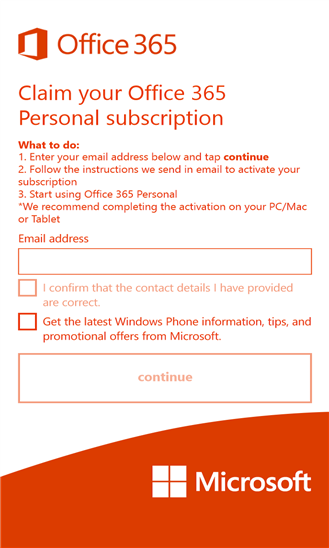
- Install Office 365 Gift application from Microsoft Windows Phone Store. You can either search using application name from Store application on your Windows Phone or head to this link.
- Open Office 365 Gift application, provide your e-mail id and the app will verify the eligibility of your device. Once your device is deemed eligible, a 25 character key is e-mailed to the account that you provide.
- Copy the 25 character key, open https://www.office.com/setup and provide the key in the box as shown here, click on Get Started. Once the key is verified, your Office 365 subscription is enabled and you will also see 1TB of storage added to your OneDrive account.
- Do note that once you complete one year subscription, you will have to pay for using Office 365. Here is the subscription detail as on 4th of May 2015.
- Office 365 Personal – ₹ 3,299.00 per year (For 1 PC or Mac, 1 tablet, and 1 phone)
- Office 365 Home – ₹ 4,199.00 per year (For 5 PCs or Macs, 5 tablets, and 5 phones)
- Access to Word, Excel, PowerPoint, OneNote, Outlook, Publisher, and Access applications.
Note : Office supports PCs running Windows 7 or higher, and Macs running Mac OS X 10.6 or higher




