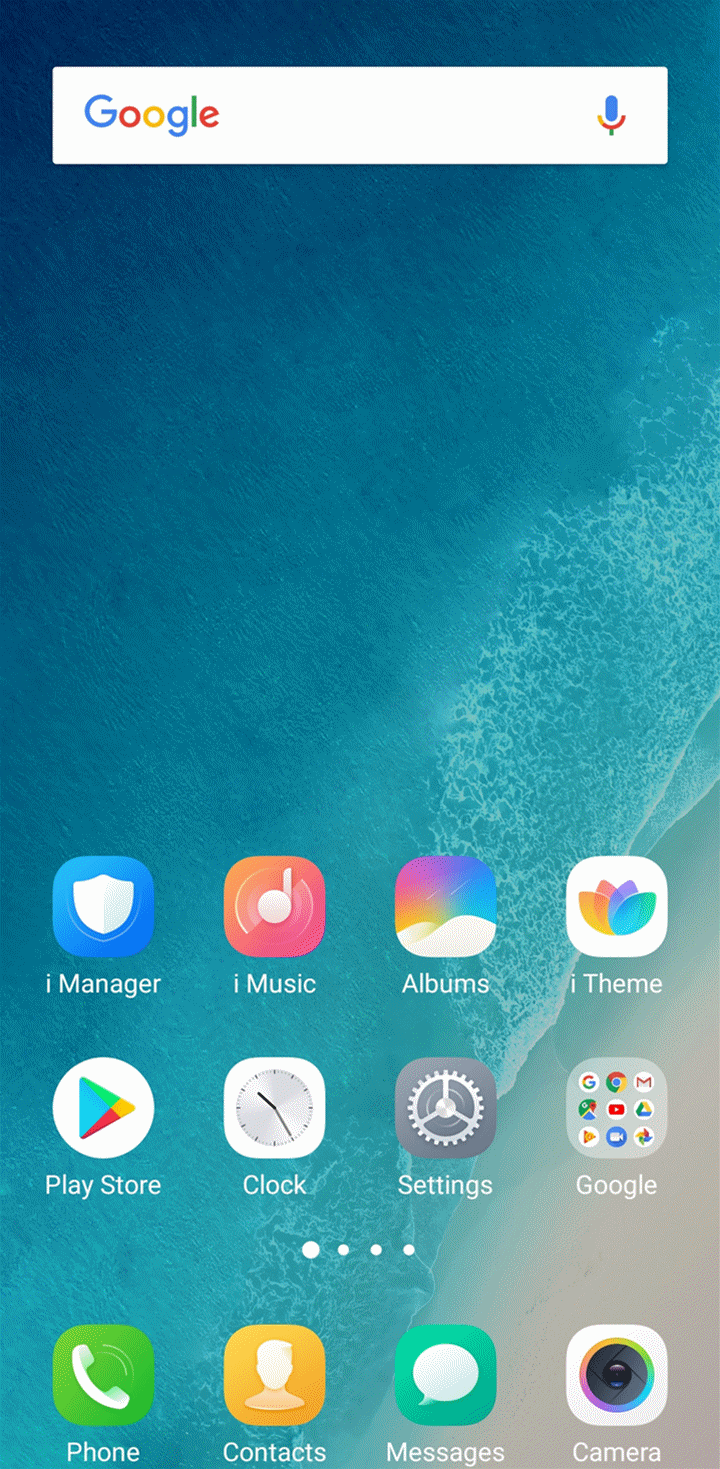There are certain functions of phone that you are really private to you. For example, your contacts list, camera, location details, access to your storage where you store your data like confidential files etc. In this post, we will help you setup right private permissions for applications on your. You can also access our recommended smartphone list to get list of best smartphones that you can buy.
Disable applications from starting automatically when phone is turning on
- Go to [Settings]>[More settings]>[Permission management(Applications)]>[Autostart].
- You will now see the list of applications that are installed on your phone.
- For the application that you do not want to start at boot up, disable the toggle next to it.
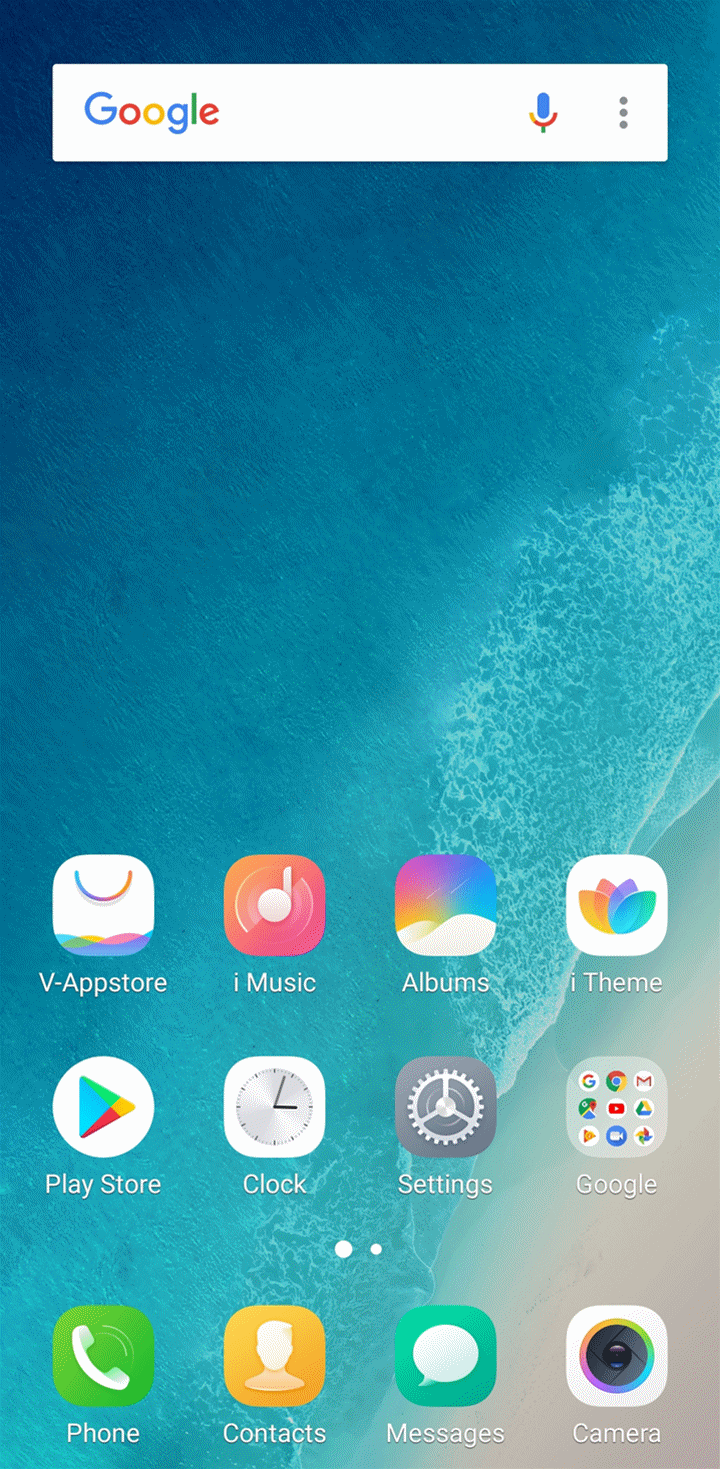
To verify and block unwanted permissions for applications
- Go to [Settings]>[More settings]>[Applications]>[Installed].
- Click on the application for which you want to check permissions set.
- Click on [Permissions] to manage the permissions set for the application.