News
Freecharge for Windows Phone supports voice guided recharging
Thanks to voice recognition feature added to FreeCharge App for Windows Phone, users can now recharge their phone/TV (in India) without the need to fill the form or click on tabs. Set up a customized voice command to recharge the phone. Open the application and say the voice command that is setup and the recharge will be done.
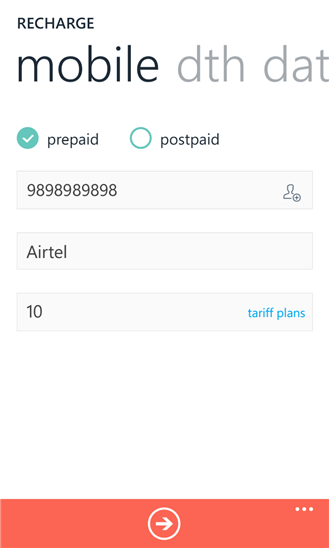
When you complete a non-voice transaction using FreeCharge App, you will be given an option to save the transaction process as a voice card. The next time, you want to make the same transaction, just say the ‘voice command’ that is used to save the transaction detail. From the voice cards menu, you can check your voice cards. Head to this page if you want to try the this application.



