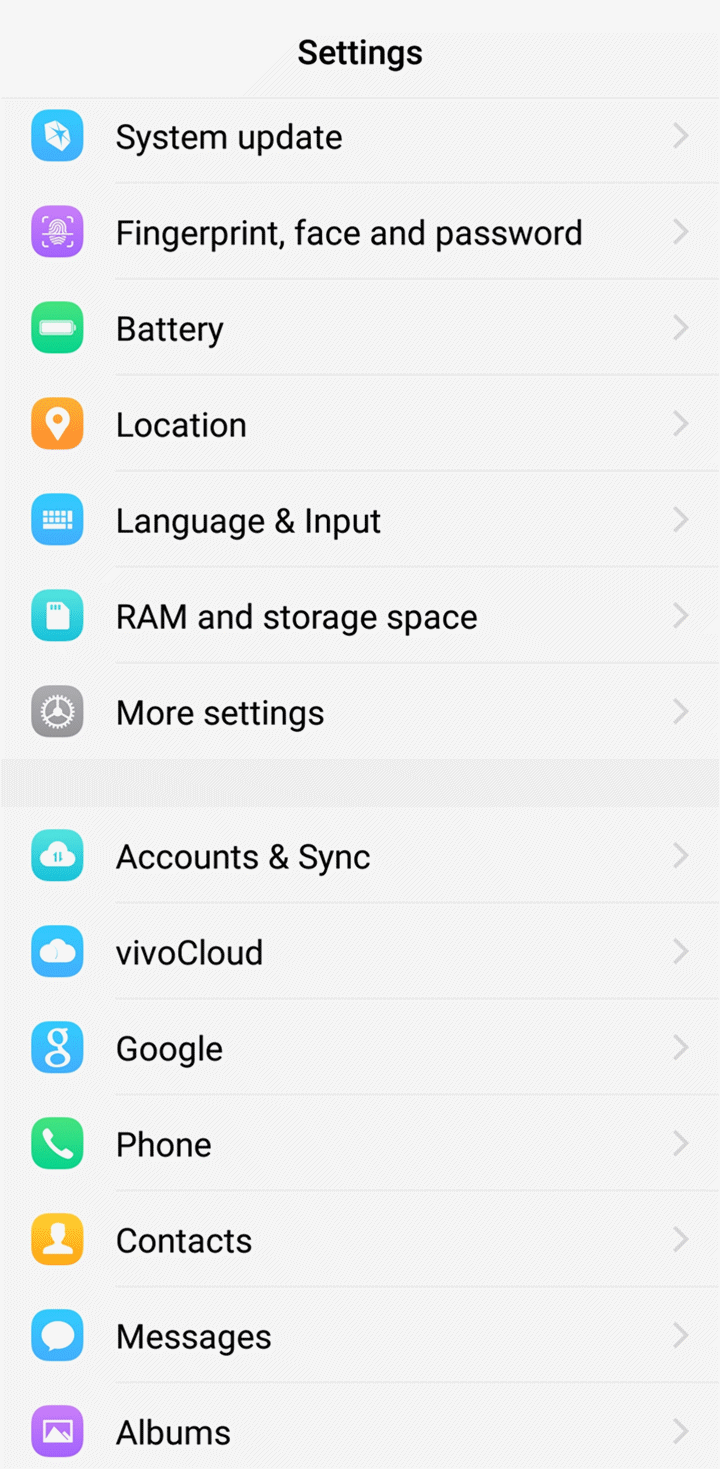This is a very helpful feature if you are using a Vivo phone that does not come with notification LED or Always-On display. When you enable this feature, your display will flash when you get a notification. Also, do not miss our “Recommended Smartphones” list that contains best smartphones for every budget.
- Open settings application.
- Go to More settings > Flashlight reminder.
- Turn on flashlight reminder.
- Once enabled, your phone will flash when you get reminders.