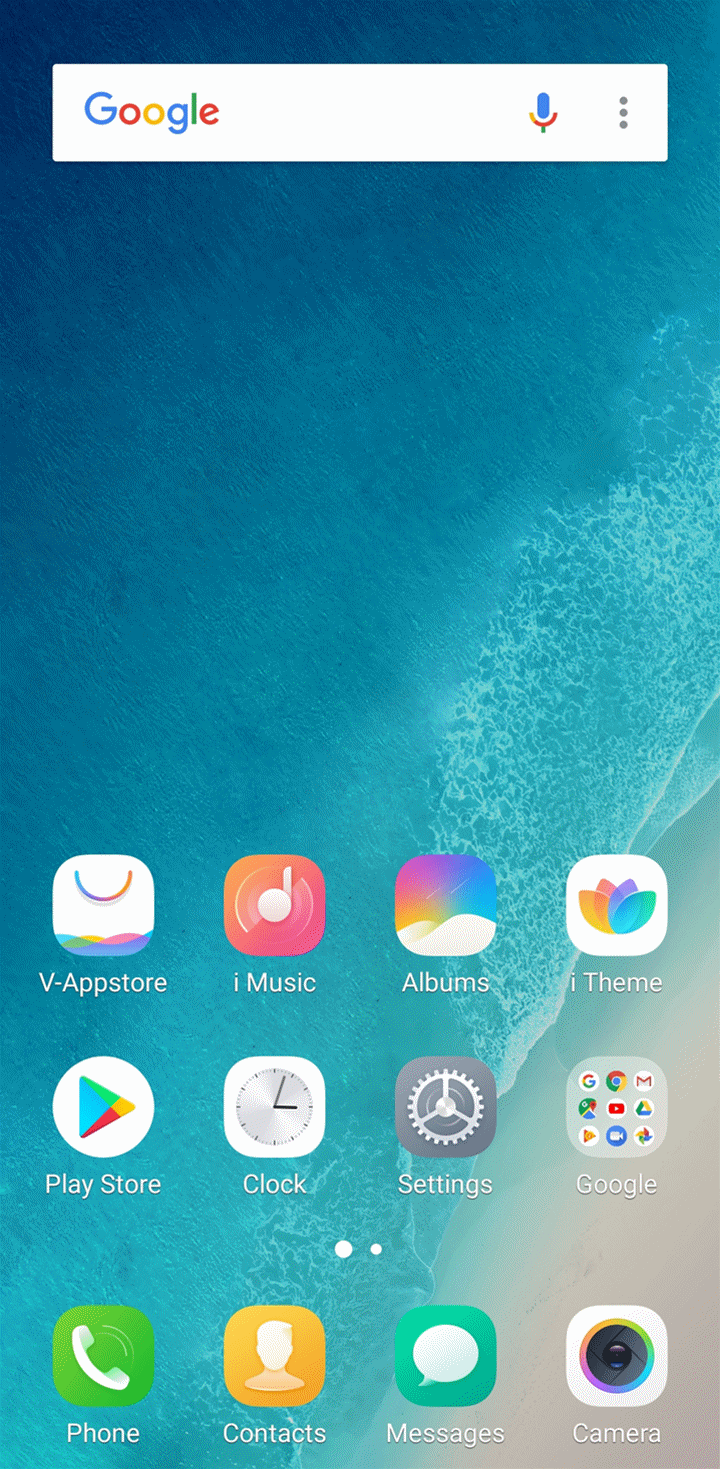Dual SIM phones are common these days that you cannot even think of selling a phone with a single SIM slot. This guide will help you setup a default SIM card for calls and data. Also, do not miss our popular recommended smartphones list that you can rely on to purchase new smartphone.
- Open Settings application.
- GO to Mobile Network.
- Tap on data under Default SIM, select default SIM.
- Do the same for ‘Dialed numbers and messages‘.