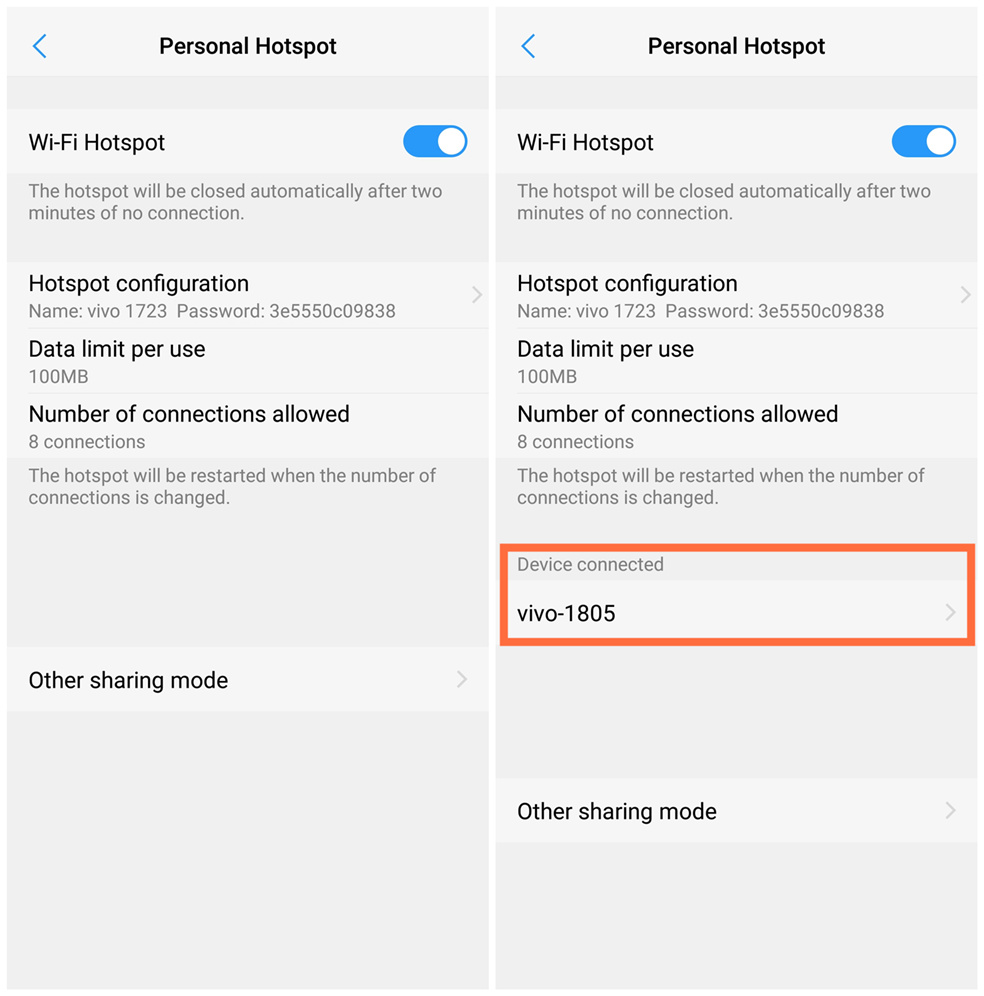Every smartphone comes with an option to share your internet connection. This means that you can setup your phone as a wireless router. This helps a lot for those who are always on the go and need to connect their laptop or tablet to the internet. Tethering works when your phone is connected to the Internet via mobile data or Wi-Fi network. Also, do not miss our “Recommended Smartphones” list that contains best smartphones for every budget.
- Open settings application.
- Tap on Personal Hotspot.
- Turn on the Wi-Fi hotspot.
- If this is the first time you have opened Hotspot settings, do setup all necessary options.
- Go to Hotspot Configuration, change network ID, setup new password, the maximum number of devices that can be connected to your hotspot, data limit for hotspot connection, etc.