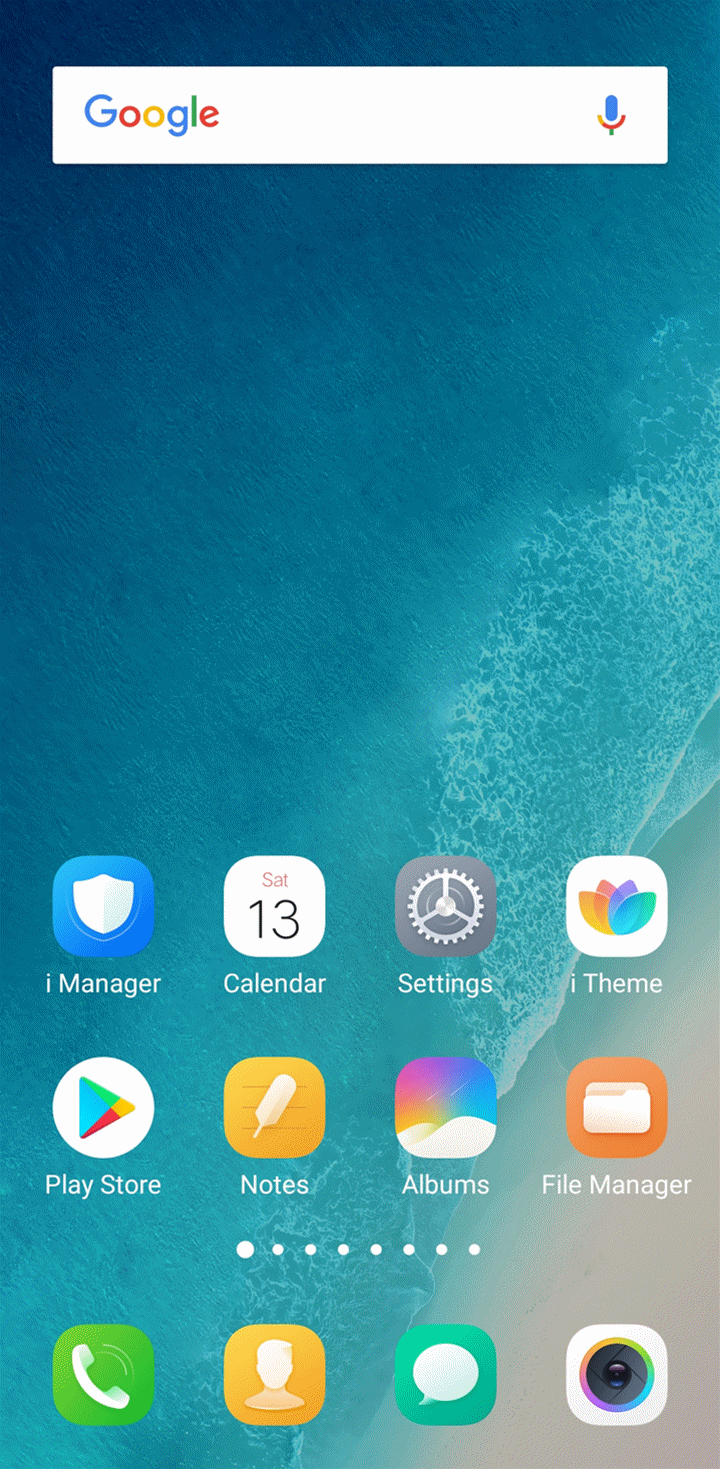Here is a simple guide that helps you perform full factory reset or settings reset. Do note that when you do settings reset, you will lose all settings including saved Wi-Fi passwords. Also, do not miss our ‘Smartphone recommendation list‘ that contains list of best smartphones you can buy.
- Go to settings application.
- Tap on more settings.
- Go to backup & reset.
- Tap on erase all data and follow on screen instructions. You can also opt to only erase network settings and OS settings.