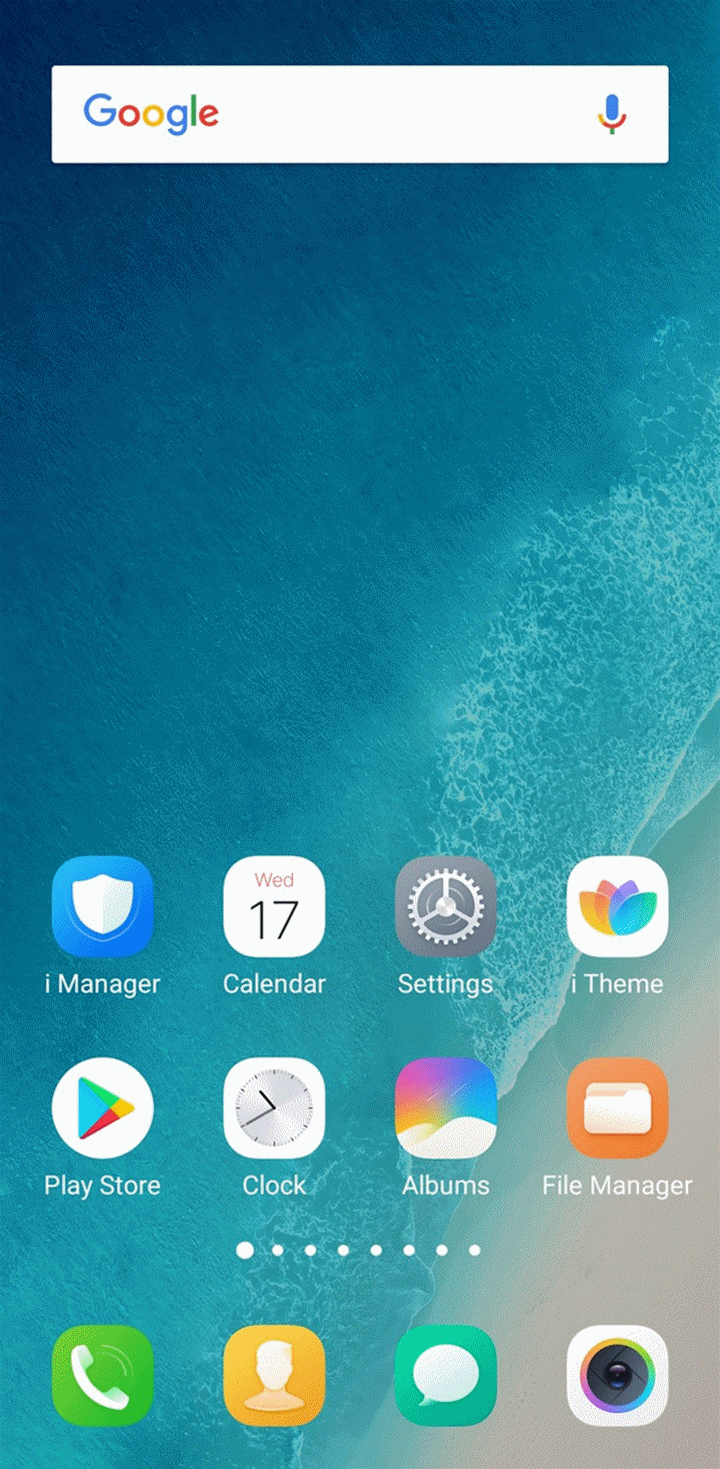We save a lot of private data (photos, documents etc) on our smartphones. It is better if such content is saved in a safe location. FunTouchOS 9 comes with ‘file safe’ in which you can save your private data. In this guide, we will show you how to configure and access file safe. Also, do not miss our “Recommended Smartphones” list that contains best smartphones for every budget.
- Open File Manager and go to File Safe.
- When you open file safe for first time, you have to setup password and security questions.
- Once you have setup file safe, go back to file manager, select applications you want to move to file safe and move them to file safe.
- You can encrypt Pictures, Videos, Music, Documents and Other files.
To change password
- Open settings application.
- Go to Fingerprint, face and password.
- Tap on Privacy and app encryption.
- Select Change Password.
- Tap on disable privacy Password to turn off file safe.