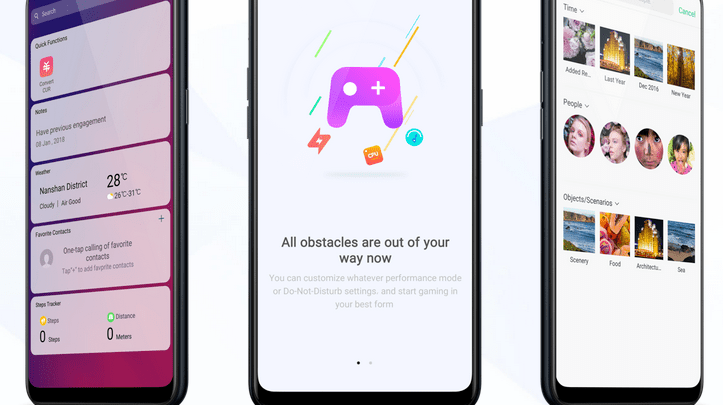
Head over to our new Guides portal where you can get access to a massive list of guides, organized in a Wikipedia like format. This same guide is available at ColorOS 6 : Stop applications from running when you turn phone on – GadgetDetail.
There are lot of applications that start the moment you boot up your phone. These apps can cause your phone to slow down right from the boot up and they can also drain battery life. Startup Manager helps you to manage system startup entries. Blocking apps from running in the background can save more power and can prevent recording private information. In this guide, we help you decide how to block or allow apps to start at startup time. You can also access our recommended smartphone list to get list of best smartphones that you can buy.
Go to [Phone Manager] application.
Tap on [Privacy Permissions] and go to [Startup manager].

From here, you can select applications that you do not want to start when you turn on or reboot your phone.

