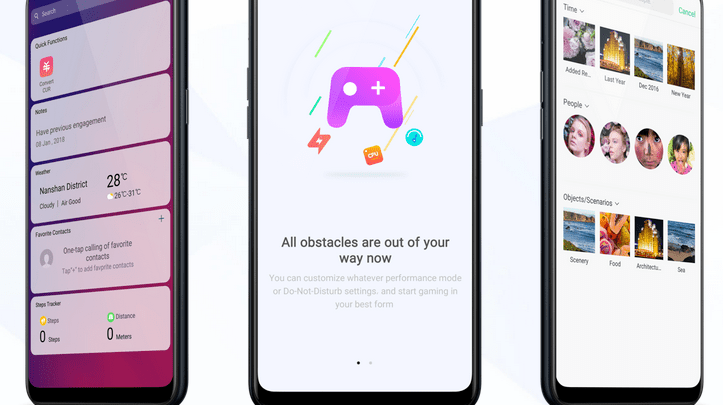Head over to our new Guides portal where you can get access to a massive list of guides, organized in…
Read More »Oppo
Head over to our new Guides portal where you can get access to a massive list of guides, organized in…
Read More »Head over to our new Guides portal where you can get access to a massive list of guides, organized in…
Read More »The new Smart Assistant combines information such as Weather, Steps Tracker, today. Quick apps and favorite contacts allow you to…
Read More »The four-different swipe-up gestures of ColorOS 5.0, which provides access to the Home screen, app switcher, and the upper page,…
Read More »There are certain functions of phone that you are really private to you. For example, your contacts list, camera, location…
Read More »With ColorOS 5.2, you can merge up to six calls including host for conference calls, if your carrier supports it.…
Read More »Sometimes, it helps to turn off the phone at specific time and turn it on at specific time. Oppo ColorOS…
Read More »With more and more applications relying on ads, you have to be aware of what kind of access is given…
Read More »Most of the phones coming out of China come without application drawer. Similar to iOS, all the applications are stored…
Read More »