Best Android apps – Tools category
This list of applications are very helpful in a general way. These do not belong to a particular category. They do help you with little things in day to day life.
Automatic call recorder
Record any phone call you want and choose which calls you want to save. You can set which calls are recorded and which are ignored. Listen to the recording, add notes and share it. Integration with Google Drive™ and Dropbox allows calls to be saved and synchronized to the cloud as well.

- Link : http://bit.ly/1gT07ae
- Price : Free (150 rupees for pro)
- Size : varies
- Android : 2.3+
- In-app purchases : no
Airdroid
This is another application that we highly recommend. Simplicity of sharing content between phone and PC is one of the best features of Android. What if this is made even simpler? What if you don’t even have to connect the phone to PC to share content? What if you can control the phone from the PC without connecting using cables? AidDroid can help you do these tasks and more. With AirDroid, you can remotely access your phone or tablet‘s files, notifications, messages, camera, location and many other things on a computer, from anywhere. Best part is that this works on Windows, Mac, Chromebook and Linux.
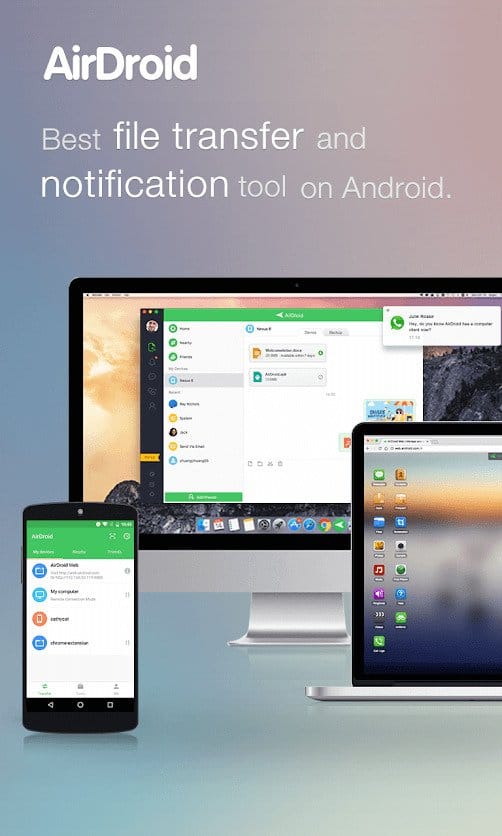
- Link: http://bit.ly/18qLUwJ
- Price: free
- Android: Varies
- In-app purchases: yes
Disk usage
DiskUsage , as you see in the screenshot above, gives a very detailed view of storage usage and this helps a lot if you want to clear files to free disc space and are not sure which file/folder is taking up space. And thanks to the blocks layout, just one look and you will get to know which file/folder is taking up space.

- Price: free
- Link : http://bit.ly/1oqAjq8
- Android: Varies
- In-app purchases: no
Google Translate
While Duolingo helps you learn European languages, Google Translate helps you translate text and speech to a different language and this is done weven when the phone is not connected to the internet. This is one application that I recommend to whose who love traveling across the globe. Google Translate can translate between 80 languages. You can provide speech, typed text, written script, text on a picture as a source and Translate will translate the same to whatever language you choose (from the support languages list). You can also save your translations and access them from any device.

- Link: https://goo.gl/WxBkEJ
- Price: Free
- In-app purchases: No
- Android: Varies
Drivvo car management
Manage the cost of fuel consumption and economy, car maintenance expenses and service costs of your car, motorcycle, bus or truck. Find Cheap Gas Prices: Now you can plan your next supply. Where to refuel is a collaborative feature that makes possible to check fuel prices at stations close to you and other locations you prefer. You can still request GPS guiding to the selected station. Fuel mileage calculator: Track average Km / liter, monthly expenses, averages per day, fuels, etc. Using this application you’ll have a hands on financial control of your vehicle.
- Link: http://bit.ly/2NmN9oJ
- Price: Free
- In-app purchases: ₹ 10.00 – ₹ 60.00 per item
- Android: 4.0.3+
Speedtest
Available on Android, iOS, Windows Phone and for web browsers, Speedtest is the app that you need if you want to check how fast your internet is and how it is when compared to other regions in the world.

- Price: Free
- Link : http://bit.ly/1caF4Jr
- Android: Varies
- In-app purchases: Yes
Unified Remote
If you have never tried application like this one, you better try this RIGHT NOW! Install Unified Remote server on your PC or Mac, install Android application on your phone/tablet. Make sure that both the devices are connected to same network. Once the server app on PC/mac is in sync with the client app on your phone/tablet, you can control various applications and desktop of your PC/Mac. For most popular app, you get similar looking remote control in Unified Android app. You can even use your phone/tablet as a trackpad to control mouse. There are 18 different remotes in free version and whopping 40 remotes in paid version. You can even use voice commands to control your PC/Mac, setup widgets to perform quick actions, create custom remotes and even perform NFC actions. Popular remotes include VLC, Keynote, YouTube, PowerPoint, WMC, iTunes, MediaMonkey etc.
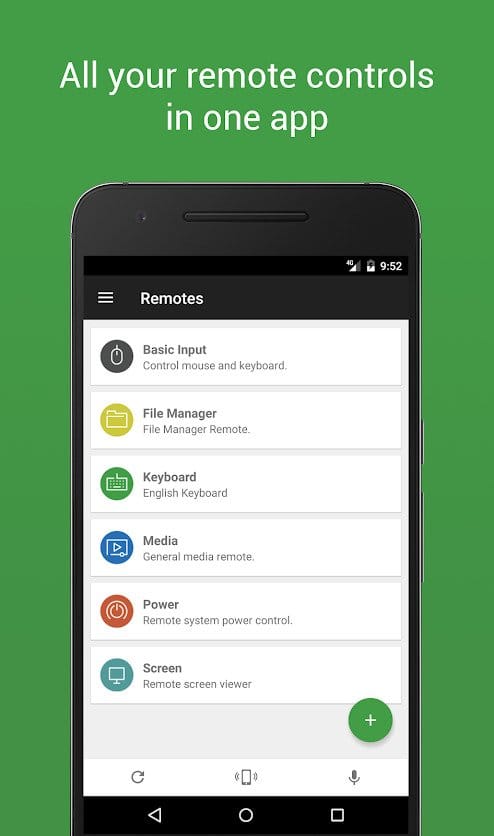
- Price: free/270
- Link: http://bit.ly/1x5XzNY / http://bit.ly/1B6K2Fd
- Size: Varies
- Android: Varies
- In-app purchases: No
Applock
Worried about someone playing your favorite game and ruin it? Worried about someone taking your phone and going through your messages and photos list? With applock application, you can lock the applications so that the applications can be opened after entering a pre-set pin. You can also hide your photos and videos from prying eyes.
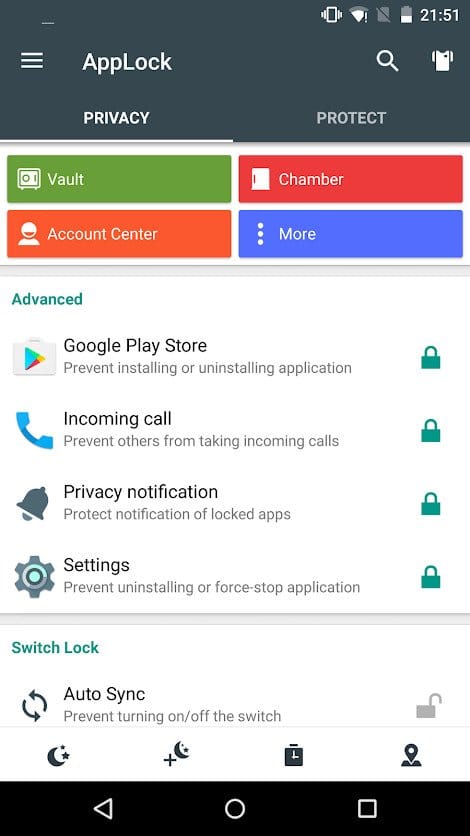
- Link: http://bit.ly/1coQMDT
- Price: Free
- Android: Varies
- In-app Purchases : Yes
Light Flow
If you have an Android phone with a notification LED and if you feel that the notifications are not enough for you (well, most phones have only three notification styles and that is boring). Using LightFlow, you can heavily customize notification LED and set different color for apps/contacts. Given the nature of the customization, try the LightFlow-Lite first and if all is good, go ahead with full version.
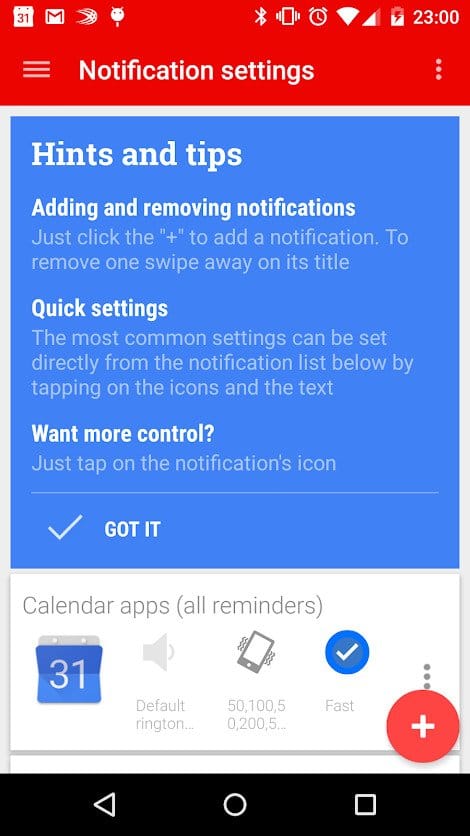
- Price: Free / Rs.100
- Link : http://bit.ly/1c3e3eR / http://bit.ly/1m8ZOdy
- Android: Varies
- In-app purchases: Yes
ROM Toolbox
This is the most comprehensive ROM management application available on Android. You can search for and install ROMs and themes, create/manage/restore nandroid backups, wipe data and cache, backup and restore application data/messages/contacts/bookmarks/accounts, freeze/defrost system/apps, move applications to SD card. If you want to uninstall multiple apps at once, there is a batch uninstaller. The built in task manager can be used to clear RAM. You can create your own scripts and run them as root, the built in file manager has two panel for easy management of files/folders. You can play with recovery options, boot options, create themes, heavily customize status/notification bar, change logos and icons at will, play with CPU and governors, tweak kernel. In short, you can literally play with every part of the operating system using ROM Manager, period!
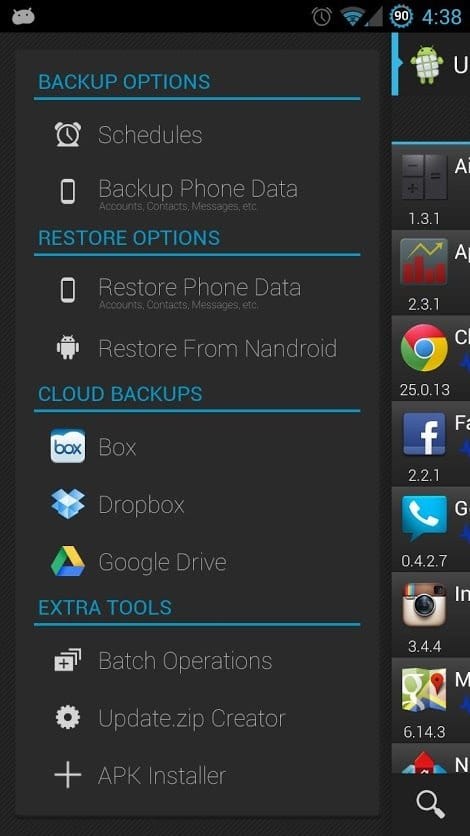
- Price: Free / Rs. 369.97
- Link : http://bit.ly/1A7ZGRl / http://bit.ly/1kowPQv
- Size: 9Mb
- Android: 4.0+
- In-app purchases: Yes
SuperSU
Some applications and tasks (like taking a full backup, installing a different ROM, playing with kernel etc) will need full administrator access. In linux, this is called having ‘root’ access. SuperSU is the tool to use if you have a rooted phone and want to control which app is allowed to gain root access and for how long. Please do note that this application does not help you to root the phone and will not grant root access to applications if the phone is not rooted.
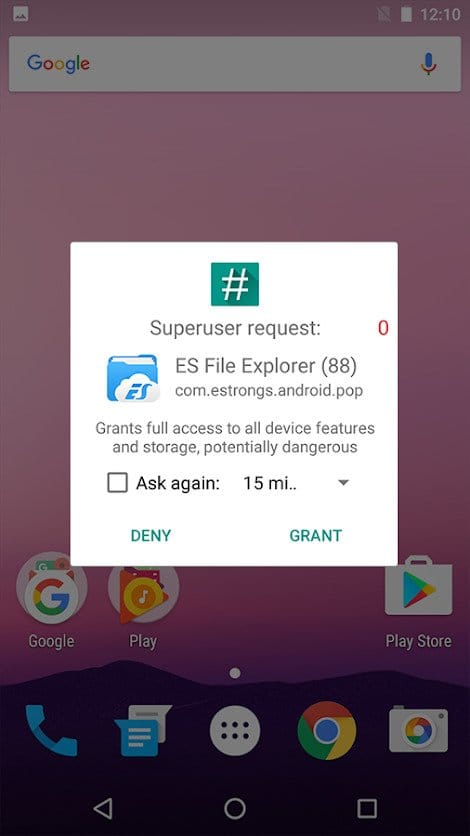
- Price: Free
- Link : http://bit.ly/1oj2vtN
- Android: 2.3+
- In-app purchases: No
Tasker
Tasker is similar to AutomateIT in many ways. Using Tasker, you can automate actions/tasks, there are hundreds of built-in actions, the application supports plugins. You can export projects as applications where each project contains multiple tasks. For example, you can create an application that, when you reach your home, will connect to your bluetooth home stereo and start playing songs or when you go to a gym, start fitness application, disable notifications and open the music application for you to play music.
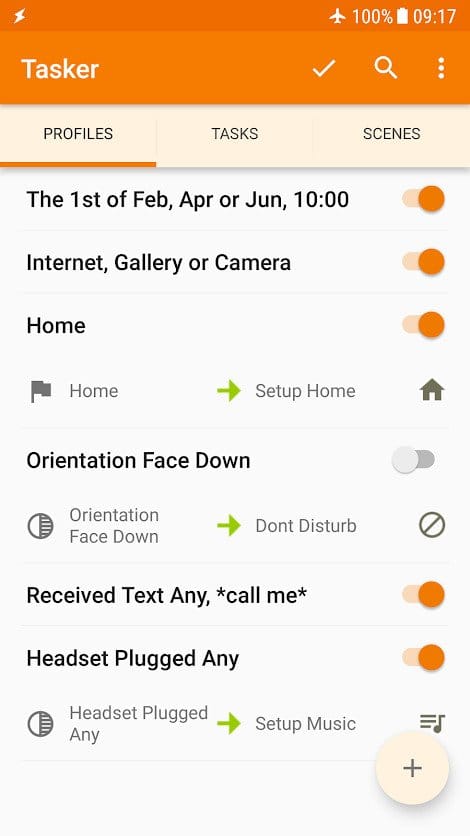
- Price:199.99
- Link: http://bit.ly/1i0IuDw
- Android: varies
- In-app purchases: No
Titanium Backup
Using this application, you can backup, restore, freeze your apps + data + Market links. This includes all protected apps & system apps, plus external data on your SD card. You can do 0-click batch & scheduled backups. Backups will operate without closing any apps (with Pro). You can move any app (or app data) to/from the SD card. You can browse any app’s data and even query the Market to see detailed information about the app. Other features include sync to/from dropbox/box etc, integrate system app udpates into the ROM, create own update.zip by adding apps and data to udpate package, schedule a backup etc. In short, this is the absolute best application for managing app data and integrating data into ROMs/updates.
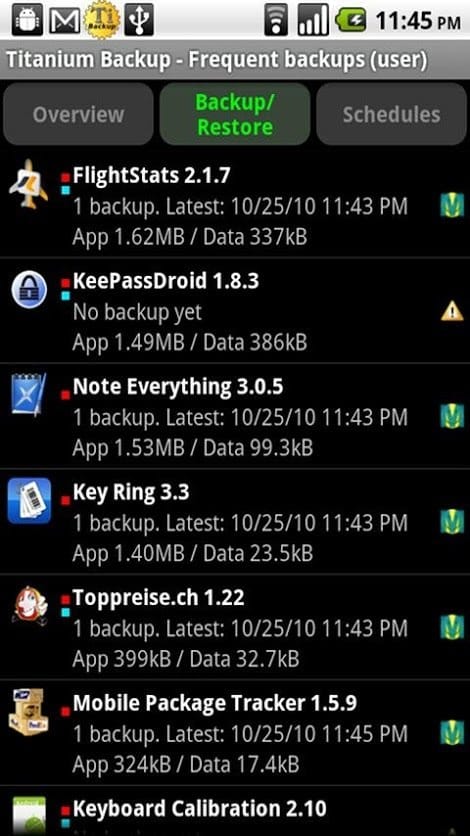
- Price: free/400
- Link: http://bit.ly/1jJ42Ip / http://bit.ly/1HZvauy
- Android: 1.5+
- In-app purchases: No
Network analyzer
Network Analyzer can help you diagnose various problems in your wifi network setup, Internet connectivity, and also detect various issues on remote servers thanks to the wide range of tools it provides.
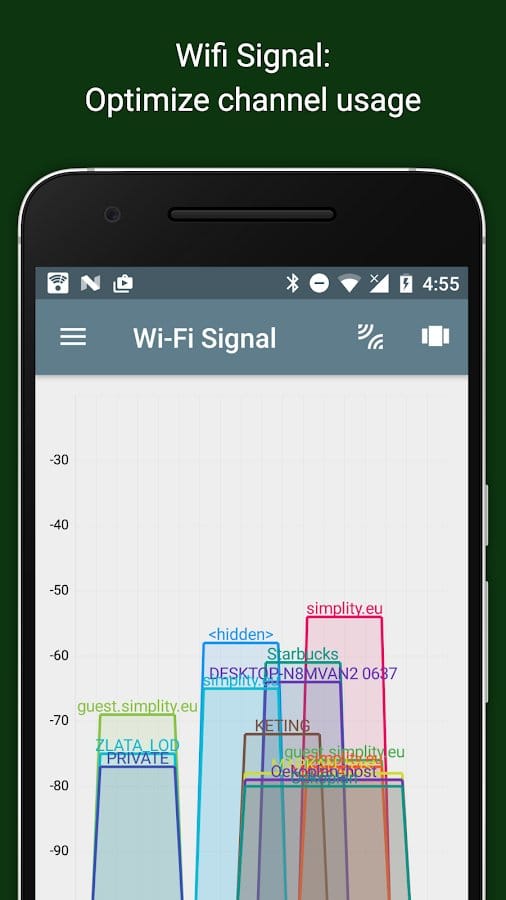
- Link: http://bit.ly/2Fc5rtb
- Price: Free (290/- for pro)
- In-app purchases: No
- Android: 5.0+
Express vpn
ExpressVPN is a lightning fast, log-free VPN proxy service. With just a few taps, you can browse the internet securely and anonymously. Access the entire internet–download ExpressVPN today and try it for 7 days! ExpressVPN provides 145+ connection locations in 94 countries. There are no limits on server switches, so you can change locations as many times as you want to suit your needs. When it comes to internet safety and security, ExpressVPN is an essential tool. It encrypts your connection so that third parties can’t follow your online activity, making it more secure than a typical proxy.
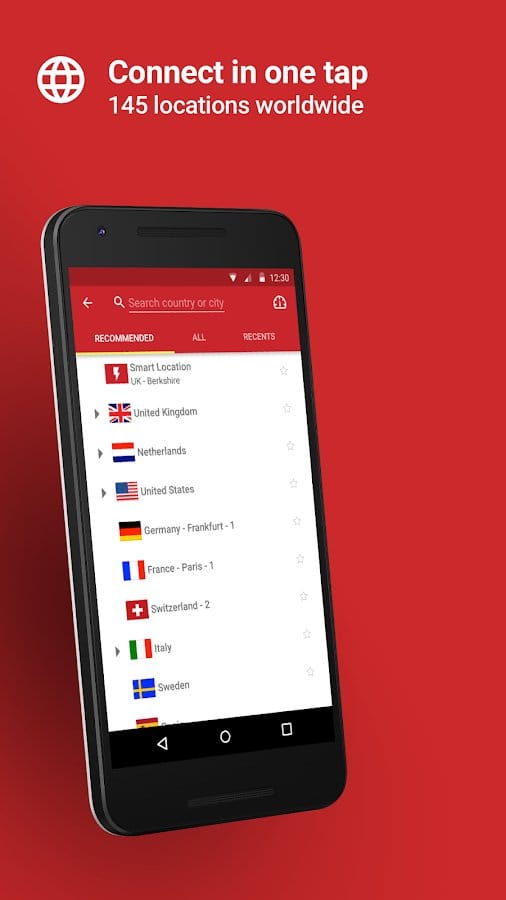
- Link: http://bit.ly/V2c3PC
- Price: Free
- In-app purchases: Yes
- Android: 4.1+
App sales
Not everyone is ready to pay a premium for applications. Every now and then, we see applications sold at a discounted price. This apps will help you track the price of applications that you are interested to buy, give a list of apps that are sold at a discounted price right now, check pricing history for application and also let you share the sale/offer detail with your friends at the click of a button.
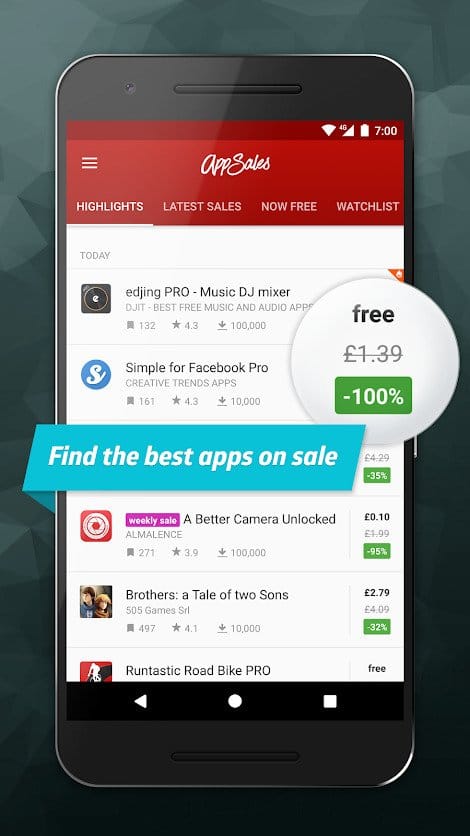
- Link: http://bit.ly/1ilUzaF
- Price: Free
- Android: 4.0+
- In-app purchases: Yes
Zedge Ringtones & Wallpapers
ZEDGE™ offers millions of free ringtones, notifications, wallpapers and icons to make your device one-of-a-kind. With ZEDGE™, your phone is the ultimate conversation starter, transforming each call, text, and moment of screen time into an entertaining experience.
- Link: http://bit.ly/1agFnCg
- Price: Free
- In-app purchases: Yes
- Android: varies
Alfred video surveillance cam
Find peace of mind by turning your old smartphone or tablet into home security camera, baby monitor, pet cam, or senior care cam with walkie-talkie, motion detector, and night vision! Features include remote access, motion sensing and instant alerts, walkie-talkie, 360 camera, zoom in/out, free cloud storage.

- Link: http://bit.ly/2Pm4y2t
- Price: Free
- In-app purchases: ₹ 250.00 – ₹ 1,950.00 per item
- Android: 4.1+





