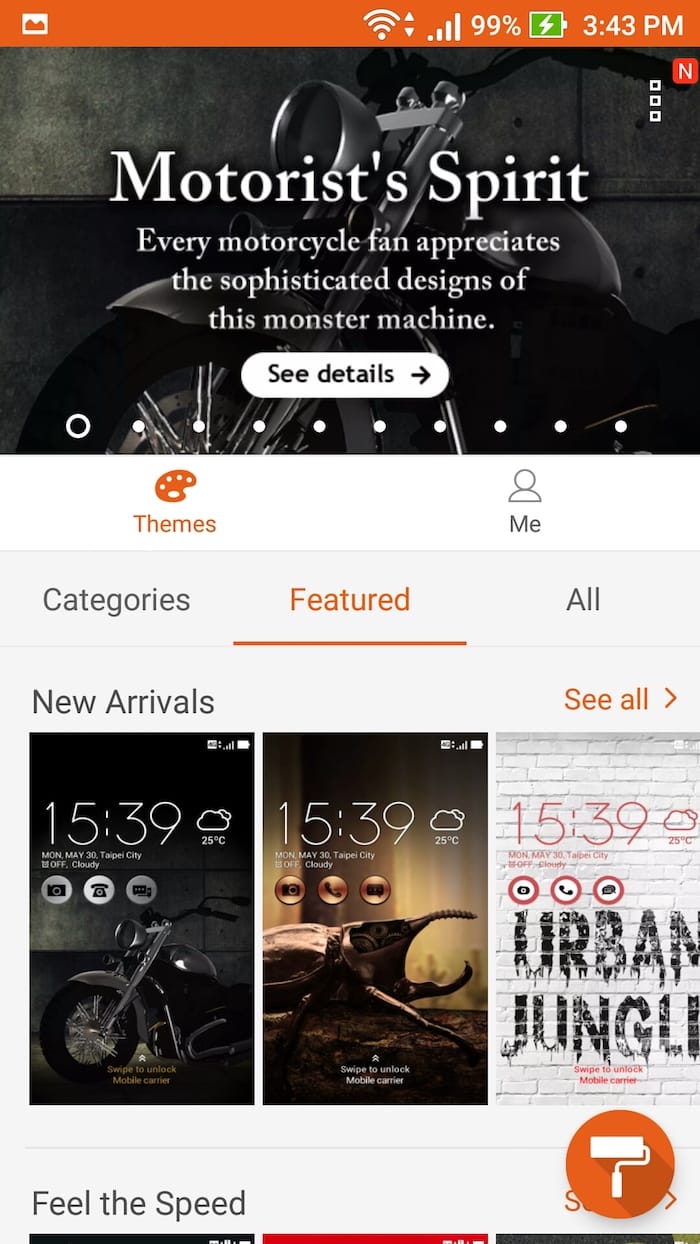
Themes is one of the most popular applications that come bundled on Android phones. Unlike iOS where you only get to use rows and rows of icons and folders, Android lets you customize every part of the OS. Thanks to Themes, the ZenUI is highly customizable. If you are too lazy to create your own theme, you can build a theme by picking a wallpaper or you can apply themes already added by others.
If you want to change themes of ZenFone, head to ‘Themes’ application. If you do not have active internet connection, you can only switch between themes that are already downloaded.

When there is active internet connection, you get to see featured themes, new arrivals, categories etc.
Lot of these themes are paid themes. If are you looking for free themes, look for ‘Free Themes’ carousel.

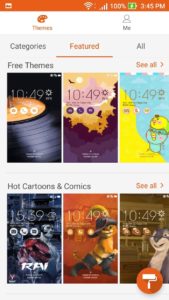
Once you open a theme, you get to see few screenshots, size of the theme and option to Download. Once you Download the theme, you can apply it then and there or you can later go to My themes section to apply the theme.

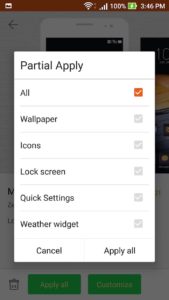
Themes application also allows you to create your own theme. To start, tap on ‘roller paint brush’ icon on bottom right corner. You can let phone create a theme based on wallpaper and you can customize it further to add icon shape, widget color, keyboard color etc.




