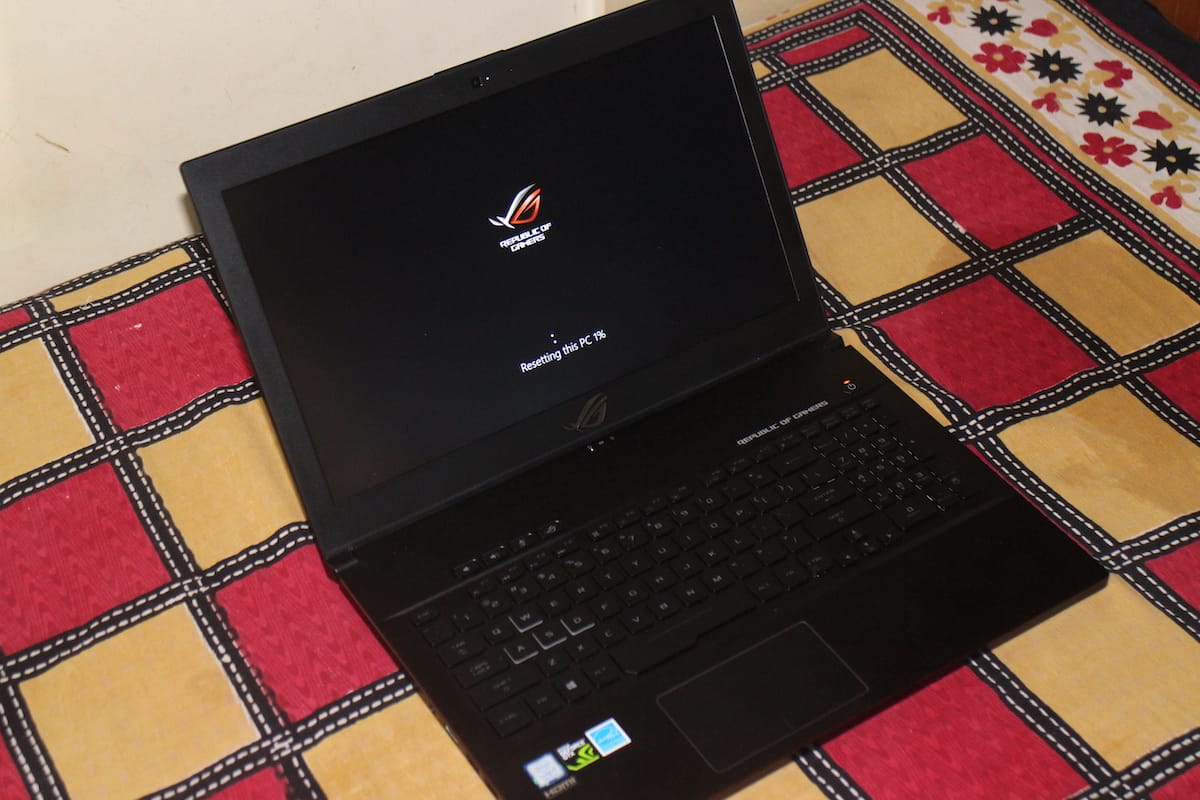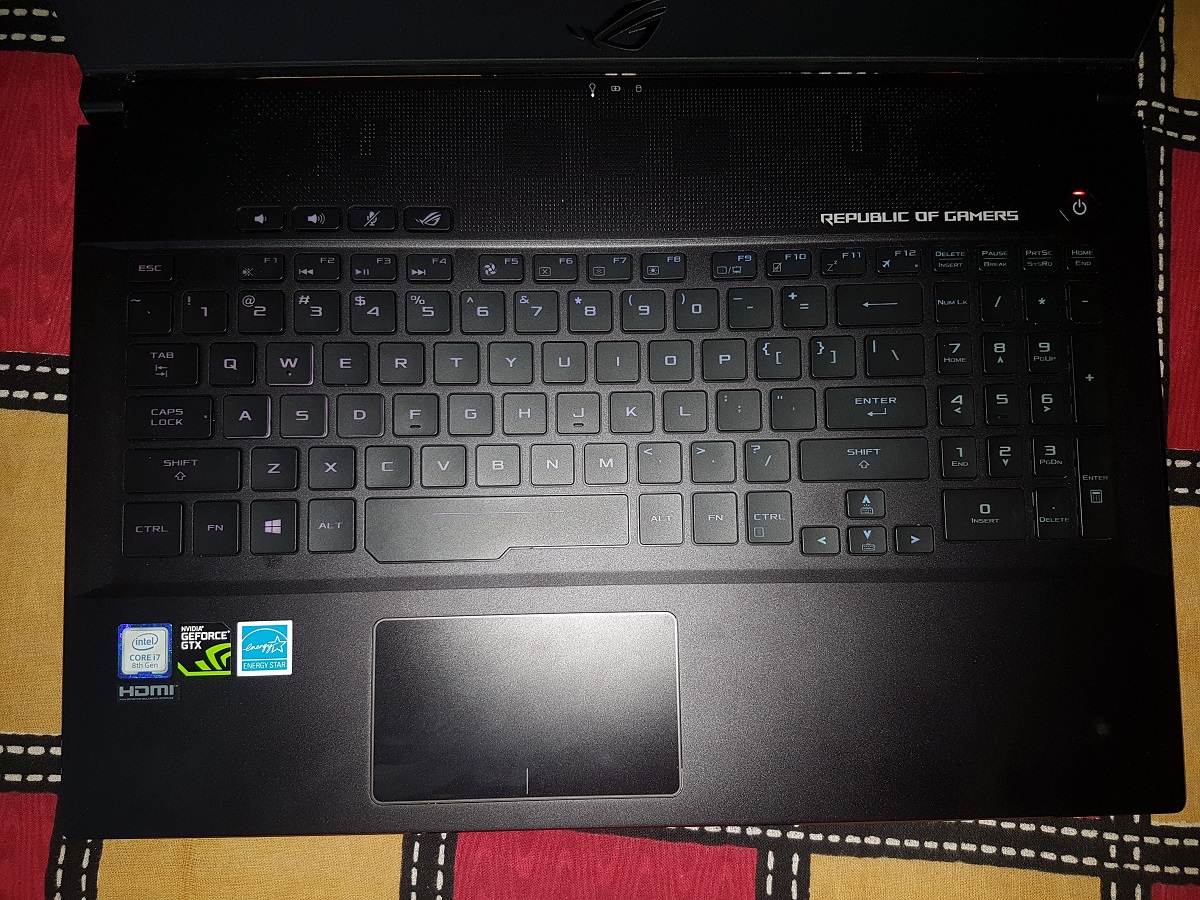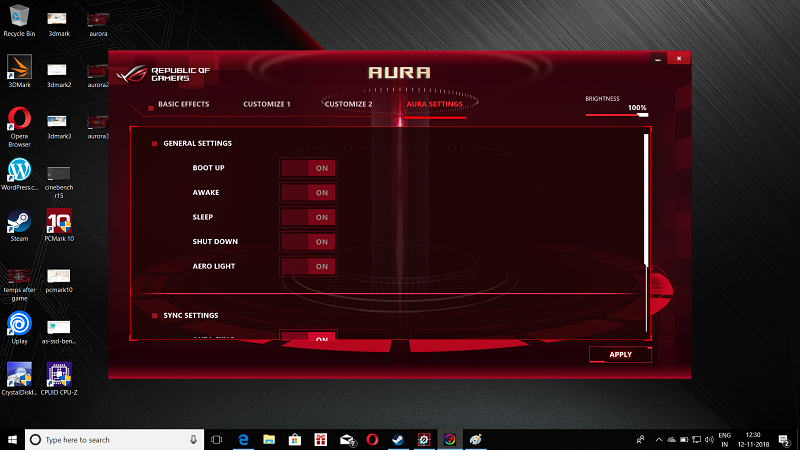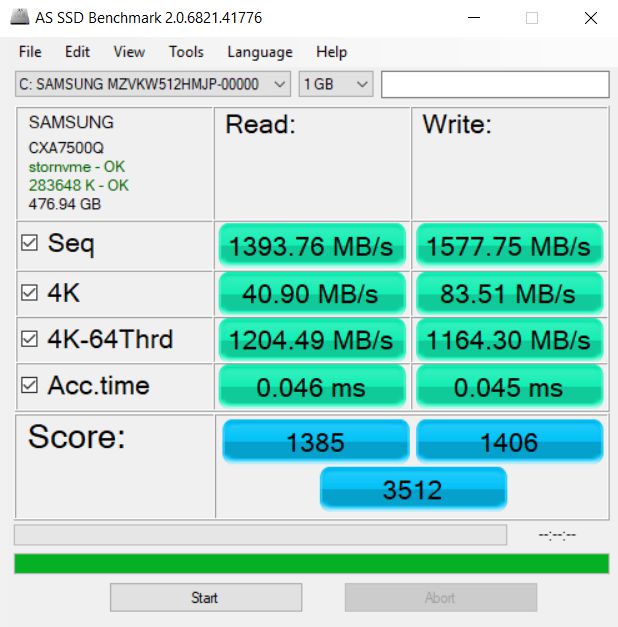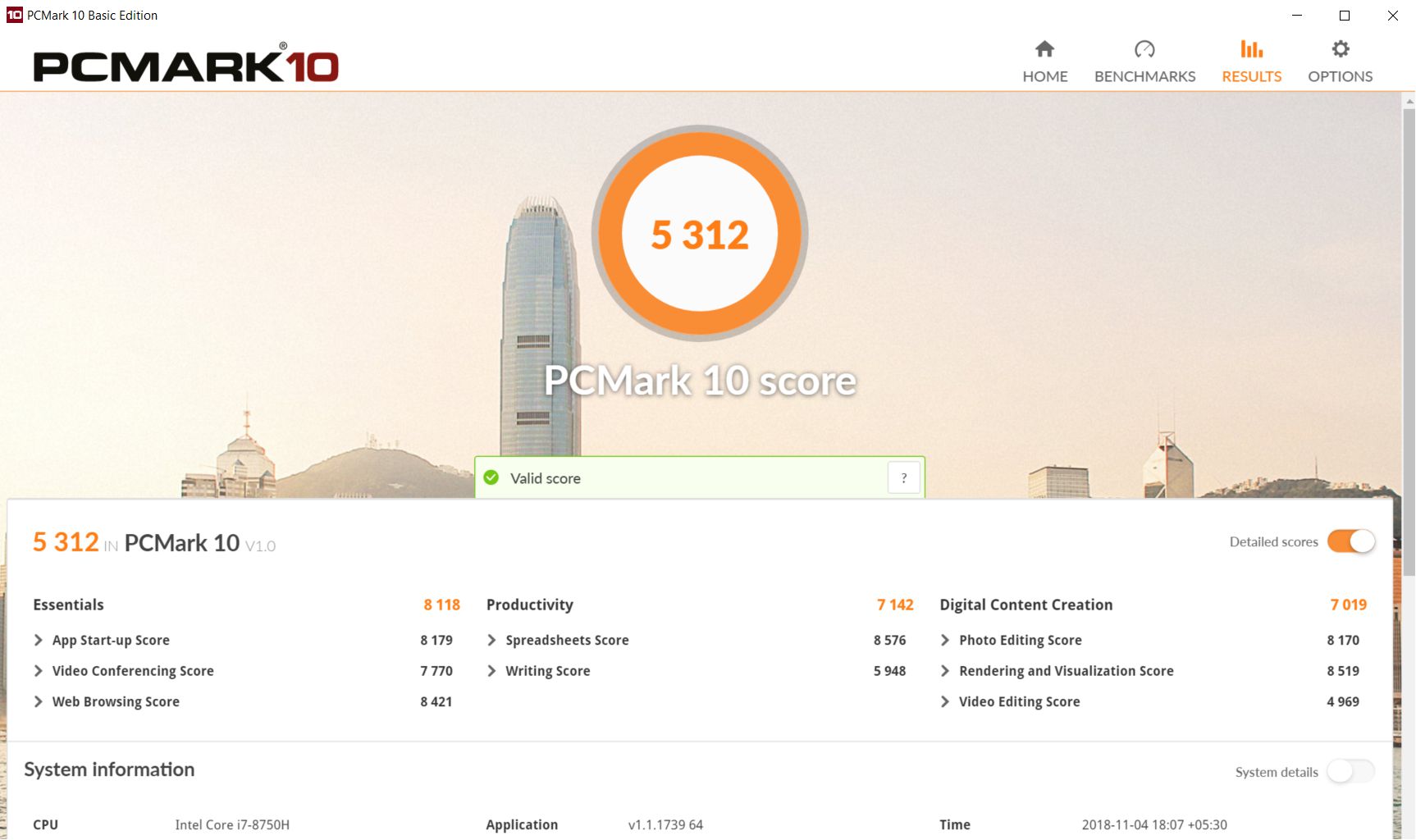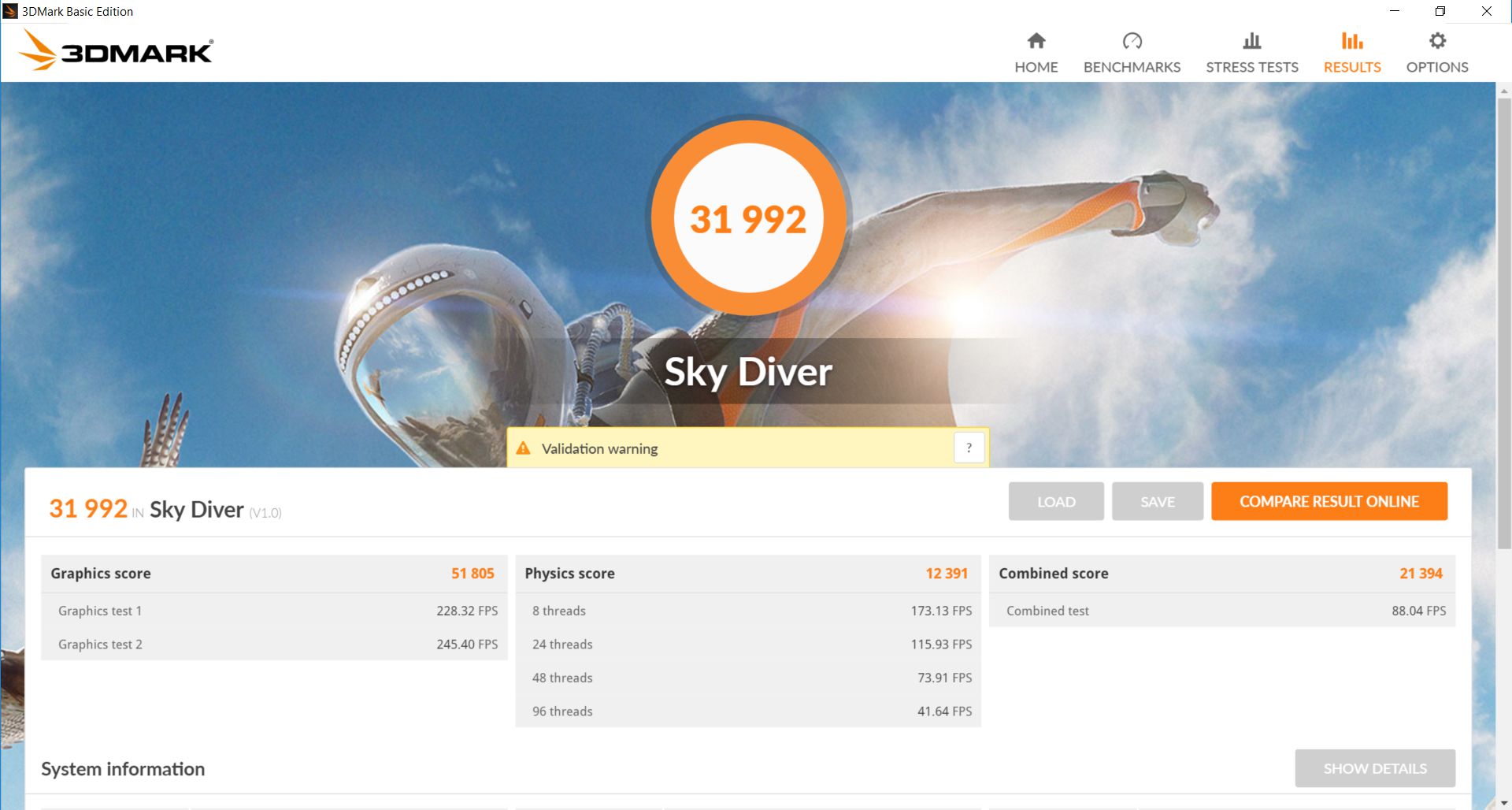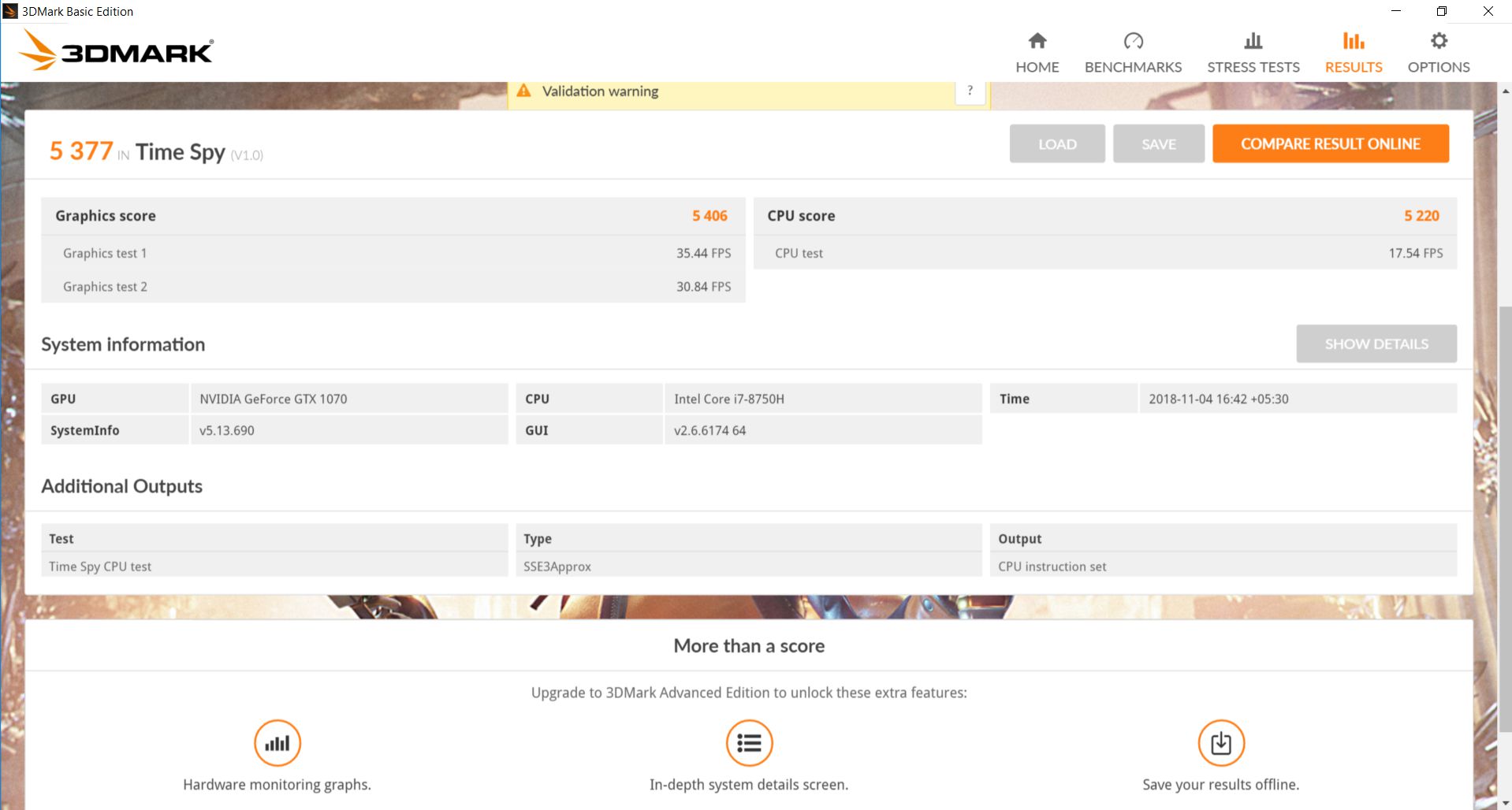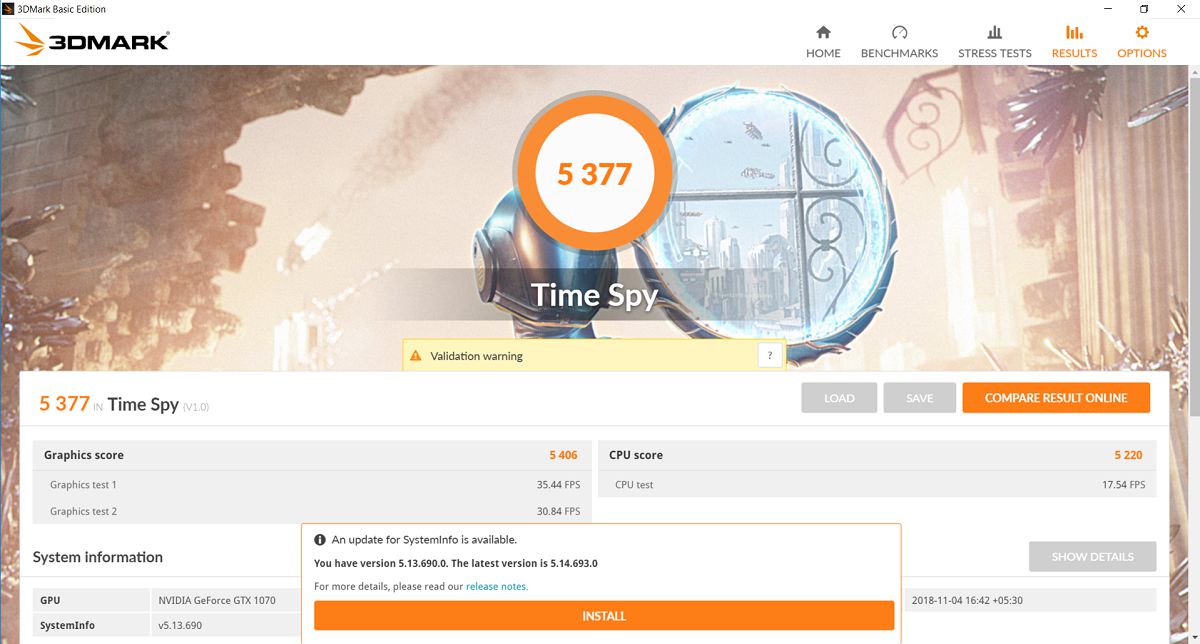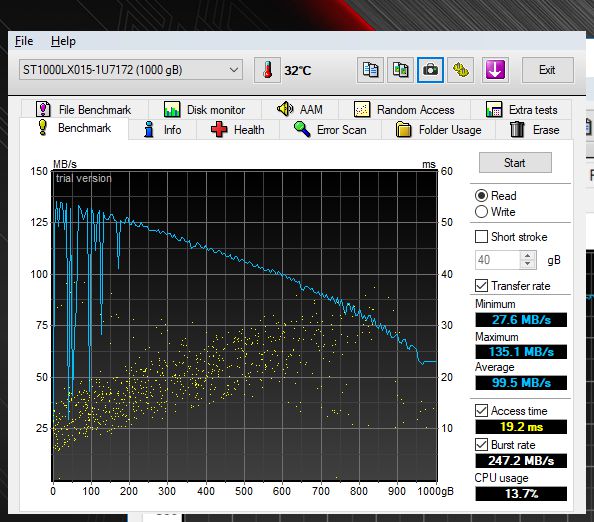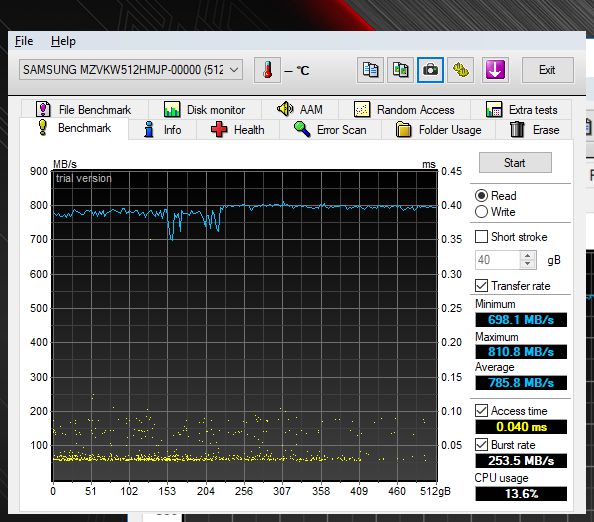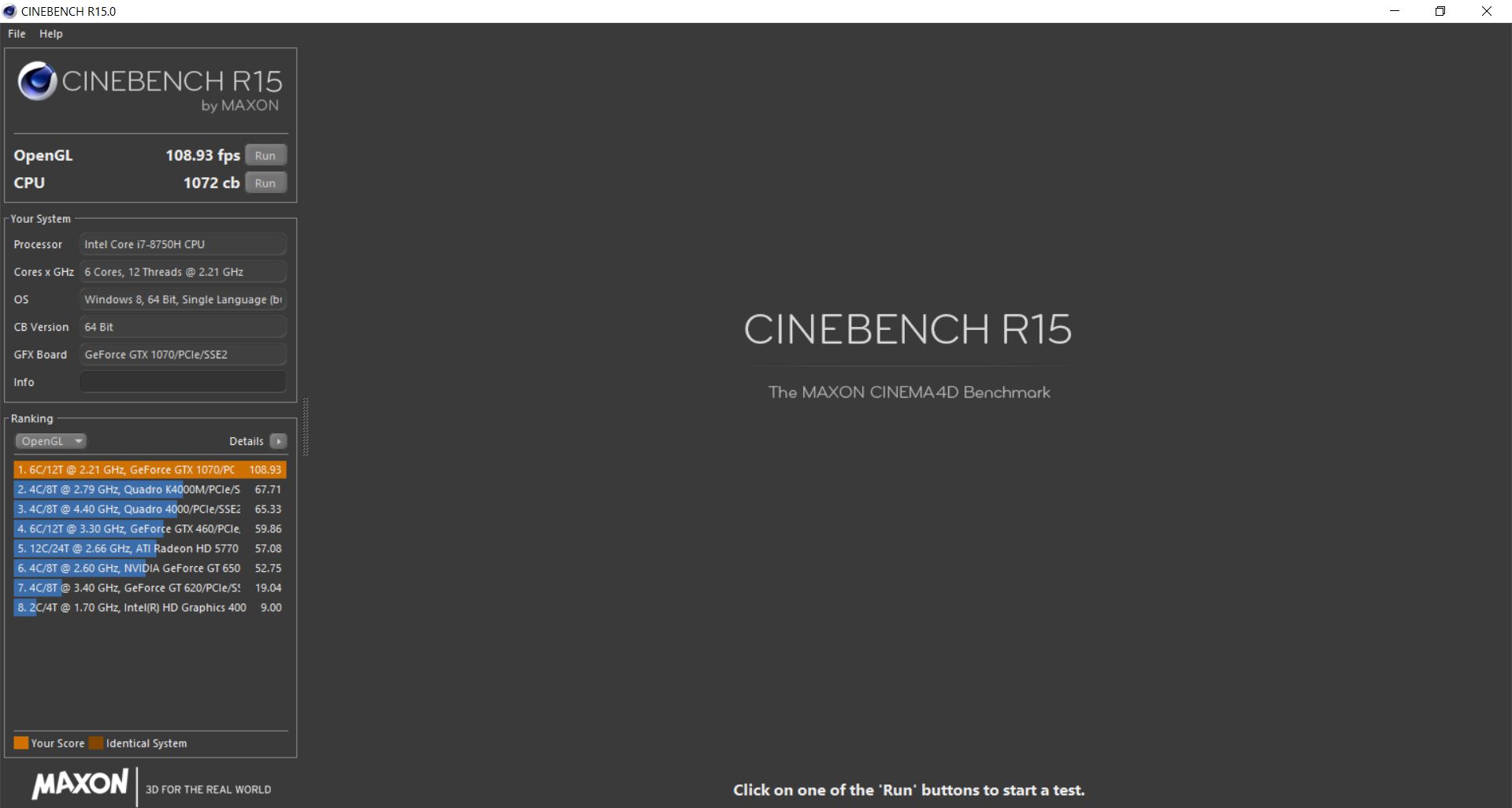ASUS RoG Zephyrus M Review : something you will fall in love with
ASUS GM501GS may not be known to many but the ASUS RoG Zephyrus gaming notebook is known to many as one of the most innovative products out there. ASUS RoG Zephyrus M is the second laptop in this product line and ASUS has created a much better product this time, after listening to fans feedback on the first Zephyrus laptop. Is the second one better than the first one? Read on to know.

ASUS RoG Zephyrus M Key Features
- Display: 15.6-inch Full HD (1920×1080) IPS-level panel, 144Hz, 3ms, 100% sRGB,
- CPU: Intel® Core™ i7-8750H,
- Graphics: NVIDIA® GeForce® GTX 1070 (Max-Q), with 8GB GDDR5 VRAM.
- RAM:Up to 24GB DDR4 2666MHz SDRAM.
- Storage: M.2 NVMe PCIE 3.0 x2 512GB SSD + 1TB 5400 rpm HDD
- Power: 230W Power Adaptor.
- Ports: 1 x USB3.1 Gen2 Type-C with DisplayPort™ 1.2, 1x USB3.1 Gen 1 Type-C, 1x USB 3.1 Type-A, 2x USB 2.0 Type-A, 1x HDMI 2.0, 1x headphone/mic combo, 1x Kensington lock.
- OS: Windows 10
- Weight : 2.1 kgs.
- Dimension: 360 (W) x 268 (D) x 14.95~15.75 (H) mm.
- Wireless: Bluetooth 5.0, Intel® 802.11ac (2×2) Gigabit Wi-Fi.
- Keyboard: Backlit chiclet keyboard with RGB lighting.
Build and Ports
The ASUS RoG Zephyrus M is one ‘heavy’ laptop. By heavy, i mean HEEAAAAVVVYYY. Though the laptop is just 2.2kgs, in hand, it feels like it is lot heavier. That should be mainly due to the super sturdy materials that are used for shell. The top lid is made of metal while the base is made of plastic. The lid has a dual brushed metal pattern, with RoG logo in mirror finish. There is a gold accent around the base that gives classy look to the Zephyrus M.
This logo glows red when the laptop is turned on. At the top of the lid, there is antenna band. At the bottom of the lid, there is ‘Republic of Gamers’ logo. The bottom has a notch, yeah, a notch. Three notification LEDs are located here along with cooling grill holes.

Coming to ports, there are two USB and Kensington lock port on the right side, three USB, one HDMI, one DC port and a headphone port on the left side. On either side, there are vents for air circulation. The back is clean with two vents and zephyrus logo etched right at the middle. Front too is clean, only thing there being ASUS logo on the left side. It is kind of weird though that ASUS has missed including a SD card reader.
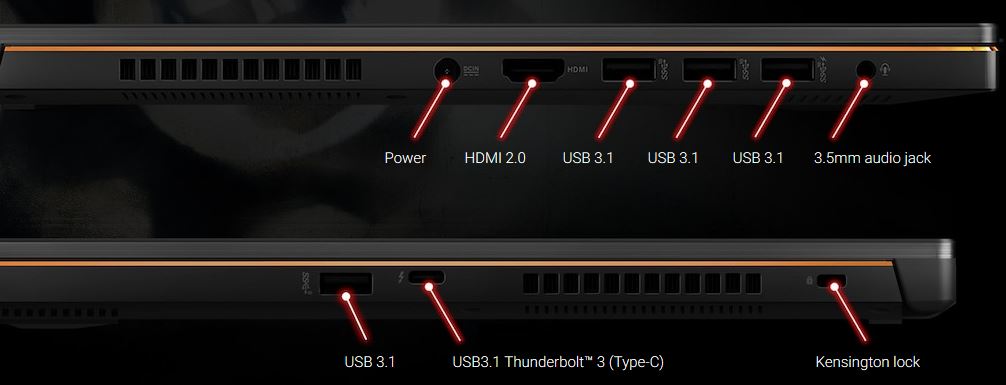
Turn the laptop upside down, there are speaker grills and nothing else. You have to open 14 screws to open the bottom cover and get access to internals like RAM and storage drives. Open the lid and you are greeted by the breathtaking display. There is lot of room around the keyboard. The keyboard is of full size and the keys support RGB illumination.
The trackpad is tiny and is below the keyboard. Above the keyboard there is lot of space left and that space is utilized to dissipate heat from GPU. ASUS has used premium materials to make sure that the palm rest gives good amount of grip and does not feel cold. Republic of gamers is etched on top right corner, next to the power key. Do note that there is no fingerprint scanner.
Display
ASUS went with IPS panel with 144Hz refresh rate for the Zephyrus M. The panel covers 93% of the sRGB color space and 60% of the Adobe RGB spectrum. That is good enough for a gaming laptop. Microsoft knows how to make an OS look amazing and ASUS knows how to make sure that the display does justice to the OS. ASUS used 144Hz display in the past but for the last model they sent for review, the experience was ruined by TN panel.

This one though is definitely among the best FullHD panels from ASUS. The IPS panel with 144Hz refresh rates generates high quality visuals. Add to that Nvidia G-Sync and you have a laptop that can do really good gaming. When you connect the laptop to a power source and turn on performance mode, you just cannot take your eyes away from this display.
Keyboard and Trackpad
The keyboard on ASUS RoG Zephyrus M comes with full size keyboard and the backlighting can be optimized. Four isolated hotkeys are placed above the conventional keyboard for easy and fast adjustments during gaming. These hotkeys are carefully spaced to avoid accidental presses, and with unique keycaps for easy identification by touch alone. The four keys are vol-up,vol-down,mic on/off,RoG key.
By default, RoG key starts gaming center where you can configure and fine tune gaming performance for Zephyrus M. The keys are island style keys with 4 zone RGB backlighting. WASD keys come with differenciating border. Unlike all other key caps that are completely black, these four keys come with translucent border and they emit more backlighting. Other features include N-Key rollover, life span of 20 million keys. With support for ASUS Aura, you can make the keyboard do this. Isnt is amazing that your keyboard can dance to the tunes? https://youtu.be/g07lME4JMZk
You can set the keyboard RGB lighting to various modes as can be seen in this screenshot:
The key travel is set to 1.7mm and this gives very good feedback and this is one of the very few keyboards on which I reached nearly 100 wpm in 10fastfingers typing test. Thanks to ASUS Aura, you can make the backlighting to create nice looking effects in ‘music’ mode, among other options like breathing effect. The new layout follows the design of the best desktop-gaming keyboards. This new layout helped reached an all time high on 10fastfingers typing test.

The trackpad though is tiny for such a big notebook. The trackpad comes with glass surface and is super smooth. Gestures work well but are limited by the size of the trackpad. The clicks are good and the right and left functions are neatly separated.
Audio Quality
This is one of the best features of the notebook. I have tried and reviewed a lot of gaming notebooks and the speakers on this one are, by far, among the best. I played the battle of five armies sequence from the third hobbit movie and it was worth it! If you think why you should spend north of 200,000 rupees for this, you have a reason. Wherever you go, you have a laptop that can deliver excellent audio and video performance and you do not have to glue your ears to speakers when you are outside.
Battery Life
Disappointing very very disappointing. When I felt the weight of the laptop, I thought that it will have a large battery. But, the battery ended up to be tiny. In performance mode, battery wont even last for an hour and the best you get is 4 hours in economy mode and you can forget about gaming in that mode.
Gaming Performance
Thanks to GTX1070 and 8th generation Intel Core i7, gaming performance is pretty good for a laptop this thin. We played F1 2016, Witcher 3, Far Cry 4, Left 4 Dead 2, Rise of the Tomb Raider and there was no stutter at all. All the games were played at max settings. In Witcher 3, on ultra settings, fps will hover above 55 consistently. In short, you can run any PC game on this laptop at high settings without stutter. At ultra settings though, you may notice some lag in demanding games. Stick to High settings if you want smooth game play. Nvidia’s G-Sync tech make sure that the movements are displayed without any lag on laptop’s display. The smoothness will slightly reduce if you connect it to an external display that doesnt have G-Sync setup. But this is not something that a casual gamer can notice.
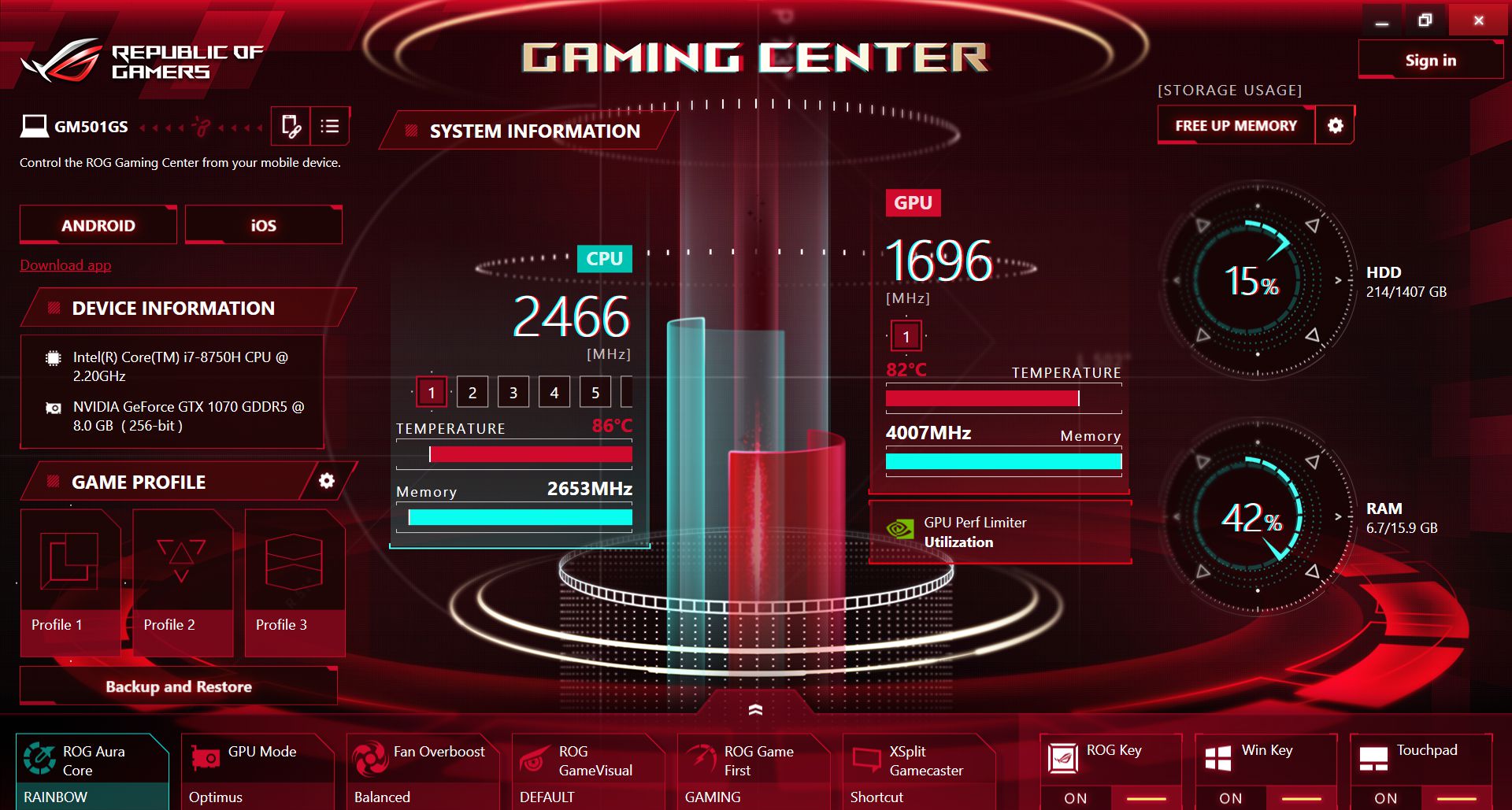
There is lot of heat that is generated due to the thin form factor and however powerful the cooling system it, you cannot play for long hours while keeping the notebook on your lap. As you can see in above photo, internal temperaturs went above 85 degree celsius after few minutes of Witcher 3 gameplay. Here are our gameplay videos of F1 2016 and Witcher 3, at maximum settings:
The refresh rate (most commonly the “vertical refresh rate“, “vertical scan rate” for cathode ray tubes) is the number of times in a second that a display hardware updates its buffer. Traditional display come with fixed refresh rate where the display will refresh the buffer at specific intervals. G-Sync enabled displays can do this whenever GPU requests creating a sync between GPU and display. This way, game play is smoother, resulting in bettter visuals and eliminating screen tearing.
Unlike AMD FreeSync that can work with dislay that has Adaptive-Sync feature (VESA standard) of DisplayPort version 1.2a, Nvidia G-Sync requires special module to be in the display. So, though the display of Zephyrus S comes with 144Hz refresh rate, it does not have to be 144Hz all the time. According to GPU demans, the refresh rate will change. If you want to learn more about G Sync, watch this video. In simple terms, G-Sync enabled monitors come with variable refresh rate (rate at which pixels change). Traditional monitors come with fixed refresh rate.
Laptop Performance
ASUS did some really clever work to fit in powerful hardware inside this thin chassis. The performance of the Zephyrus S has been top notch. For GPU, you can switch between Optimus mode and discrete graphics mode (and Nvidia G-Sync). ASUS RoG gaming center gives you a very good overview of what’s happening under the hood. You get utilization stats, temperatures, clock speed etc. You can switch between various modes for GPU, display etc. There is one issue though and that is w.r.t heat dissipation. The palm rest and keyboard area get hot and you cannot use this laptop on your lap for long time.

When I was performing setup of software and downloading game updates from Steam, the heat made me feel uncomfortable.
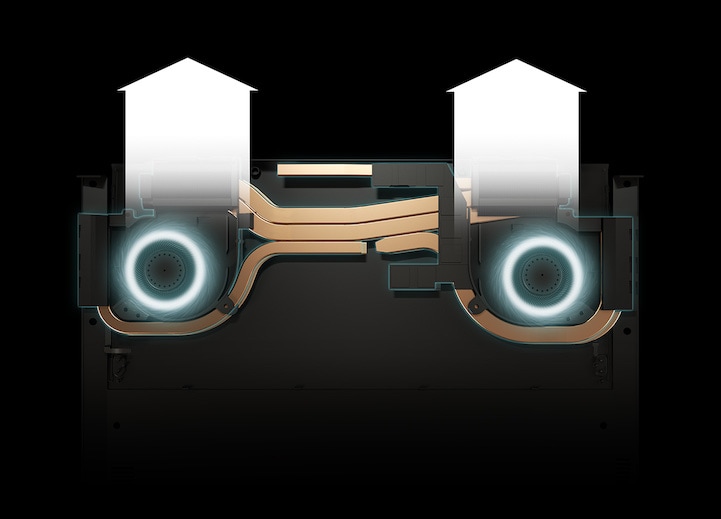
Thanks to ASUS’s game center, I can just turn on fan overboost to cool down the internals. When the fans go full on, it sounds as if there a jet engine is turned on.

Benchmarks
The onboard Samsung MZVKW512HMJP M.2 NVMe is a highly capable solid state drive that can hit 3200MB/s sequential read speed and 1700MB/s sequential write speed. Same goes with the CPU and GPU. The Intel Core i7 8750H CPU comes with six cores and base frequency of 2.2Ghz and turbo frequency of 4.10GHz. Thanks to hyperthreading, this scaled to 12 threads at a time. The chip comes with Intel® UHD 630 graphics onboard. This combination of SSD+GPU+CPU resulted in impressive benchmarks.
3DMark’s ‘Time Spy’ test gave 5377 score, and ‘Sky Diver’ test gave 31,992 score. CineBench R15 gave 108.93fps OpenGL score and 1072 CPU score. PCMark 10 gave 5312 score. AS SSD tests gave 1393.76MB/s sequential read and 1577.75MB/s sequential write speed. The total score reached 3512.
Software
ASUS, as always, bundles huge amount of software with their laptops. With RoG laptops, they add more than what they give with non-gaming laptops.
ASUS Hello: Telephone customer support. ASUS Install : Application that can be used to install drivers and applications available for use through ASUS’s store.
ASUS Live Update : Firmware updates.
ASUS GameFirst V : ROG GameFirst V technology maximizes throughput for your game! It prioritizes network packets for increased bandwidth for online gaming and streaming. The new multi-gate teaming function combines up to four gateways to ensure the very best online gaming experience.
RoG Gaming Center : ROG GameVisual software provides seven preset modes for different game genres, plus loads of exciting multimedia and customization settings. ROG software engineers have fine-tuned each setting to deliver visual excellence that perfectly complements the game genre. First Person Shooter (FPS) mode, for example, enhances visibility in dark environments — so you’ll see details denied to your enemies, for a clearer shot with every pull of the trigger!
ASUS Aura RGB : With Aura RGB, it’s easy to customize the colors of the ROG Zephyrus M keyboard’s backlit keys, as well as the four zoned areas. Explore nine fun and fascinating illumination effects, such as Breathing, Color Cycle or Rainbow mode. Create individual key colors for every game to master its controls and even customize the front logo to match your mood or style.
Xsplit GameCaster : A lifetime subscription to XSplit Gamecaster Standard allows you to live stream and broadcast directly to internet streaming platforms, or make recordings for easy sharing online. It allows you to make in-game annotations to highlight what’s happening on screen. You can even interact with your audience while broadcasting on Twitch.
WinFlash : ASUS WinFlash provides owners of ASUS mainboards with a quick and simple way of updating the system BIOS software.
ASUS Battery Health Charging : ASUS Battery Health Charging helps users prolong the overall battery lifespan of their laptop when it is constantly plugged into a power source via a simple UI. These effects persist even when the user’s laptop is shut down.
ASUS GiftBox : ASUS GIFTBOX is a portal that not only gives you access to popular apps, special offers but also provides you the easy set-up, personalization and safer way to enhance your ASUS PCs.
Sonic Studio III : Sonic Studio III audio-effects station has an intelligent routing feature made for streaming. The new routing feature ports streams to different outputs giving you full control over who hears what. With Sonic Studio III, you now can share your exciting in-game moments without worrying about frivolous DCMA takedown requests. Sonic Studio III also comes with app-level preferences for instant audio profiles, and improved noise filtering for conversations with total clarity!
Conclusion
Well, where do I start? If you want to experience sheer power of a laptop, you can go with ASUS RoG G703 which is an absolute monster with Core i9 and Nvidia GTX1080. If you want to go with thin and light, there are lot of ultrabooks in ZenBook and VivoBook series. What if you want something that sits in between, something that is thin and yet play every game available in the market now? ASUS Zephyrus S is exactly that!
ASUS Zephyrus S is way way better than the predecessor, the Zephyrus. The 144Hz display is amazing, the speakers are among the best, the 8th gen Core i7 and Nvidia GTX 1070 are made for heavy gaming, the build is perfect. There are some issues though like tiny battery life, hot underbody. But, in the end, the postives make it something that is a must have for those who have money to spend.
After all, its not every day that you get to see a notebook that is powerful and thin. If you have money to spend and are looking for an all rounder, this is definitely one of the best you can buy. It was a pleasure for me to review the ASUS Zephyrus S!