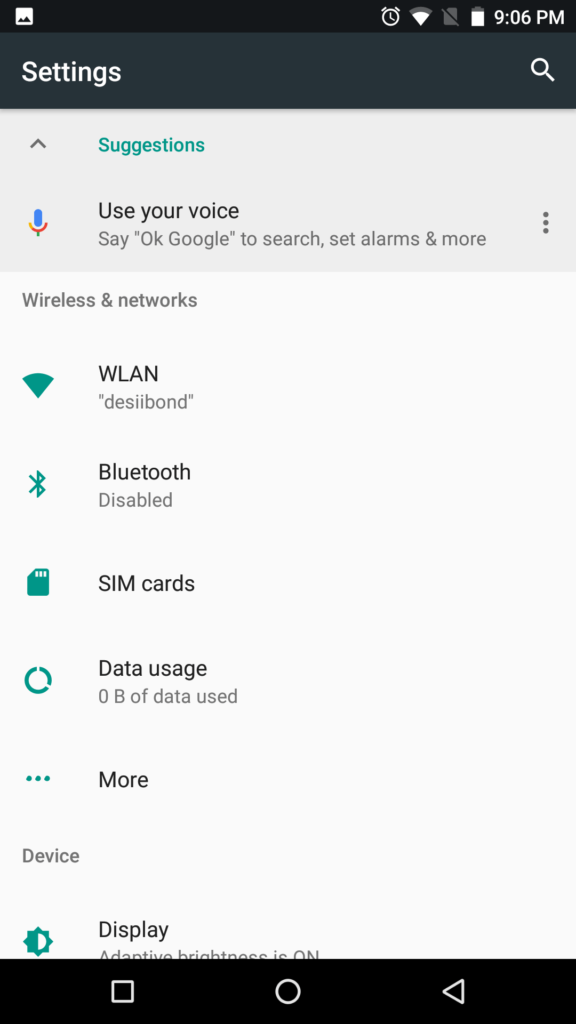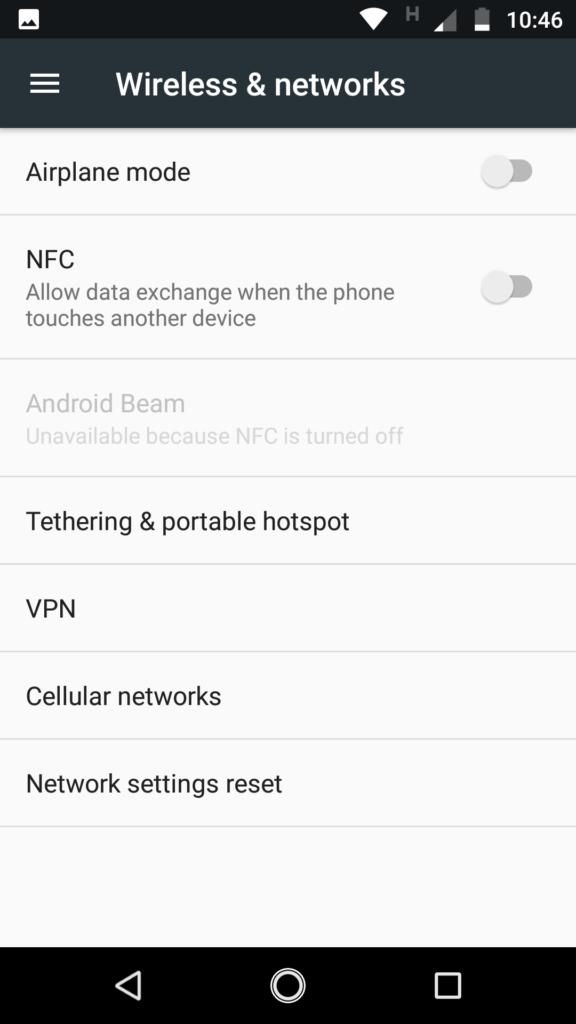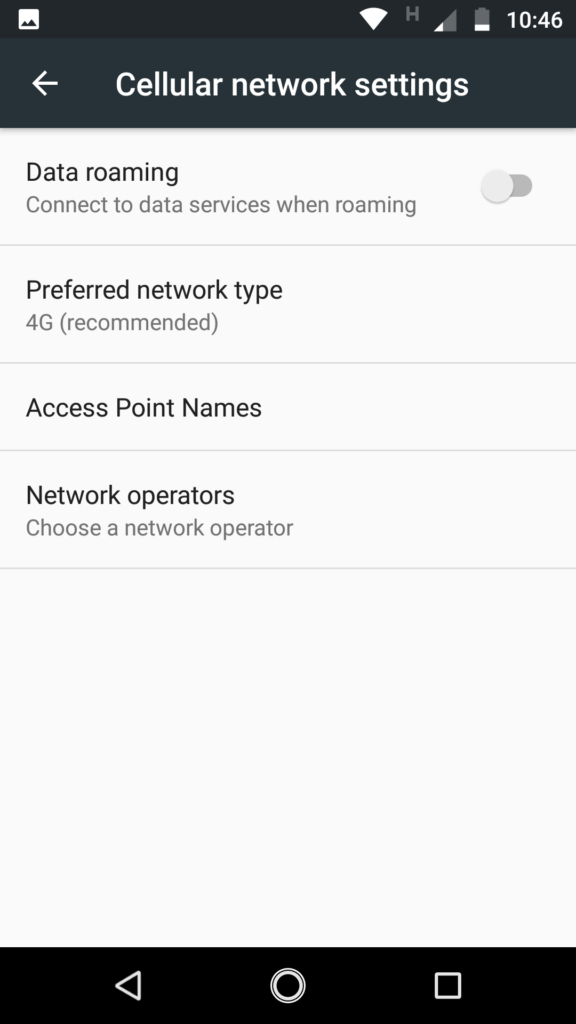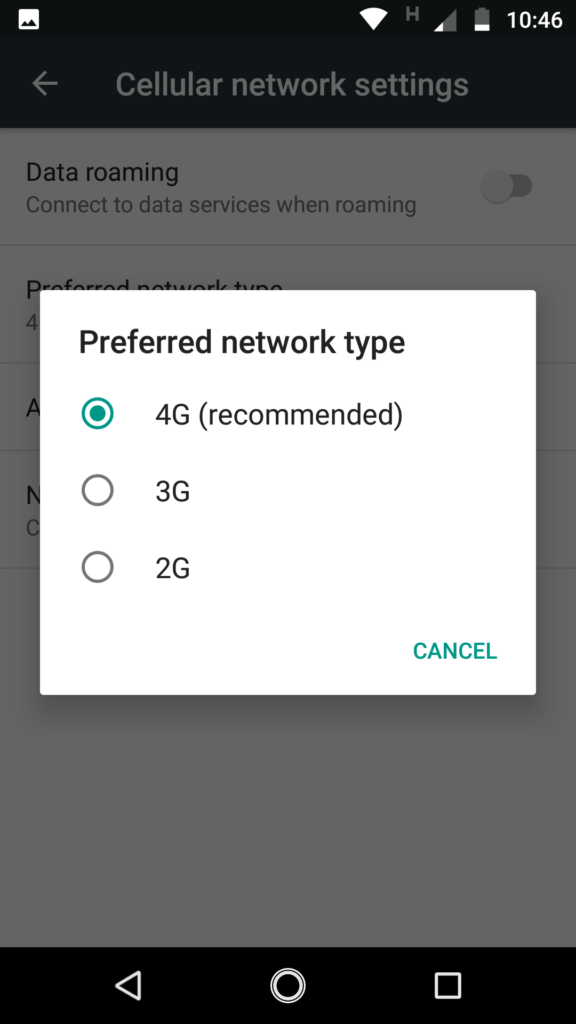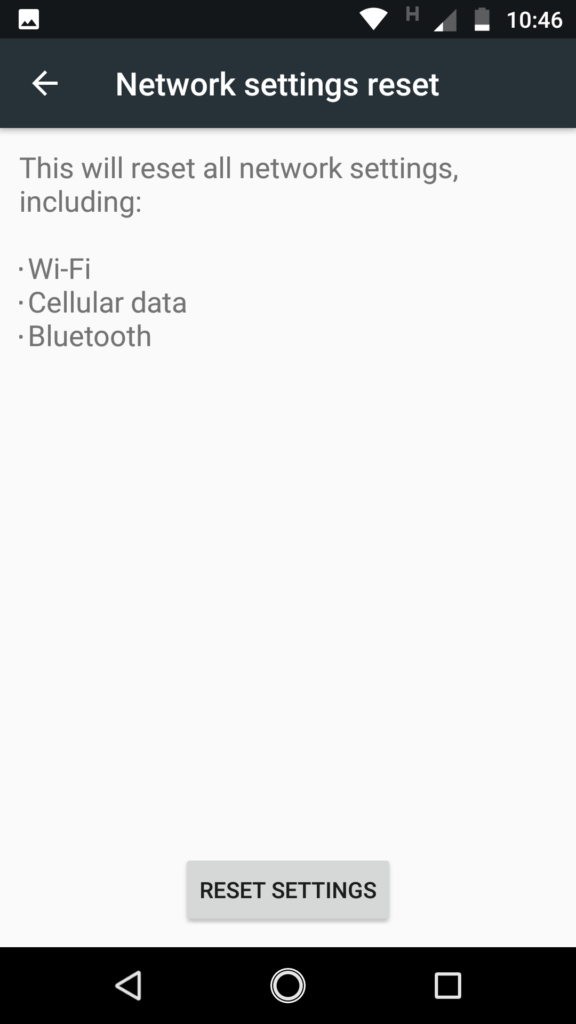Sometimes, you will have to reset network settings to fix some issues with GPS or Wi-Fi or Bluetooth. In this guide, you can find out how to reset or change network related settings. Also, do not miss our “Recommended Smartphones” list that contains best smartphones for every budget.
Go to Settings, click on ‘more’.
Click on ‘cellular network settings’.
You can enable options like data roaming, change preferred network type (4G/3G etc) and access point names.
To reset all network related settings that include cellular, Wi-Fi and bluetooth, go back to ‘cellular network settings’.
Click on ‘Network settings reset’.
Do note that this will reset Wi-Fi, Cellular and bluetooth settings. Once you click on reset settings, your phone will erase all network related settings. You will have to configure and add Wi-Fi settings and pair again with Bluetooth devices.