Amazon release Echo speaker that responds to voice commands
Amazon had an extremely bad time with Fire phone, a product that failed spectacularly. Today, Amazon launched Echo, a new Amazon product that may put the company back in spotlight. Echo is a speaker that is designed to interact with you by taking voice commands and it looks slick and beautiful. You can ask for information, music, news, weather and more. All you need to say is ‘Alexa’ (cue, similar to ok, Google for Google Now) and Echo will start accepting voice commands. Alexa can also play immersive sound from various sources. Echo is available at Amazon online store for $199 while Amazon Prime members can get it for $99 as limited time offer. The sad part is that the order can be placed only if you have an invite and you can request for an invite from this page.

There are seven microphones that are tucked under Echo’s light ring and three sensors that use beam-forming technology to capture voice from any direction. Thanks to noise cancellation, Echo can hear voice even while it is playing music or if there is other noise in the room. Similar to any voice activated device, Echo will continuously adapt to speech patters, vocabulary and personal preferences. Also, Echo’s primary processing software is in the coud, running on Amazon Web Services. We have to see how limited the functionality will be in case the internet is down.

Speakers on Echo are designed to delivery quality vocals with very good bass response. It has dual down firing speakers that produce 360° omni-directional audio to all parts of the room, provides hands free control for Amazon Music, Prime Music, iHeartRadio, TuneIn services. Thanks to Bluetooth connectivity, you can connect your device to Echo via bluetooth and play music. It can also stream music from Spotiy, iTunes and Pandora (from phone or tablet).
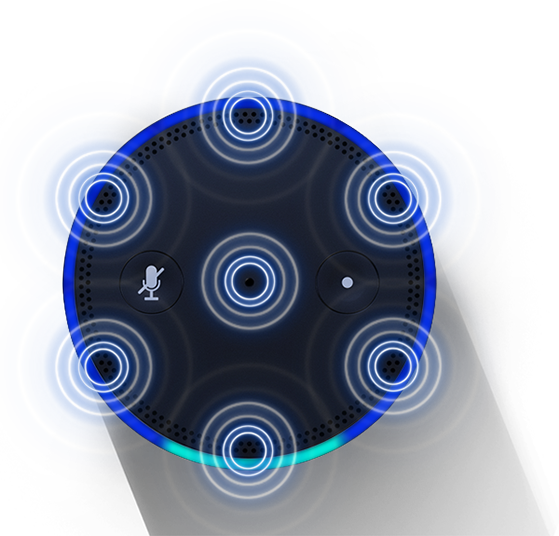
Amazon has released Echo application for Desktop/iOS web browsers, FireOS and Android using which you can control Echo (alarms, music, shopping lists etc). Setting up Echo is extremely simple. Turn on the device, use companion app to configure device settings.
Here’s a video that showcases Echo’s features



