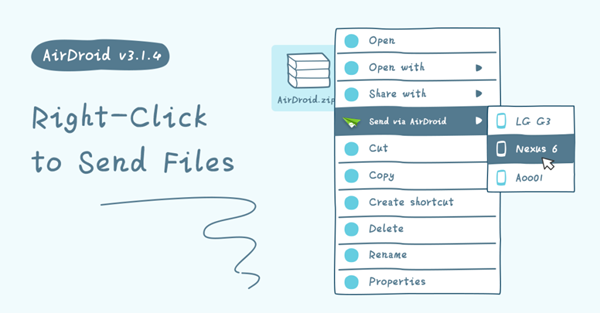AirDroid update adds desktop widget, SMS Search for its desktop clients
Popular third party app to control your Android smartphone, AirDroid has released v3.1.4 of its desktop clients for Windows and Mac, letting you add a widget and search your SMSs from the comfort of your PC.
The app, free with a fair use limit, is available for Android and has desktop clients for Windows and Mac. Today’s update brings several new features to the desktop clients, making it a lot more easier to go about sharing files wirelessly. There’s more: Windows gets a desktop widget making everything faster, while the Mac version gets new menu bar tabs. The Windows version also gets the ability to share files with a single click. With the addition of a new right click intent, you can start sharing files in a click without having to go through a lengthy process like before.
Here’s the full changelog:
What’s New:
Windows
New features:
- New desktop widget: send files, access call logs, SMS & notifications faster.
- Search SMS.
- Send files to phone via right-click menu.
Bug fixes & improvements:
- Notifications can now be sorted by app.
- Animation for closing notification pop-up is disabled.
- Other bug fixes and improvements.
Mac
New features:
- Added Nearby, Friends and Notifs tabs in menu bar panel.
- Search SMS.
Bug fixes & improvements:
- Notifications can now be sorted by app.
- More emojis in SMS.
- Dock icon can be hidden when main window is closed.
- Other bug fixes and improvements.