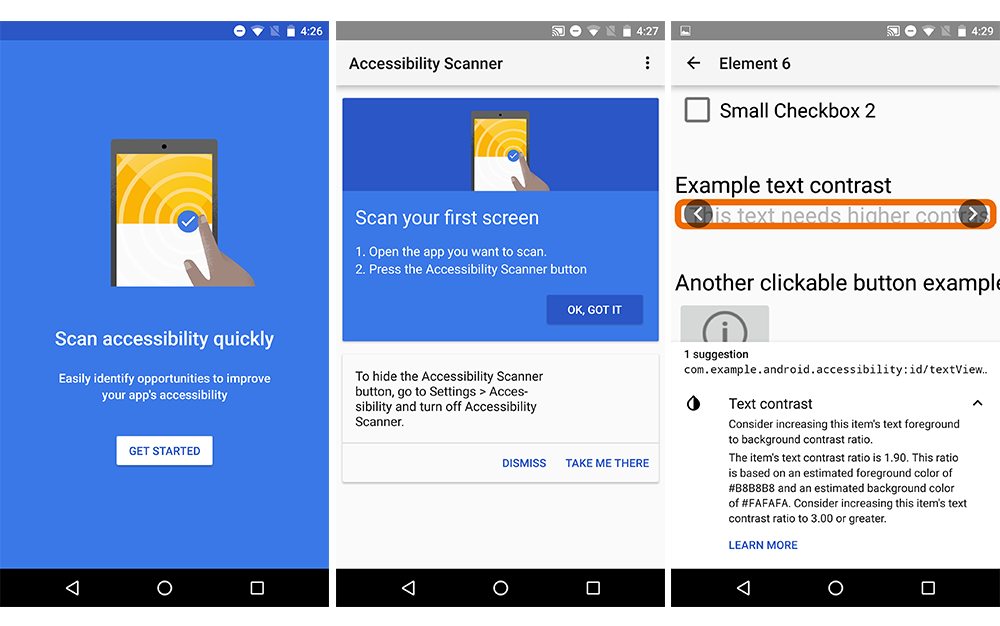Accessibility Scanner is a new tool from Google to enhance accessibility
Accessibility Scanner is a new tool from the house of Google that allows application developers test their applications and get suggestions on improving and enhancing accessibility (to help those who has vision/speech impairment). According to Google, nearly 20% of USA population will have disability at some point of their life and that it is necessary to make it easier for them to interact with smart devices. While this is not as mind blowing as Microsoft’s work in this field, it is indeed a good start.
Accessibility Scanner will make use of improvements done to Android in upcoming ‘version N’. Vision Settings is one such area that lets users control settings like magnification, font size, talkback etc. For Chromebox, there is a built-in scren reader named ChomeVox that helps users navigate screen using speech. The upcoming beta version makes it even easier and comes with new caption panel to display speech and Braille output, new set of sounds.
Voice Access Beta is another application that allows users to control Android device using voice. This is a bit like Google Now but adds more advanced actions like ‘saying click next will find Next tab and performs click action’. To download, follow the instructions at http://g.co/voiceaccess.