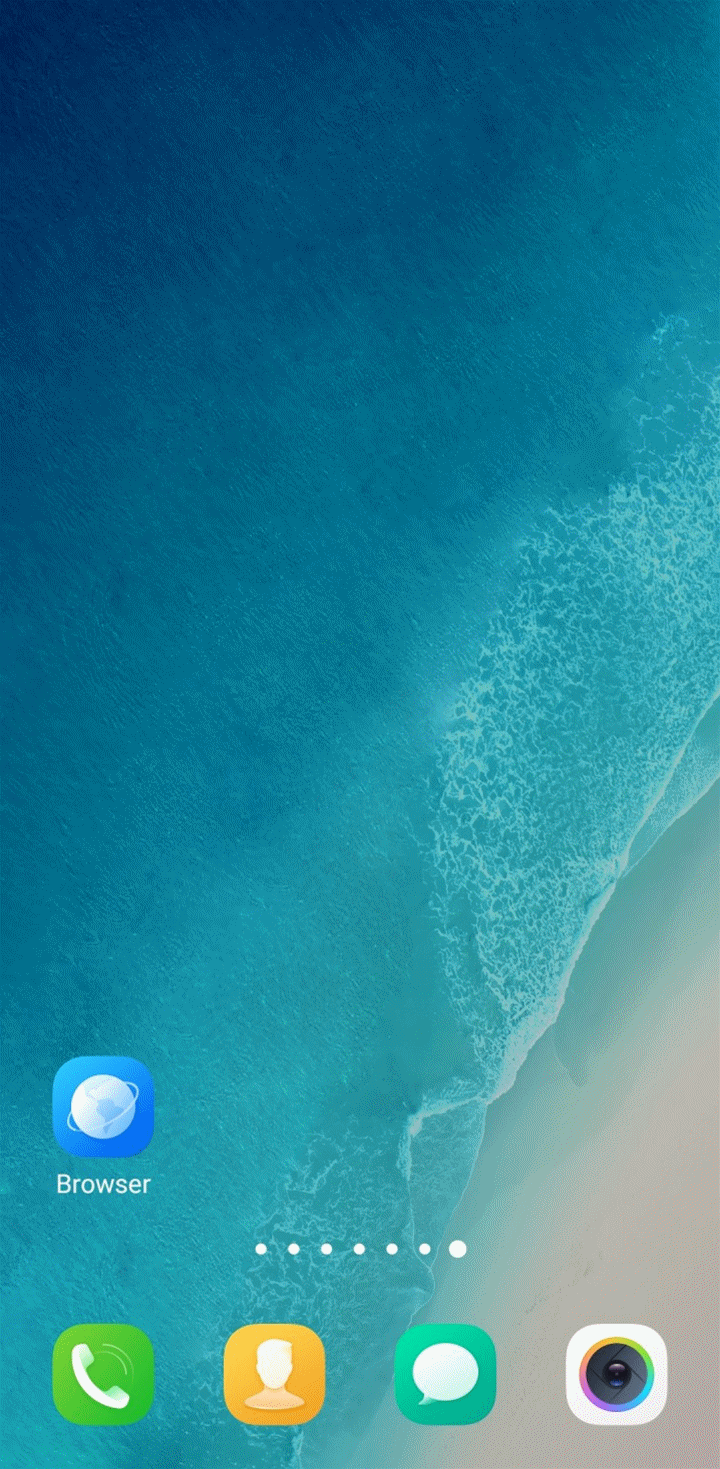To make SD Card as default storage location for photos taken using phone’s camera:
- Open Camera application.
- Open settings icon (
 )on top right corner.
)on top right corner. - Look for location option ‘SD card‘, next to ‘Phone Storage‘.
- Select SD card.
- From this point on, all photos taken using the phone will be saved to SD card.

To change default storage for Vivo browser:
- Open Vivo Browser.
- Click on
 icon at the bottom of the page.
icon at the bottom of the page. - Click on Downloads.
- Click on hamburger menu
 at the top right corner.
at the top right corner. - Click on [Download Settings]>[Default path].
- Select ‘SD card’ option.
Do note that browser data grows a lot and you have to keep an eye on SD card usage.