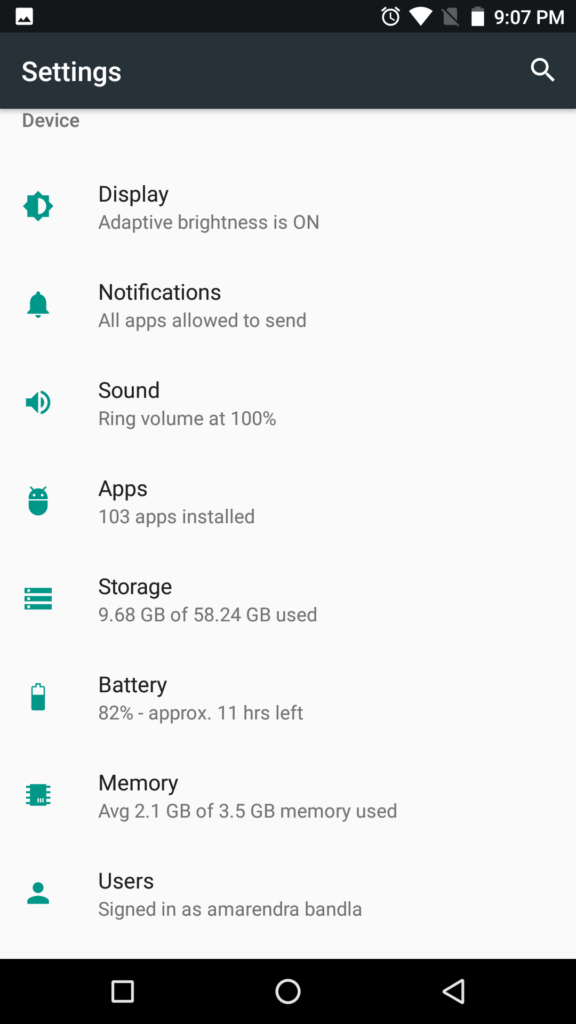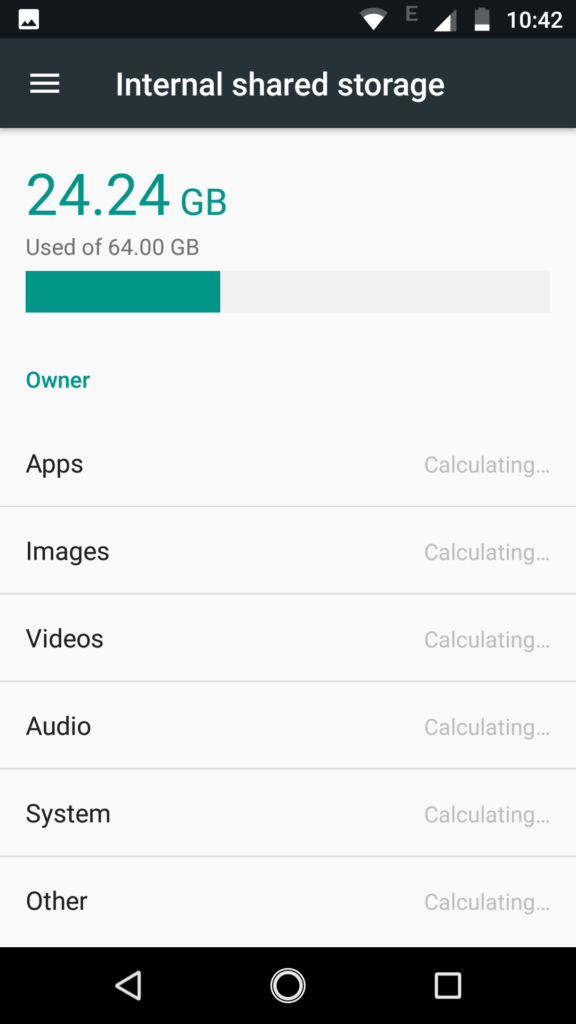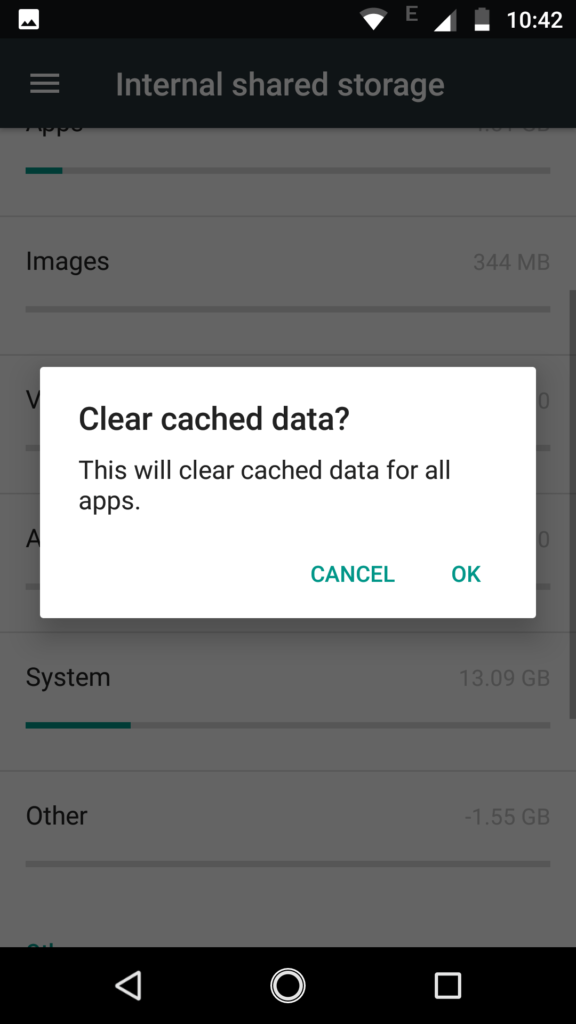10.or
10.or G and 10.or E : Clear cache data
As we use Android more and more, the OS gets slower and slower. Clearing Cache once in a while helps with speed. In this guide, we show you how to clear cache the easy way in 10.or G and 10.or E. We have compiled a few guides for 10.or G and 10.or E. Head to this page to see the full list of guides. Also, do not miss our “Recommended Smartphones” list that contains best smartphones for every budget.
Go to Settings -> storage.
Scroll down, click on ‘cached data’.
You will now see pop up asking you to accept clearing cache.