At night we rarely use our smartphone. At home, we usually stick to TV or spend time with family or use tablet PC. Even when we use, it is better to use with reduced blue light emission. In this guide, we explain how to improve battery life and reduce blue light emission of smartphones at night. Vivo V5 comes with lot of options to customize battery life and setting up Bluelight filter is also very easy. We have compiled a few guides for Vivo V5 and Vivo V5s. Head to this page to see the full list of guides. Also, do not miss our “Recommended Smartphones” list that contains best smartphones for every budget.
Please go to this page if you are using new Vivo phone with FunTouch OS 9 : Night settings for Vivo phones
Bluelight Filter
The light that is emitted by smartphones, TVs etc is rich in short wavelength. This is due to the higher concentration of blue light than natural light. Melatonin is a hormone that induces sleep and the product of this hormone is affected greatly by artificial light generated at home, be it CFLs, tube lights, TVs, computers, phones. Lets not go too deep into the details here. Most smartphones now come with option to enable blue light filter that reduces the amount of blue light generated by the display. When you turn it on, the display generates yellowish light, thanks to reduction in blue).
Go to Settings, click on Display and Brightness
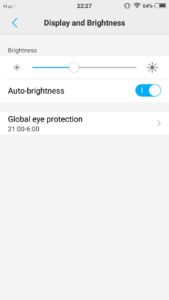
Click on ‘Global eye protection’ to setup start time and end time for blue light filter. You can also decide how heavy or light the filter should be.
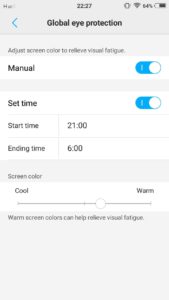
If you want to enable/disable Bluelight filter on your own without preset time, a quick toggle is available to turn Bluelight filter on/off.

Quick Toggles can be accessed by swiping up from the bottom of the display.
Battery Saving
Power Manager application in FunTouch OS is interesting. Based on battery power left and power saving mode you selected, you get a graph that shows how many hours of battery left for tasks. At night, there is no point in keeping syncing of accounts, social networks on. We suggest you to select Super Saving mode or power saving mode. Leaving a phone connected to power outlet through the night is not a safe practice as it will reduce the battery life and in some cases, overheat the phone causing damage. Charge the phone in quick bursts whenever you are near wall charger and not using phone. At night, turn on battery saver mode to minimize battery drain.
Open iManager application, click on Power Manger.

There are four different power modes to pick from. While Extreme Performance spices things up, Super Saver mode scales down the UI and only gives you four quadrant UI (clock, contacts, phone, message) screen and option to exit. In this mode, Wi-FI and data are turned off for maximum battery life.

Tap on each mode to see what is turned off and what is turned on.


The application also shows list of applications ranked based on battery usage and apps that spent lot of time in background, consuming battery. Tweak as required to optimize battery usage.
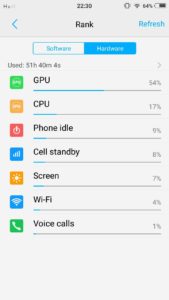


Do Not Disturb
Last thing we need at night is to get ‘casual calls’ or ‘sudden burst of messages on social network chats like Whatsapp and Telegram. Do Not Disturb mode is one feature that will let you sleep without unwanted interruption. You can choose not to be disturbed at all or you can choose who can reach you on phone when DND is activated on phone.
Go to Settings, click on Sounds.

Click on Do not disturb

You can manually turn on DND or you can set start time and end time. You can configure what notifications to be allowed from ‘allow to interrupt’ page.

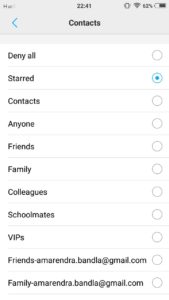
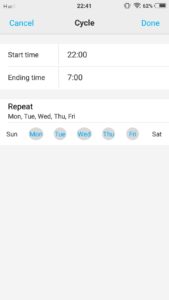
You can also enable/disable DND manually from ‘quick toggle’ pull up menu.
SmartClick
Sometimes, you will need to go for a leak or to get a glass of water in the middle of night. Instead of fumbling to find option to turn on flashlight on your phone, you can setup easy way to turn on flash.
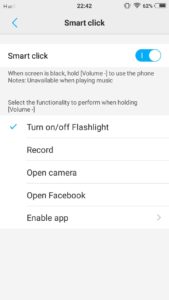
With SmartClick, you can configure long press of Vol-Down key from black screen to turn on flash or to turn off flash if its turned on. Other options include record, open camera or facebook or you can enable any app you need.


