Samsung S7 and S7 Edge – Grace UX on Android Nougat – What is New?

The best android mobile of the year 2016 just got better. Samsung S7 and S7 Edge have started receiving Android Nougat Update. The updated S7 and S7 Edge runs on Android 7.0 with Grace TouchWiz UX on top. With the launch of S8 around the corner, the updated S7 mobile will give you an idea of what is in store for the next flagship device from Samsung. Let us check out the new features on the S7 Edge after the Nougat update. The features are same on the smaller S7 mobile as well, except for the Edge panel features.
New Nougat Features on the S7 / S7 Edge Grace UX
Device Mmaintenance
Under settings, there is a new device maintenance mode. This mode scans the device and fixes any anomalies that affect the device’s performance. S7 Edge also get an additional edge panel with device maintenance. Under device maintenance, the battery settings gets a complete overhaul. Apart from monitoring usage and monitoring power usage of applications, the battery gets two power saving modes, that can customize the screen brightness, screen resolution, CPU speed, network usage and Always on Display.


Display enhancements
The display settings on the S7 and S7 Edge, has now got Blue light filter to protect your eyes while reading at night. Also the display resolution can be adjusted like in a PC. You can now choose between HD, FHD and QHD modes to optimize the mobile for better battery usage. Always on Display, can now show notifications from 3rd party applications. The font size and the size of UI on the screen can be controls. Along with these features, Video enhancer can be enabled to give you a better audio/visual experience while watching video.

Settings
The settings section has got a huge visual and UI overhaul. Settings look visually appealing with clean icons and crisp text. Also the settings have now been grouped sensibly, making it easy to find any item in the menu. Also while in a specific setting section, the mobile gives you suggestion on where to find similar settings.
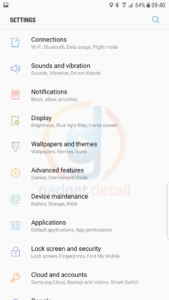
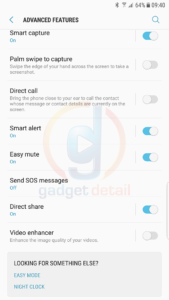
Native applications
Native applications, like the calendar and dialer have been visually enhanced. The dialer app changes color as per the contact image’s color. Also the icons and interface looks much more sleek and clean. App folder gives you app suggestions from Samsung store. The color of folders can be changed. The calendar app looks cool with the new design.


Notifications tray
The app notifications are grouped. Messages can be replied directly from the notification tray. Quick toggles looks clean and minimalist. The button layout can be modified. Flash light intensity can be controlled from the quick toggle for torch. Quick toggles from certain 3rd party apps can also be added.



Home screen and App Drawer
The icons on the homescreen and app drawer looks sharper and better designed. The squircle shaped icons are looking good. Long pressing on the app icon gives you option to disable the app, put it sleep and even clear the badge counters. The app drawer is still confusing and I wish the organizing order got better, but nothing has changed.


Camera App
S7 and S7 Edge camera app got better UI enhancement with the Nougat update. The camera app looks light and responds faster. It has gesture controls. Swiping from left bring in the different mode, right swipe shows color filter and swipe from top toggles the front and back camera.



Samsung Pass
The new Samsung Pass application can store your passwords and help you access services, website and applications with bio-metric authentication. There are 3rd party applications like Lastpass, but this is the first time such a feature is available on a mobile out of the box.
Cloud Storage
After the Nougat update, the S7 and S7 Edge users get 15 GB of Cloud storage. More space can be purchased, but the pricing for India has not yet been announced.

My thoughts
I have been using the S7 Edge for over 4 months now. The older touchWiz UI was good and now the new Grace UX on Nougat, has rectified many usability issues on the S7 and S7 Edge. The mobile give you fine grain control over every settings and a lot of automation features. The Grace UX looks graceful and works sensibly. I wish Samsung changes the app drawer organization logic and better home screen visuals.
Have you received this update for your S7 or S7 Edge? Do share your thoughts on the Grace UX with Android Nougat on Samsung Galaxy devices.




